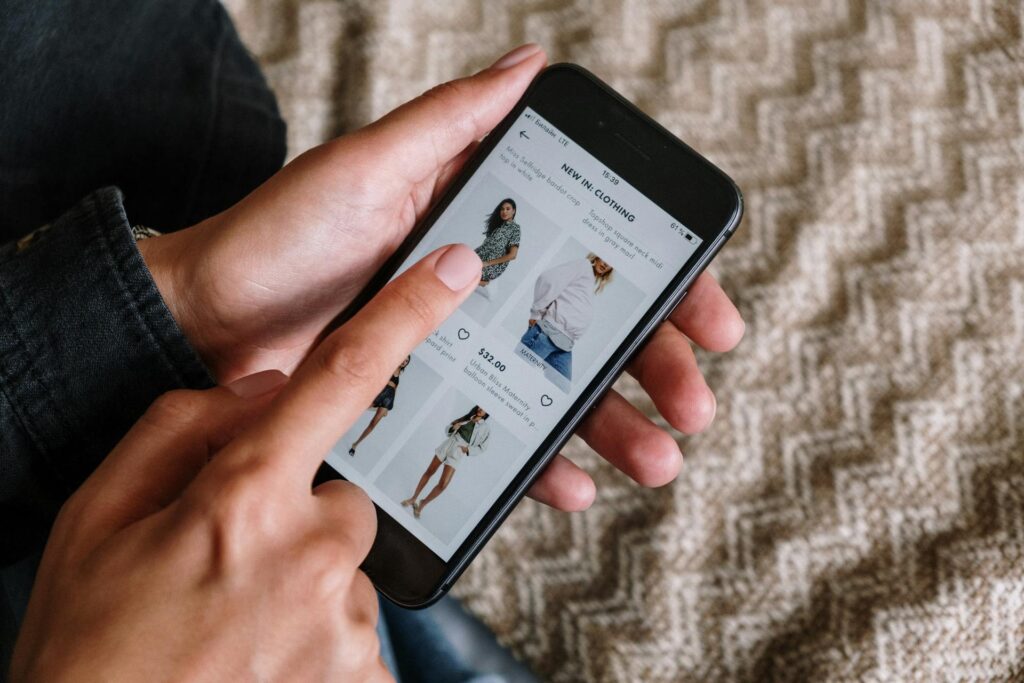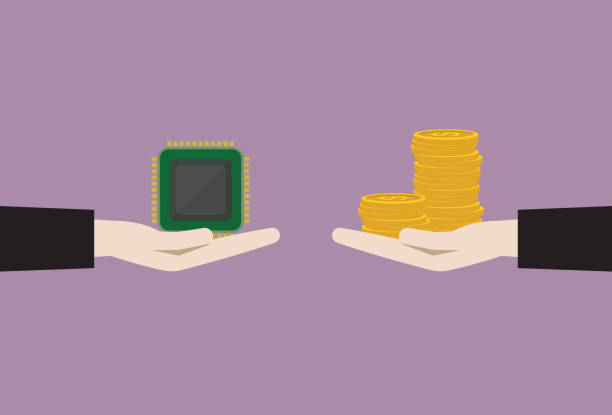Affiliate marketing is a popular way to earn passive income today. It is easy and cheap—all you need is a laptop, a few dollars to set up a website, content to market products, and a trusted affiliate program such as Amazon Affiliate Program.
Are you uncertain whether Amazon Affiliate Program is the right program to fuel your journey as an affiliate marketer?
We, here in ARD, can help make an informed decision. Our article will help you understand what Amazon Affiliate Program is, how to become a participant, as well as how to create unique links.
Let’s begin.
What Is Amazon Affiliate Program?
Sign up, promote, and earn—that’s how simple affiliate programs work. And like any other programs, Amazon Affiliate Program gives bloggers, website owners, content creators, and publishers to monetize their brands’ web presence by simply sharing or promoting Amazon products.
A participant then earns at least 10% in commission for every successful purchase made through unique affiliate links.
Who Is Eligible to Join Amazon Affiliate Program
While the marketing program is free and open to all aspiring affiliates from any country, there are criteria that must be met to become an official participant first. Here’s an overview of requirements for each platform.
Websites
A website is the top platform affiliate marketers use to promote Amazon products. If you are using a website, your page should meet the following criteria:
- You are the owner of the site
- It must have at least 10 original blog posts
- It must have a consistent activity
- It must be open to anyone to access
Social Media
The Amazon Affiliate Program allows promotions on several social media platforms like Instagram, Facebook, Twitter, YouTube, TikTok, and even Twitch. Each platform must be active and has organic followers of at least 500. Facebook should be public group page or a business page, too.
How to Be an Amazon Affiliate

Signing up and submitting your application for Amazon Affiliate program is easy. Here’s how:
- Step 1: In your browser, type the URL for Amazon Associates. Then, click the sign-up button and fill out all information needed. It may include basic information such as name, address, and contact details.
- Step 2: Register your site’s URL. If you are using social media platforms, register them too. Amazon’s affiliate program allows multiple channels of up to 50 webpages of apps.
- Step 3: Decide what’s name you will use for your store ID. It is recommended that you register a store ID that is similar to your main website’s URL.
- Step 4: In a section where Amazon asks you to describe how you get your web traffic, simply enumerate how you get your visitors. Then, explain your link-building process and how you earn money through your marketing efforts.
- Step 5: Finaly, decide which payment method you would like to use. Enter your tax ID and payment details. Then, go back to your dashboard and enter the 4-digit PIN given by Amazon.
That’s it! You will be accepted into the program shortly if you meet all the criteria to become an affiliate.
Creating Amazon Affiliate Links
Affiliate links are a crucial element in affiliate marketing. The good thing is that creating these links is easy. On the one hand, Amazon has placed strict policies in creating affiliate links. To avoid confusion and disputes, it is best to use product linking tools provided by Amazon.
There are three different ways to generate and place affiliate links—as a product link or a banner link. Here’s how each link differs and how to create them.
Using Banner Creation Tool
Link banners allow you to place a link to any Amazon product using eye-catching graphical banners. You can choose from a wide range of standard banners in different sizes and shapes. Banners may include seasonal promos like Mother’s Day and Black Friday.
Here’s how to create a banner affiliate link:
- Step 1: On your Amazon Associates dashboard, click the drop-down menu for product linking.
- Step 2: Click the “Banner Creation Tool” button.
- Step 3: Choose your banner size, shape, and genre.
Using Product Link Tool
Product links are affiliate links to a specific Amazon product page that contains all details of the product. You can choose to create an image link, a text link, or a combination (enhanced) of both.
- Step 1: On your Amazon Associates dashboard, click the drop-down menu for product linking. Then, click the “product links” option.
- Step 2: Choose a product and assign each item an Amazon Standard Identification Number (ASID). Then, click the “go” button to generate a link.
- Step 3: Click “get the link” and choose which type of product link you prefer.
When creating affiliate links, always remember to follow Amazon’s policies.
Conclusion
In conclusion, the Amazon Affiliate Program emerges as a powerful tool for creators and marketers aiming to monetize their online presence. By leveraging the vast selection of products and the trust associated with the Amazon brand, affiliates can generate a steady stream of income through well-placed, strategic links. The program’s accessibility and ease of use make it an excellent starting point for those new to affiliate marketing, while its depth and flexibility offer growth potential for experienced marketers.
As we’ve explored, success in the Amazon Affiliate Program hinges on a blend of strategic planning, quality content, and audience engagement. With commitment and creativity, anyone can harness the potential of affiliate marketing to create a sustainable and rewarding income source.