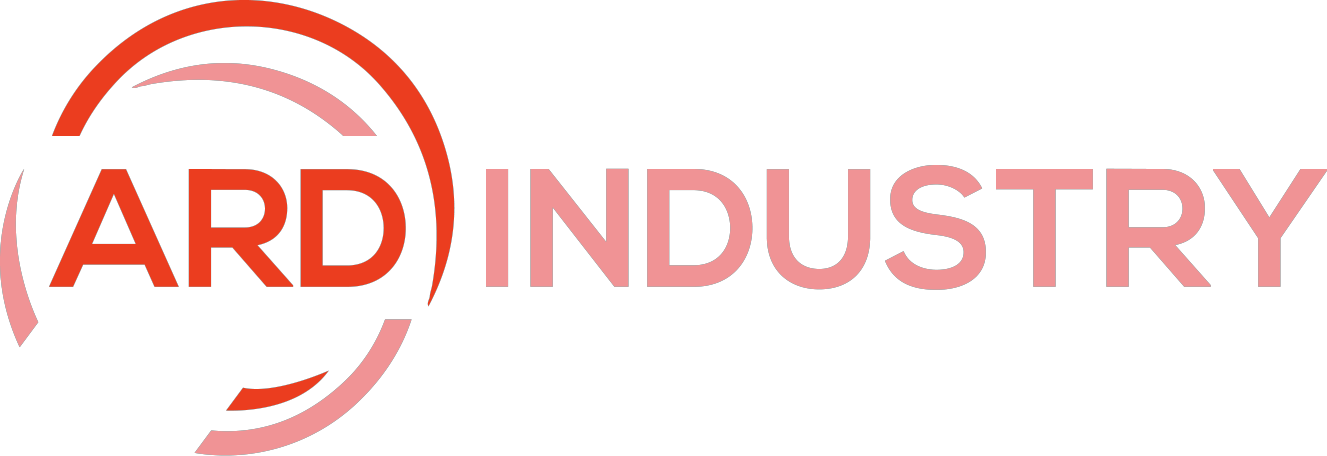Welcome, entrepreneurs and digital innovators! Today, we’re diving into the exciting world of selling software on Shopify. In this comprehensive guide, we’ll explore the ins and outs of leveraging Shopify’s powerful platform to showcase, market, and sell your software products. Whether you’re a seasoned developer or just starting, this guide will equip you with the knowledge and tools needed to thrive in the competitive digital marketplace.
Why Sell Software on Shopify?
Before we delve into the how, let’s first address the why. Shopify has emerged as one of the leading e-commerce platforms, catering to businesses of all sizes across the globe. So, its user-friendly interface, robust features, and extensive app ecosystem make it an ideal choice for selling digital products, including software.
- Global Reach: With Shopify, you can reach customers worldwide, breaking through geographical barriers and tapping into diverse markets.
- Flexible Pricing Models: Whether you’re offering one-time purchases, subscriptions, or freemium models, Shopify accommodates various pricing strategies, enabling you to adapt to market demands.
- Seamless Integration: Shopify seamlessly integrates with popular payment gateways, allowing you to accept payments securely and efficiently.
- Customization: From customizable storefronts to tailored marketing campaigns, Shopify empowers you to showcase your software products in the best light possible, enhancing brand visibility and customer engagement.
How to Effectively Sell Software on Shopify
We’ll explore proven strategies for showcasing your products, attracting customers, and boosting sales on Shopify’s platform. Whether you’re a seasoned developer or new to e-commerce, these insights will help you succeed. Let’s get started!
Creating Your Shopify Store:
The first step in your journey is setting up your Shopify store. Follow these steps to get started:
- Sign up for Shopify: Visit Shopify’s website and sign up for an account. Choose a unique domain name that reflects your brand identity.
- Choose a Theme: Explore Shopify’s collection of themes and select one that aligns with your brand aesthetics. Customization options are available to ensure your store stands out.
- Product Listing: Create compelling product listings for your software products. Include detailed descriptions, captivating images, and any relevant demos or tutorials to showcase the features and benefits.
- Set up Payment Gateways: Configure payment gateways to accept payments securely. Shopify supports various options, including PayPal, Stripe, and Shopify Payments.
- Optimize for SEO: Implement SEO best practices to improve your store’s visibility on search engines. Use relevant keywords in product titles, descriptions, and meta tags to attract organic traffic.

Marketing Your Software:
With your store set up, it’s time to focus on marketing strategies to drive traffic and generate sales:
- Content Marketing: Create informative blog posts, tutorials, and case studies that highlight the value of your software products. Share insights, tips, and industry trends to position yourself as an authority in your niche.
- Social Media Marketing: Leverage social media platforms to promote your software products. Engage with your audience, share user-generated content, and run targeted ad campaigns to reach potential customers.
- Email Marketing: Build an email list and send regular newsletters to keep subscribers informed about product updates, promotions, and exclusive offers. Personalize your emails to increase engagement and conversions.
- Partner with Influencers: Collaborate with influencers and industry experts to reach a wider audience. Encourage them to review or endorse your software products, leveraging their credibility and influence.
- Customer Reviews and Testimonials: Encourage satisfied customers to leave reviews and testimonials on your website. Positive feedback builds trust and credibility, influencing purchasing decisions.
Managing Your Business:
As your business grows, it’s essential to streamline operations and provide exceptional customer service:
- Order Fulfillment: Efficiently manage orders and fulfillments to ensure timely delivery of software products. Utilize Shopify’s built-in tools or integrate third-party apps for order management and fulfillment automation.
- Customer Support: Offer prompt and helpful customer support to address inquiries, resolve issues, and build long-term relationships with your customers. So, utilize live chat, email support, and self-service resources to provide comprehensive support.
- Analytics and Reporting: Monitor key metrics such as sales performance, customer acquisition, and conversion rates using Shopify’s analytics dashboard. Gain insights into customer behavior and preferences to optimize your marketing strategies and product offerings.
- Continuous Improvement: Stay agile and responsive to market trends and customer feedback. So, regularly update your software products with new features and enhancements to stay ahead of the competition.
- Community Engagement: Build a community around your brand by fostering meaningful interactions with your audience. Encourage collaboration, feedback, and knowledge-sharing to create a loyal customer base.

Conclusion
Congratulations! You’ve embarked on an exciting journey to sell software on Shopify. By following the strategies outlined in this guide, you can effectively showcase your software products, attract customers, and grow your business. Remember, success requires dedication, creativity, and adaptability. Embrace challenges as opportunities for growth, and never stop innovating. With Shopify as your partner, the possibilities are endless. Here’s to your success in the dynamic world of digital commerce!