Hey there! Have you ever wanted to expand your ecommerce business beyond just Amazon and tap into the power of Shopify too? Well, you’re in luck because today I’m going to walk you through step-by-step how to sell Amazon products on Shopify as well.
Whether you already have an Amazon FBA business set up or you’re just getting started selling online, adding Shopify as an additional sales channel is a great way to grow your business and reach more customers.
With this guide, you’ll learn everything from how to connect your Amazon Seller Central account to Shopify, to syncing your product catalogs across platforms, to fulfilling orders – I’ll break it all down into simple, actionable steps. So get ready to unlock the benefits of multi-channel ecommerce and take your business to the next level!
Why Sell Amazon Products on Your Shopify Store?
Selling products from Amazon on your Shopify store is a great way to boost sales and increase your product selection without a huge upfront investment. Additionally, a wider range of products
By adding Amazon products to your store, you can offer a much wider range of products to your customers without having to purchase bulk inventory upfront. This means you can test out new product types and see how they sell before investing in large quantities.
Higher margins

Since you’re not purchasing the inventory directly from Amazon, you can often sell the products at a markup and still be competitively priced. So, this means higher profit margins for you on those product sales.
More traffic
The more products you have to offer on your store, the more opportunities you have to rank in search engines and attract new customers. Some of those new visitors may end up purchasing your core products in addition to the Amazon products.
Faster shipping
For most items fulfilled by Amazon, they can offer fast, free shipping. By selling Amazon products, you can also promote fast, free shipping to your customers since Amazon will be handling the fulfillment. This can make your store more appealing, especially if you don’t otherwise offer free shipping.
As you can see, adding Amazon products to your Shopify store offers some excellent benefits with minimal risk or investment required. Moreover, the additional product selection, higher margins, more traffic, and faster shipping options can all help boost your store’s sales and growth. So, why not give your customers more of what they want?
Step-by-Step Guide to Selling Amazon Products on Shopify

Connect your Amazon Seller Account
The first thing you’ll need to do is connect your Amazon Seller Central account to Shopify. Also, this will allow you to import your Amazon product listings and sync inventory between the two platforms.
Import your Amazon products
Once connected, you can import your entire Amazon product catalog into your Shopify store with just a few clicks. Additionally, all details like images, descriptions, pricing, and inventory levels will be imported automatically.
Sync inventory and prices
As orders come in on either Amazon or Shopify, inventory levels will update across both marketplaces in real time so you never sell an item you don’t have in stock. You can also set rules to automatically update prices on one channel if you make a change on the other. So, this saves you a ton of time and ensures your customers always see the right price and availability no matter where they shop.
Fulfill orders and provide customer service
When an order comes in on Shopify for one of your Amazon products, just ship the item as usual using Amazon’s fulfillment. You’ll also handle any customer service or returns through Amazon’s systems. Shopify essentially acts as another sales channel to help you reach more customers, while Amazon continues to do the heavy lifting on the backend.
Promote your products
Once your Amazon catalog is loaded into Shopify, you have the opportunity to promote those items to an entirely new audience. Additionally, use Shopify’s marketing tools like email marketing, social media selling, and blogging to spread the word about your products and drive more sales. So, by combining the power of these two major ecommerce platforms, you’ll be able to sell more with less effort.
How to Sell Amazon Products on Shopify: FAQs

Shopify allows you to sell products from multiple sources, including Amazon, on your own store. Many merchants have questions about how this process works and what is required. Here are some common FAQs about selling Amazon products on Shopify.
How do I connect my Amazon account to Shopify?
To sell Amazon products on your Shopify store, you first need to connect your Amazon Seller Central account. In your Shopify admin, go to the “Sales Channels” section and click “Connect” next to “Amazon”. Enter your Amazon credentials to link the accounts.
Do I need an Amazon Professional Seller account?
Yes, to sell on Shopify you need an Amazon Professional Seller account, which allows you to sell an unlimited number of products. A Basic Seller account will not provide API access to sync products.
How often will my Amazon inventory update?
Once connected, your Amazon product catalog will sync to your Shopify store automatically based on the schedule you set. Most merchants sync inventory daily or every few days to ensure the quantity and pricing on Shopify is up to date. You can adjust the sync frequency in the Sales Channel settings.
Can I ship Amazon orders from Shopify?
No, Amazon orders must be fulfilled using Amazon’s Fulfillment by Amazon (FBA) program. Your Shopify orders can be shipped as normal, but any orders for Amazon products will be forwarded to Amazon for shipping directly from their warehouse.
Do I need an Amazon brand registry to sell on Shopify?
While not required, registering your brand with Amazon Brand Registry is recommended. It provides additional benefits like product detail page customization, brand badge display, and additional search ranking factors. Having a registered brand may also increase buyer confidence in your products.
Conclusion
And there you have it! With those simple steps, you can start selling Amazon products on Shopify store. No more relying solely on the Amazon marketplace. You get to build your own brand, make your own policies, and completely control the customer experience. Selling on Amazon still has its place, but Shopify opens up a whole new sales channel and so many more possibilities. The setup may take a little work, but the long-term payoff for your business is huge. So don’t wait around – get started integrating your Amazon catalog into your Shopify store today! You’ve got this. Learn how to sell Amazon products on Shopify effectively and expand your online business!
Learn more about Shopify and Amazon integration


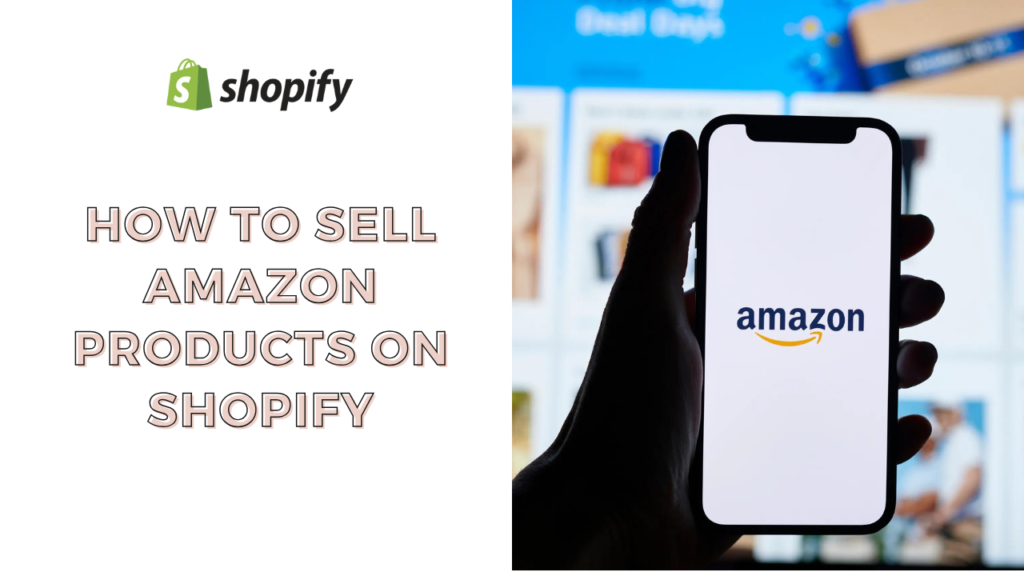



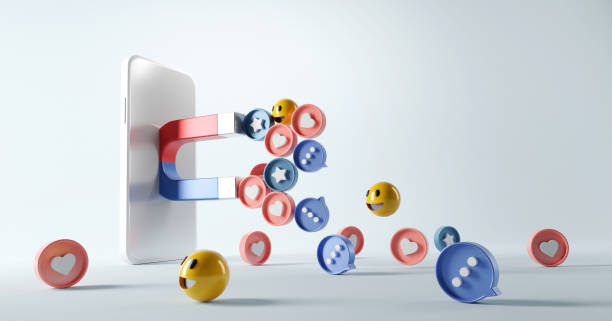


[…] first step on your Shopify adventure is signing up for an account. Fortunately, Shopify offers a 14-day free trial, giving you ample time to explore its features and decide if it’s the […]