Creating a visually appealing and effective Amazon storefront is crucial for attracting and retaining customers. One of the key elements in achieving this is optimizing your Amazon storefront banner size. So, the right Amazon storefront banner size not only grabs attention but also conveys your brand message succinctly and effectively. In this guide, we delve into the importance of selecting the optimal banner size for your Amazon storefront, ensuring your products shine and your brand stands out in the bustling Amazon marketplace.
Understanding Amazon Storefront Header Size
The recommended Amazon storefront banner size plays a pivotal role in the aesthetic appeal and functionality of your storefront. Amazon suggests a banner size of 1500 x 300 pixels for a balanced look that fits perfectly on various devices. But why does this specific size matter? It’s about more than just fitting into a designated space; it’s about maximizing visibility and engagement. A properly sized banner ensures your store looks professional and inviting, encouraging potential customers to explore your offerings. Moreover, considering mobile responsiveness is essential, as a significant portion of Amazon shoppers use mobile devices. Additionally, optimal banner size ensures your storefront is effectively displayed across all platforms, enhancing user experience and engagement.

Benefits of Optimizing Your Banner Size
Optimizing your Amazon storefront banner size isn’t just about compliance with Amazon’s recommendations; it’s a strategic move that can significantly impact your store’s success. So, here are two key benefits:
Enhanced User Experience
A banner that fits perfectly on the screen, without the need for scrolling or adjusting, makes for a seamless user experience. So, this not only leaves a positive first impression but also encourages visitors to stay longer on your page, increasing the likelihood of purchases.

Increased Sales
A well-optimized banner conveys your brand’s message effectively and highlights your products in the best possible light. This clarity and appeal can directly influence buying decisions, leading to an increase in sales. Additionally, mobile responsiveness ensures that the growing number of mobile users can navigate your storefront with ease, further boosting your sales potential.
How to Optimize Your Amazon Storefront Banner – Amazon Storefront Banner
Optimizing your storefront banner involves more than adjusting its size; it’s about creating a visually appealing entry point that resonates with your target audience. So, follow these steps to ensure your banner not only meets Amazon’s size requirements but also elevates your storefront:
Choose the Right Dimensions
Start with the recommended banner size of 1500 x 300 pixels. Additionally, this dimension is ideal for ensuring your banner looks great on desktop and mobile devices.
Focus on High-Quality Images
Use high-resolution images that are clear and vibrant. Also, quality visuals make your banner more engaging and professional, reflecting positively on your brand.
Align With Your Brand Identity – Amazon Storefront Banner
Ensure your banner’s design is consistent with your brand’s colors, fonts, and overall aesthetic. This coherence strengthens brand recognition and trust among your customers.
Include a Clear Call-to-Action (CTA)
Guide your visitors on what to do next, whether it’s exploring a new product line or taking advantage of a special offer. Additionally, a strong CTA can significantly increase your conversion rate.
Test for Mobile Responsiveness – Amazon Storefront Banner
Regularly check how your banner displays on various devices. An optimized mobile appearance is crucial for capturing the vast mobile shopper market.

By implementing these steps and focusing on effective storefront strategies, you can create a compelling and successful Amazon storefront. This approach not only optimizes your banner size but also ensures your storefront is an effective tool in your marketing arsenal.
Common Mistakes to Avoid
When optimizing your Amazon storefront banner, steer clear of these common pitfalls:
Ignoring Mobile Users: With a substantial portion of Amazon shoppers browsing on mobile devices, failing to optimize for mobile can alienate a large segment of your potential market.
Overcrowding Your Banner: Keep your banner design simple and focused. Too much information or clutter can overwhelm visitors and detract from your main message.
Neglecting Brand Consistency: Your storefront banner is an extension of your brand. Inconsistent branding can confuse customers and weaken your brand identity.
Conclusion: Amazon Storefront Banner
Optimizing your amazon storefront banner size is a crucial step in creating a successful Amazon storefront. It enhances user experience, boosts sales, and strengthens your brand presence on one of the world’s largest online marketplaces. By following the outlined steps and avoiding common mistakes, you can effectively utilize your storefront banner to attract and retain customers.
For those looking to dive deeper into maximizing their Amazon presence, consider exploring our comprehensive guide to Amazon selling. This resource offers valuable insights and strategies beyond banner optimization to help you thrive in the competitive Amazon ecosystem.



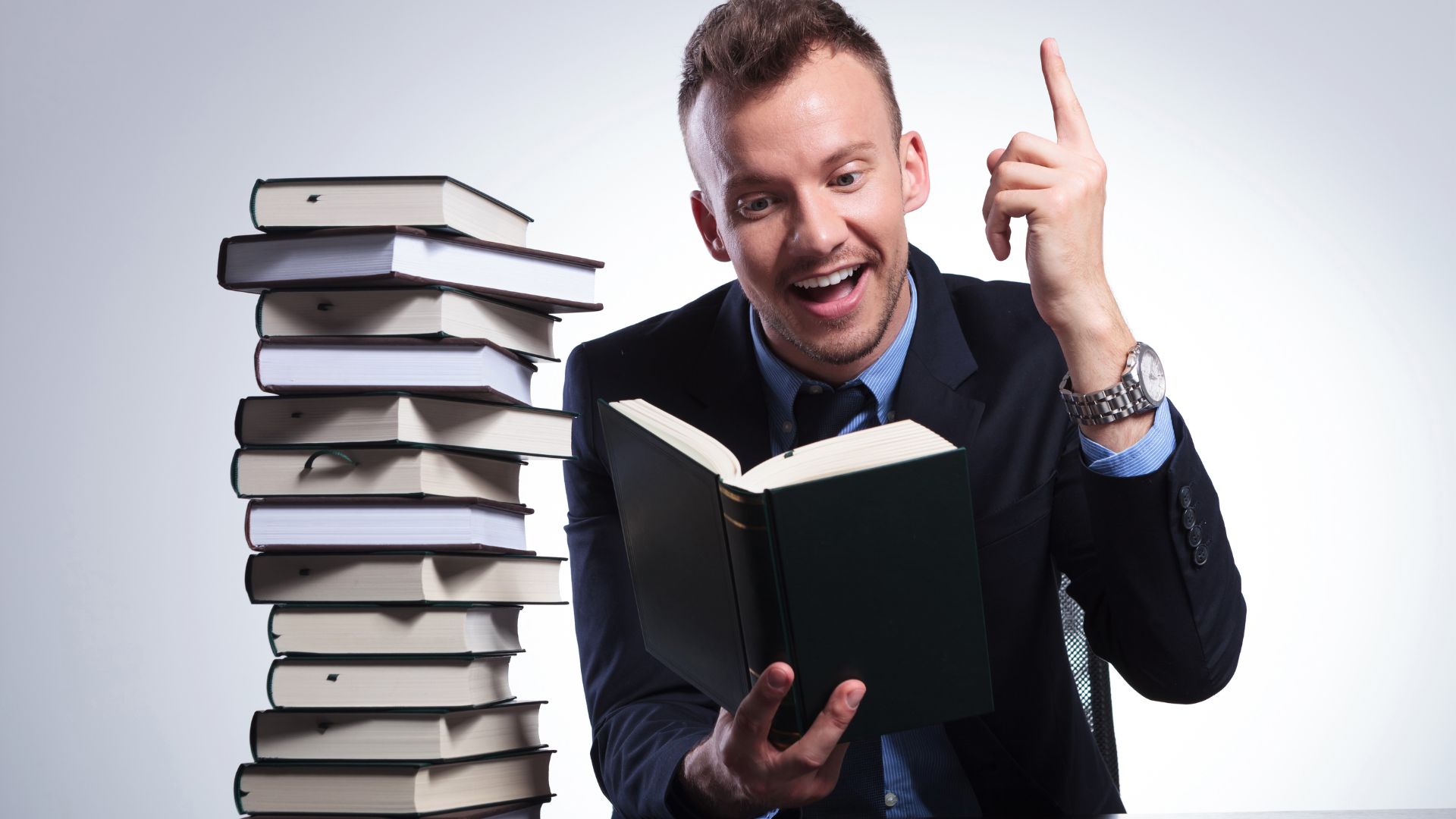




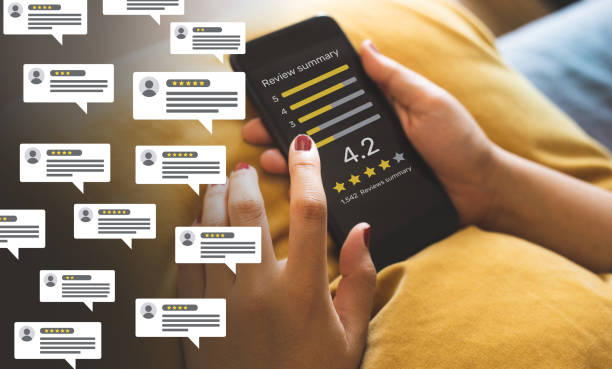
[…] not only creative innovation but also a deep understanding of the underlying data and trends. As Amazon continues to dominate the e-commerce space, mastering the nuances of its advertising ecosystem is […]
[…] E-commerce Integrations: Seamlessly integrate with leading e-commerce platforms, such as Amazon, eBay, and Etsy, to expand your reach and drive sales across multiple […]
[…] message will captivate the receiver and persuade them to do the desired action if you include a call-to-action phrase. Employ phrases with cues to draw the reader’s attention to your offer. You should ask […]
[…] Optimizing the Amazon Storefront Banner Size for Ultimate Success […]