Whether you’re a first-time seller or an eBay veteran, you understand the critical importance of knowing how to optimize eBay listings. After all, the better your listings look, the more likely buyers are to click, bid, and buy. But where do you start? What little tweaks and tricks really work to boost visibility and sales? Don’t worry, we’ve got you covered. In this complete guide, you’ll learn insider tips to make your listings stand out.
We’ll walk through choosing the right title and description, adding eye-catching photos, setting competitive prices, and more. Also, with these easy optimizations, you can take your eBay game to the next level. So read on to transform your listings and your sales with our detailed strategies on how to optimize eBay listings!
Optimize eBay Listings Title

The title is the first thing buyers see, so make it count! A good title should be concise but compelling, highlighting the item and any key features or specifications that set it apart.
Keep it short and sweet
Aim for 55-80 characters. Any longer and it gets cut off in search results. So, focus on keywords and phrases that accurately describe the item.
Include key details
Mention the brand, model, size, color or any other important specifics. Additionally, for collectibles, include the era or year. For electronics, include the storage capacity or screen size. So, help buyers know exactly what they’re getting at a glance.
Use engaging language – Optimize Ebay Listings
Terms like “stunning,” “rare,” “vintage,” or “high-performance” create excitement. Moreover, mention if the item is new or used. Phrases like “must-have” or “one of a kind” suggest the item’s desirability.
Rank higher in search
Use relevant keywords, item specifics, and popular search phrases in your title. Moreover, mention the item category, type, and any features that make it stand out. So, the more accurate keywords you use, the more likely your listing is to appear in search results. This is a critical step in understanding how to optimize eBay listings.
An optimized title is one of the best ways to get more views and sell your item fast. Also, put in the effort to craft a compelling yet concise title, highlight what’s special about the item, include important details, and optimize for search. So, by mastering how to optimize eBay listings, you ensure that your sales will soar!
Write an Engaging Ebay Listing Description

To maximize views and bids on your Ebay listing, you need an eye-catching description. Keep these tips in mind:
Highlight the item’s key features – Optimize Ebay Listings
Mention the brand, model, color, condition, and any specifications that make your item unique. For example, “Gently used Canon EOS Rebel T6 DSLR camera, 18MP, Wi-Fi enabled, 1080p HD video.”
Share photos from multiple angles
Post photos of your item from the front, back, sides, and any details. So, let bidders see exactly what they’re getting.
Be transparent about the condition
Describe any signs of wear or imperfections honestly. Say something like “Shows minor surface scratches on the body from normal use, but the lens is clean and functions perfectly.” This builds trust and avoids complaints from the winning bidder.
Share the item’s story
If you know the history or have an interesting story about how you acquired the item, share it! Stories help bring your listing to life and make emotional connections with bidders. However, don’t share private details that could compromise your security.
Highlight key benefits and uses – Optimize Ebay Listings
Discuss how the winning bidder can use or enjoy the item. For example, “This camera takes stunning portraits, landscapes, and action shots. Perfect for any photography enthusiast!” This helps bidders visualize how the item can enrich their lives.
Keep sentences short and energetic
Aim for 2-3 sentences per paragraph with a mix of short and medium-length sentences. An enthusiastic tone will capture more interest than a dull, lifeless one. With an optimized listing like this, you’ll have eager bidders in no time!
How to Optimize Your Ebay Listings: FAQ
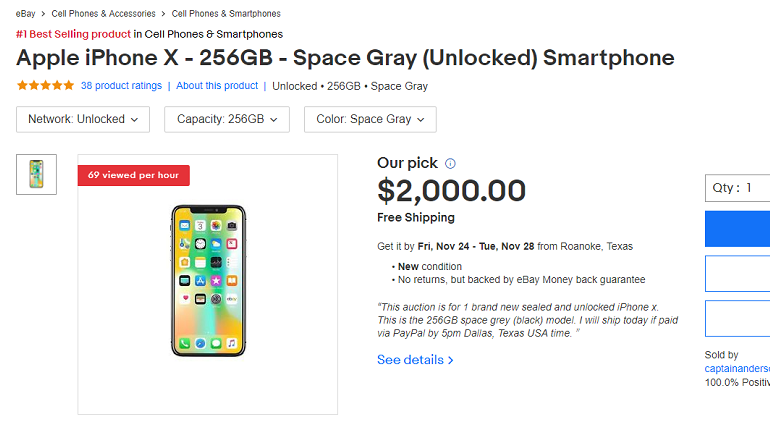
So you’ve got some items you want to sell on eBay, but you’re not sure how to make your listings as visible as possible to potential buyers. So, here are some essential tips on how to optimize eBay listings to maximize your visibility and sales. By following these strategic adjustments, you’ll enhance the performance of your eBay store and attract more buyers.
How do I choose a listing title?
Your listing title is the first thing buyers will see, so make it count! Additionally, use keywords that accurately describe the item, like the brand, size, condition, and model. Phrases like “rare,” “vintage,” or “limited edition” can also grab attention. Keep your title concise while highlighting the item’s best qualities.
Should I include photos?
Absolutely! Listings with photos get many more views and bids than those without. So, include photos of your item from multiple angles, showing any details a buyer might want to see. Make sure photos are high quality, in focus, and showcase the item in good lighting.
What details should I provide in the description?
Give buyers all the information they need to make an informed decision. Also, describe the item’s make, model, dimensions, age, and condition. Note any signs of wear or damage. You should also mention any accessories or extras that come with the item. Be honest and transparent in your description to avoid complaints or returns later on.
How do I set a competitive price?
Check completed listings for identical or comparable items to determine a fair price range. Price at the higher end of the range if your item is in like-new condition. You can always lower your price later if it doesn’t sell. It’s also a good idea to choose a Buy It Now price that allows you to accept offers from interested buyers.
Optimizing your eBay listings with attention-grabbing titles, professional photos, detailed descriptions, and competitive prices will give your items the best chance of selling quickly and for the highest price. So, take the time to create listings you’d want to buy yourself!
Conclusion: Optimize Ebay Listings
So there you have it, the complete guide on how to optimize eBay listings! By following the tips we covered—creating eye-catching titles and descriptions, using high-quality photos, setting competitive prices, and keeping your listings updated—you can make your items stand out in search results and drive more bids.
The little bit of extra effort is worth it to get your listings noticed and turn them into sales. Success on eBay doesn’t happen overnight, but with smart optimization and consistency, you can build up your seller rating, your number of repeat customers, and of course your bottom line.
Lastl, keep experimenting to see what works for your specific items and niche. And don’t be afraid to reach out to fellow sellers to swap tips and experiences on how to optimize eBay listings. Also, with the right strategy, you can turn eBay from a hobby into a thriving marketplace for your small business or side hustle. Now get out there and start optimizing those listings!
Visit eBay Seller Center for more tips








[…] holidays, summer festivals, and sporting events can drive ticket sales through the roof. Plan your listings accordingly to capitalize on peak […]
[…] check how your banner displays on various devices. An optimized mobile appearance is crucial for capturing the vast mobile shopper […]
[…] and measure the effectiveness of your marketing campaigns to make data-driven decisions and optimize your sales strategy for maximum […]
[…] health and beauty category on eBay is another area that’s seen significant growth in recent years. Also, from skincare and […]