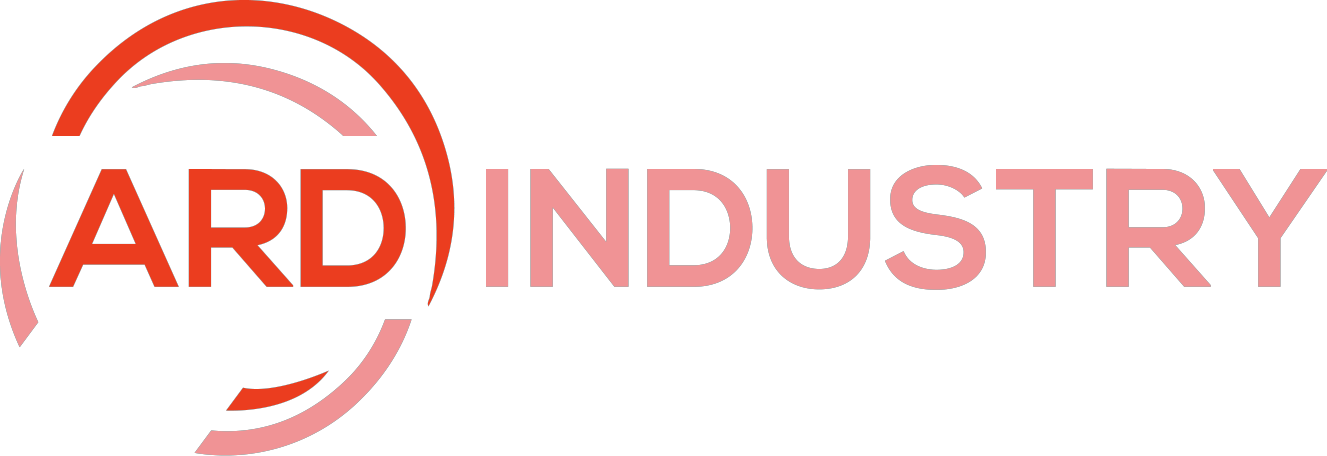You’ve heard it time and again – eBay is an absolute goldmine for selling products online. But diving into eBay advertising can feel overwhelming for advertising newbies. Where do you even start? How do you set up campaigns that will actually drive sales? Don’t sweat it. This post will walk you through a beginner’s guide to eBay advertising success. You’ll learn insider tips for setting up your first campaigns, optimizing for conversions, staying on budget, and scaling your eBay ads over time. With the right strategy, eBay advertising can take your business to the next level. So get ready to leverage this amazing platform to boost revenue and establish your brand’s presence.
For more detailed insights, visit eBay’s official guide to promoted listings.
Introduction to eBay Advertising

eBay advertising allows you to promote your listings and reach more potential buyers. By using eBay’s marketing tools, you can increase traffic to your listings and boost your sales. The two main types of eBay advertising are promoted listings and sponsored ads.
Promoted listings allow you to highlight select listings in search results and category pages on eBay. You pay based on the number of clicks your listings receive. This is a great way to gain more visibility for your best items. You can choose to promote listings by setting a budget and eBay will automatically determine the best keywords and placements to display your listings.
Sponsored ads, on the other hand, allow you to create custom ads to drive traffic to your eBay store or listings. You have more control over the design and targeting of these ads. You can choose to advertise on eBay’s search, homepage, category pages or on other sites in the eBay Partner Network. Sponsored ads are charged on a cost-per-click basis.
To get started with eBay advertising, you’ll first need to determine your marketing goals and budget. Do you want to increase traffic to your store? Promote certain listings? Reach new audiences? Identifying your objectives will help guide which types of ads are right for you. You’ll then need to create your ads and set a maximum daily budget for each campaign. eBay’s advertising platform makes it easy to create and manage your ads, but be sure to check on them regularly to optimize for the best performance.
With some time and testing, eBay advertising can become an invaluable tool for boosting your visibility and sales. The key is starting small, learning what works, and scaling up from there. In no time, you’ll be reaching new customers and seeing the impact on your bottom line.
Setting Up Your eBay Advertising Campaign

Once you’ve got your eBay store set up, it’s time to drive traffic and increase sales with advertising. eBay gives you a few options for promoting your listings, so you’ll want to consider which methods are right for your business.
Choose Your Campaign Type
eBay offers three main advertising campaign types: sponsored listings, display ads, and promoted listings. Sponsored listings appear at the top of search results for specific keywords. Display ads, like banners, show up on eBay pages. Promoted listings boost the ranking of your existing listings in search results. For most sellers, sponsored listings and promoted listings are good options to start with.
Set a Budget
Next, determine how much you want to spend on your campaign. eBay’s advertising fees are based on clicks or impressions, so set a daily budget that works for your profit margins. You can adjust or cancel your campaign at any time. Even a small budget of $5 to $10 a day can increase your visibility.
Choose Your Keywords
Select keywords that are relevant to your products and that potential customers are likely searching for. Do some research to find popular search terms in your category. The more targeted your keywords are, the better. You’ll want to include your focus keyphrase, “eBay advertising,” as well as related terms like “eBay promoted listings” and “eBay sponsored listings.”
Create Your Ad
Design an eye-catching thumbnail image or banner to display with your ad. Keep text in your ad concise but compelling, highlighting what makes your product or service stand out. Be sure to include your focus keyphrase in the ad content and keep your meta description around 160 characters.
With the right campaign targeting your ideal audience, eBay’s advertising tools can take your business to the next level. Keep optimizing your ads and you’ll be raking in sales in no time!
Optimizing Your eBay Ads for Maximum Performance

Choose a Compelling Ad Format
eBay offers several ad formats to choose from, including text ads, image ads, and video ads. For maximum performance, select a format that will grab attention and effectively showcase your product. Image ads and short video clips tend to have higher click-through rates than standard text ads. Play around with different options to see which performs best for your particular item.
Optimize Your Ad Copy
With a limited number of characters, every word in your ad copy counts. Focus your ad copy on the key benefits and features of the product. Mention the brand, model, specs, and condition. Use power words like “hot,” “new,” “rare,” or “vintage” to create urgency. Have a clear call-to-action like “Buy Now” or “Make an Offer.”
Set a Competitive Bid
The higher your maximum bid, the more prominently your ad will display on eBay. However, you don’t want to bid more than the profit margin for the item. Check completed listings for similar products to determine a competitive price range. You can always adjust your bid up or down based on the performance and return on investment.
Choose Relevant Placements
Select placement locations where your target audience is most likely to see the ad. If selling a designer handbag, choose placements on eBay’s fashion pages and in the women’s clothing and accessories category. For a vintage toy, choose placements in the toys & hobbies category and on pages related to collectible toys. The more relevant the placement, the higher the click-through rate.
Review and Optimize Performance
Check on your ad’s performance regularly to see impressions, clicks, and conversions. Look for opportunities to improve click-through and conversion rates. Try different ad formats, placements, bids, and copy to find the optimal combination. Make small tweaks and track how they impact performance. With regular optimization, you’ll achieve the best results from your eBay advertising.
Don’t forget to check out our comprehensive guide on e-Commerce Marketing Strategies.
eBay Advertising Mistakes to Avoid

Overlook listing optimization
Optimizing your listings is key to success with eBay advertising. Make sure to choose eye-catching photos, write engaging titles and product descriptions, select relevant item specifics, and price competitively. If your listings aren’t optimized, your ads won’t perform well no matter how much you spend.
Set a broad campaign scope
It’s tempting to target as many keywords and placements as possible to maximize impressions, but this approach often leads to low click-through and conversion rates. Focus your campaign on a specific product line or target audience for the best results. For example, don’t advertise both clothing and electronics in the same campaign.
Use generic keywords
Generic keywords like “men’s shoes” or “vintage watches” will give you lots of impressions but low quality traffic and few sales. Do keyword research to find specific, high-volume search terms that match what you’re selling. For example, use “Nike Air Jordans” or “Rolex Oyster Perpetual” rather than generic terms.
Skimp on budget
eBay advertising is a pay-to-play model, so you need to spend money to make money. Set a reasonable daily budget and increase it over time as you optimize your campaigns. As a general rule of thumb, aim to spend at least 5-10% of your item price on advertising. The more you spend, the more impressions and clicks you’ll get.
Fail to track and optimize
The key to effective eBay advertising is ongoing optimization based on performance data. Check your campaign reports regularly to see which keywords, placements and ads are generating the most traffic and revenue. Make changes to shift budget to the highest-performing areas. Over time, cut underperforming ads and keywords to improve your results. Optimization is the only way to achieve a positive ROI from your eBay advertising spend.
Following these tips and avoiding common mistakes will set you up for success with eBay advertising. With an optimized campaign and consistent optimization, you can drive more traffic to your listings and boost your eBay sales.
Conclusion
So there you have it – a beginner’s guide to finding success with eBay advertising. By starting small, tracking your metrics, optimizing for conversions, and scaling up slowly, you can gain valuable experience and see a great return from your ad spend. eBay’s advertising platform makes it easy for sellers of all sizes to promote their listings and drive targeted traffic. Don’t be afraid to give it a try and see where it takes you. With some time and effort, eBay ads can become an integral part of your online sales strategy.