Are you an avid reader, a passionate writer, or simply someone looking to make an extra income? So, selling books online can be a profitable venture, and Shopify provides an ideal platform to launch your bookstore. Additionally, with its user-friendly interface, robust features, and extensive customization options, Shopify makes it easy for anyone to start selling books and making a profit. So, in this blog post, we’ll explore how you can start selling books on Shopify by leveraging Shopify’s powerful tools.
Why Sell Books on Shopify?
Before diving into the nitty-gritty of setting up your Shopify bookstore, let’s explore why Shopify is an excellent choice for selling books:
- User-Friendly Interface: Shopify’s intuitive interface allows even those with minimal technical skills to set up and manage an online store.
- Customizable Templates: Choose from a variety of templates to create a professional-looking bookstore that reflects your brand.
- Comprehensive E-commerce Features: From inventory management to payment processing, Shopify offers everything you need to run an online store.
- SEO and Marketing Tools: Shopify provides built-in SEO features and marketing tools to help you attract and retain customers.
- Scalability: Whether you’re starting small or planning to scale up, Shopify grows with your business needs.
Getting Started with Your Shopify Bookstore – Selling Books on Shopify
Step 1: Set Up Your Shopify Account
The first step to selling books on Shopify is to create an account. Additionally, Shopify offers a 14-day free trial, allowing you to explore its features without any financial commitment. So, simply go to Shopify’s website and sign up with your email address.
Step 2: Choose and Customize Your Theme
Once you’ve created your account, it’s time to choose a theme for your bookstore. Moreover, Shopify offers a variety of free and paid themes. Also, select one that suits the aesthetic and functionality you envision for your store. So, customizing your theme is straightforward with Shopify’s drag-and-drop editor, allowing you to:
- Add your logo and brand colors
- Customize fonts and layouts
- Include banners and promotional sections
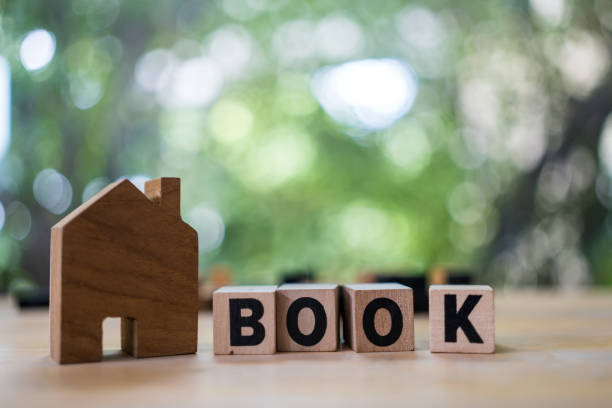
Step 3: Add Your Products – Selling Books on Shopify
Now comes the fun part—adding your books! So, here’s how to do it:
- Go to Products in your Shopify admin.
- Click on Add Product.
- Enter Product Details: Include the book title, author, description, price, and SKU. Moreover, make your descriptions engaging and informative to entice potential buyers.
- Upload High-Quality Images: Visuals are crucial in online sales. So, ensure your book covers are high-resolution and appealing.
- Set Inventory: Keep track of your stock to avoid overselling.
Step 4: Organize Your Store
Organize your books into collections to help customers find what they’re looking for easily. Additionally, you can create collections based on genres, authors, or special themes like “Bestsellers” or “New Arrivals.”
Step 5: Set Up Payment and Shipping
To ensure a seamless shopping experience, configure your payment gateways and shipping options. Furthermore, Shopify supports multiple payment methods, including credit cards, PayPal, and more. So, for shipping, define your rates and the regions you’ll ship to.
Marketing Your Shopify Bookstore – Selling Books on Shopify
Having a well-designed store is just the beginning. Additionally, effective marketing is essential to attract visitors and convert them into customers. So, here are some strategies to boost your sales:
Search Engine Optimization (SEO)
Optimize your store for search engines to increase organic traffic. Furthermore, use relevant keywords in your product titles and descriptions, and consider adding a blog to your store to share book reviews, author interviews, and other engaging content.
Social Media Marketing – Selling Books on Shopify
Leverage social media platforms to promote your books. Share compelling content, such as book excerpts, reviews, and behind-the-scenes looks at your bookstore. Also, engage with your audience through comments and direct messages to build a loyal community.

Email Marketing
Build an email list to keep your customers informed about new arrivals, promotions, and exclusive deals. Also, use Shopify’s email marketing tools or integrate with services like Mailchimp to create visually appealing and effective email campaigns.
Paid Advertising
Invest in paid advertising to reach a wider audience. Additionally, platforms like Google Ads and Facebook Ads allow you to target specific demographics and interests, ensuring your ads reach potential book buyers.
Collaborations and Partnerships – Selling Books on Shopify
Partner with authors, influencers, or other online bookstores for mutual promotion. Moreover, collaborations can help you reach new audiences and build credibility within the book-selling community.
Enhancing the Customer Experience
A positive customer experience is crucial for repeat business and word-of-mouth referrals. So, here are some tips to ensure your customers have a great experience:
Offer Detailed Product Descriptions
Provide comprehensive and engaging descriptions for each book. Include synopses, author bios, and reviews to help customers make informed purchasing decisions.
Provide Excellent Customer Service – Selling Books on Shopify
Be responsive to customer inquiries and issues. Additionally, Shopify’s platform allows you to manage customer interactions efficiently, ensuring timely and helpful responses.
Implement a Loyalty Program
Reward your repeat customers with a loyalty program. Also, offer discounts, early access to new releases, or exclusive content to incentivize continued patronage.
Gather and Display Customer Reviews
Encourage your customers to leave reviews and display them on your product pages. Furthermore, positive reviews build trust and influence potential buyers.

Analyzing and Growing Your Business – Selling Books on Shopify
To ensure long-term success, regularly analyze your store’s performance and make data-driven decisions. Additionally, Shopify’s analytics tools provide insights into your sales, traffic sources, and customer behavior. So, use this data to:
- Identify popular products and trends
- Adjust your marketing strategies
- Improve your inventory management
- Enhance the overall customer experience
Conclusion: Selling Books on Shopify
Selling books on Shopify is an exciting and potentially lucrative endeavor. Additionally, with the right approach, you can turn your passion for books into a thriving business. Also, by setting up a professional store, implementing effective marketing strategies, and focusing on customer satisfaction, you’ll be well on your way to making amazing profits. So, what are you waiting for? Start your Shopify bookstore today and embark on a rewarding journey in the world of online book sales!









[…] your pins, and engaging with the Pinterest community, you can drive significant traffic to your Shopify store and boost your sales. Start integrating Pinterest with Shopify today, and unlock the potential […]