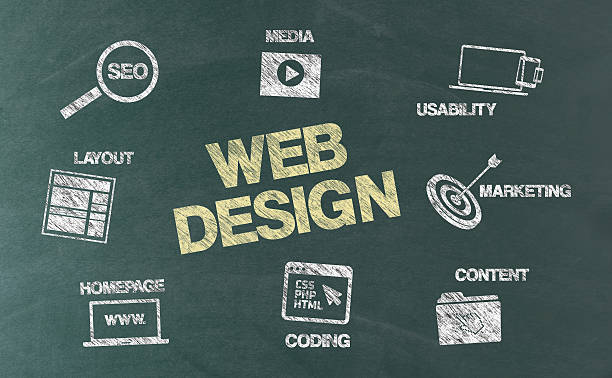Finding the right tools can make all the difference. Enter Miro—a versatile online whiteboard platform that is transforming how teams brainstorm, strategize, and innovate. Additionally, with its intuitive interface and robust features, Miro is designed to help you unleash your creative potential and streamline your brainstorming sessions. In this guide, we’ll explore how to use Miro for brainstorming, offering practical techniques and tips to maximize your creativity.
Getting Started with Miro
Before diving into brainstorming techniques, let’s get acquainted with Miro’s basic features. Miro offers a digital canvas where you can collaborate in real-time with team members, regardless of their physical location. So, you can create boards, add sticky notes, draw diagrams, and integrate various tools to facilitate a productive brainstorming session.
Key Features:
- Infinite Canvas: An expansive space where you can organize and visualize ideas.
- Sticky Notes: Digital notes that you can use to jot down thoughts, ideas, or feedback.
- Templates: Pre-designed layouts for different brainstorming techniques, like mind maps and SWOT analyses.
- Real-Time Collaboration: Multiple users can interact with the board simultaneously.
- Integration Options: Connect with tools like Slack, Google Drive, and Trello for a seamless workflow.
Setting Up Your Brainstorming Session
To get the most out of Miro for brainstorming, start by setting up your board with these essential elements:
A. Define Your Objective Clearly outline the goal of your brainstorming session. Are you generating new product ideas, solving a specific problem, or mapping out a project plan? So, defining your objective will guide the direction of your session and help participants stay focused.
B. Choose the Right Template Miro offers a variety of templates designed to kickstart your brainstorming process. Whether you need a mind map, affinity diagram, or flowchart, selecting the right template can save time and provide structure. You can also customize templates to fit your specific needs.
C. Invite Your Team Collaborative brainstorming is more effective with diverse perspectives. Also, invite team members to your Miro board, ensuring you have the right mix of skills and expertise. Additionally, Miro allows you to share boards via links or email invitations, making it easy to bring everyone on board.

Techniques for Effective Brainstorming in Miro
With your board set up, it’s time to dive into brainstorming techniques. Here are some proven methods to maximize creativity and ensure a productive session:
A. Mind Mapping Mind mapping is a visual technique that helps organize ideas and explore connections. So, start with a central concept in the middle of your Miro board and branch out with related ideas using sticky notes or shapes. Also, this technique encourages free thinking and helps visualize complex relationships.
How to Use Mind Mapping:
- Create a Central Node: Place your main idea in the center of the board.
- Add Branches: Use sticky notes to add related ideas or subtopics.
- Connect Nodes: Draw lines or arrows to show connections between ideas.
- Expand and Refine: Continuously add and refine branches as new ideas emerge.
B. Brainwriting Brainwriting is a technique where participants write down ideas individually before sharing them with the group. So, this method reduces the influence of dominant voices and encourages quieter team members to contribute.
How to Use Brainwriting:
- Set a Timer: Allocate a specific time for individual idea generation.
- Use Sticky Notes: Ask participants to write down their ideas on separate sticky notes.
- Share and Discuss: Once the timer is up, have participants share their ideas on the Miro board. Also, discuss and group similar ideas together.
C. SWOT Analysis SWOT Analysis (Strengths, Weaknesses, Opportunities, Threats) helps evaluate different aspects of a project or idea. So, it’s useful for assessing feasibility and identifying potential challenges.
How to Use SWOT Analysis:
- Create Four Quadrants: Divide your Miro board into four sections for Strengths, Weaknesses, Opportunities, and Threats.
- Add Sticky Notes: Populate each quadrant with relevant points. Encourage participants to add their thoughts.
- Analyze and Prioritize: Review the points in each quadrant and prioritize key areas for further exploration.
D. Crazy Eights Crazy Eights is a fast-paced technique where participants sketch eight ideas in eight minutes. Also, it encourages rapid thinking and generates a high volume of ideas.
How to Use Crazy Eights:
- Set Up the Template: Create an eight-box grid on your Miro board.
- Time the Session: Allow participants eight minutes to sketch their ideas in each box.
- Share and Review: After the time is up, review the ideas as a group and identify promising concepts.
E. Dot Voting Dot Voting helps prioritize ideas by allowing participants to vote on their favorite options. So, this technique is useful for narrowing down a long list of ideas.
How to Use Dot Voting:
- List Ideas: Add all generated ideas to the Miro board.
- Allocate Dots: Give each participant a set number of virtual dots (e.g., three) to vote for their top choices.
- Count Votes: Tally the dots to determine which ideas are most popular and should be explored further.

Tips for Maximizing Creativity in Miro
To ensure your brainstorming sessions are as creative and productive as possible, consider these additional tips:
A. Foster an Open Environment Encourage open communication and create a safe space where all ideas are welcomed. Additionally, avoid immediate criticism and focus on building on each other’s suggestions.
B. Use Visuals and Colors Incorporate visuals, colors, and icons to make your Miro board more engaging. Also, visual elements can help illustrate concepts and make it easier to understand and remember ideas.
C. Regularly Review and Refine Periodically review your brainstorming board and refine ideas as the session progresses. So, this iterative approach helps keep the session dynamic and ensures that all valuable insights are captured.
D. Integrate Feedback Incorporate feedback from team members throughout the brainstorming session. Also, This collaborative approach can lead to unexpected insights and improvements.
E. Follow-Up After the brainstorming session, follow up with participants to discuss the next steps and action items. This ensures that ideas are not only generated but also acted upon.

Conclusion
Miro is a powerful tool for brainstorming, offering a range of features that facilitate creativity and collaboration. So, by leveraging techniques like mind mapping, brainwriting, SWOT analysis, Crazy Eights, and dot voting, you can make the most of your brainstorming sessions and unlock innovative ideas.
Additionally, the key to successful brainstorming is to create an environment where ideas can flow freely and where every team member feels valued. So, with Miro’s versatile platform and these techniques, you’re well on your way to fostering a productive and creative brainstorming process. Happy brainstorming!