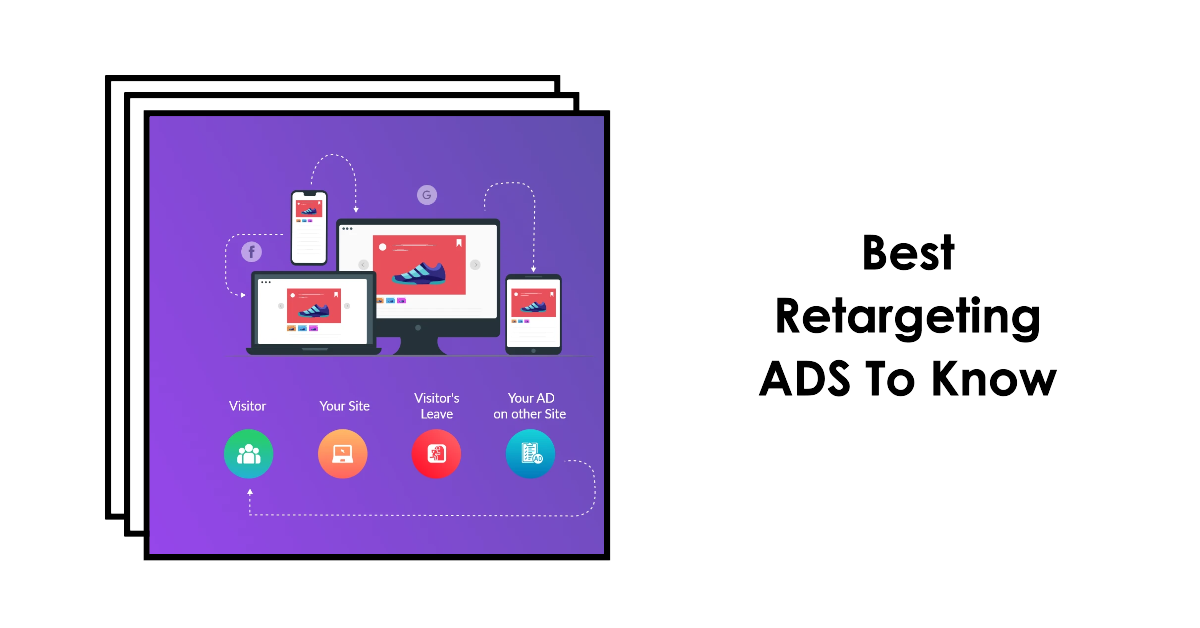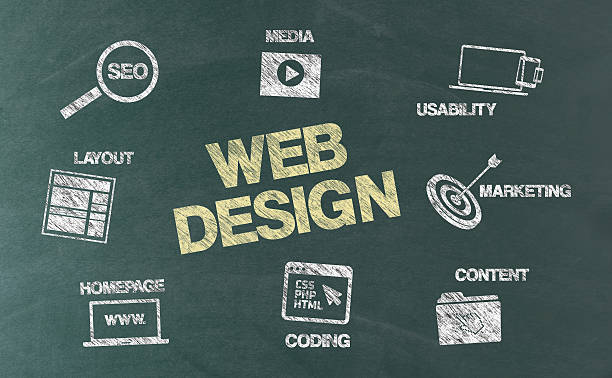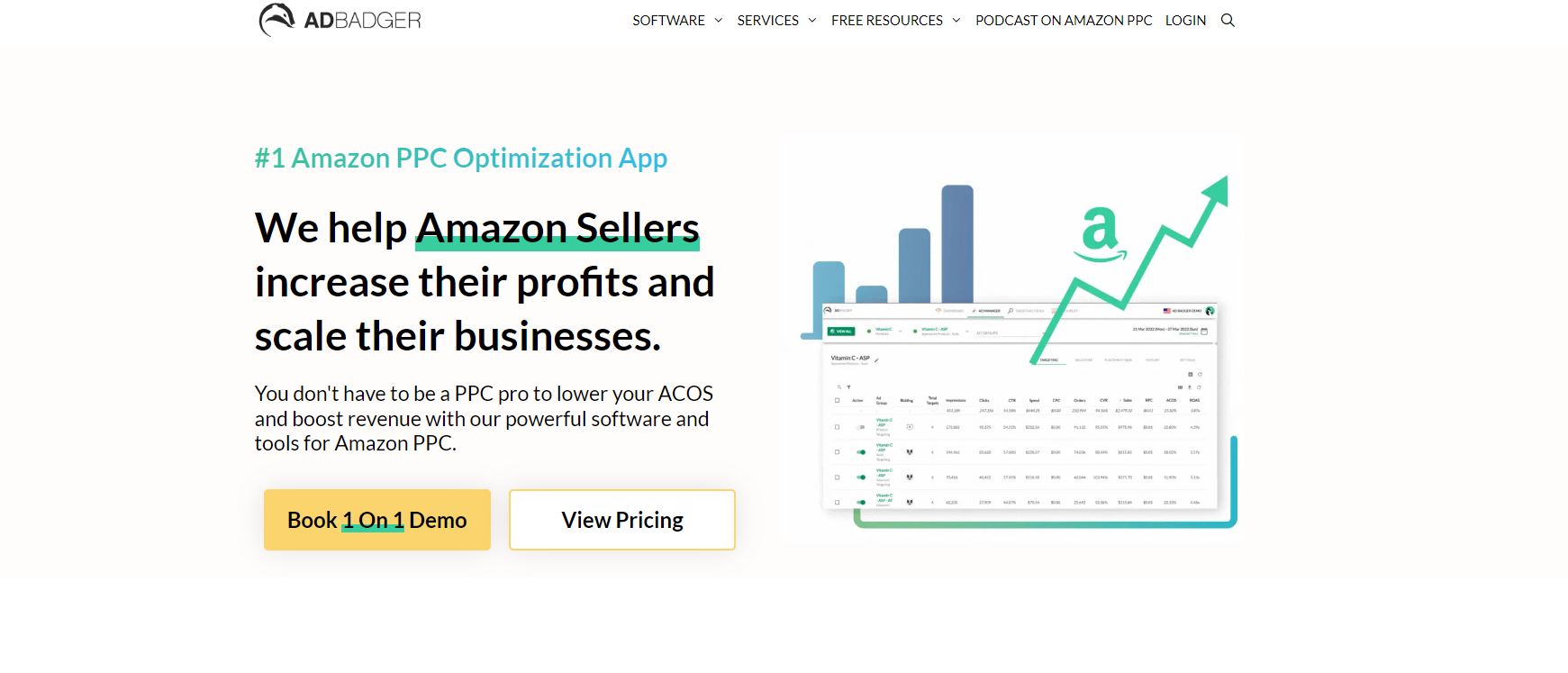In the digital age, building and nurturing an email list is one of the most effective ways to grow your blog’s audience and drive consistent traffic. Among the many tools available for email marketing, ConvertKit stands out for its user-friendly interface and powerful features designed specifically for bloggers and content creators. So, if you’re looking to supercharge your blog’s subscriber list, ConvertKit is your go-to solution. In this guide, we’ll explore leveraging ConvertKit to maximize your blog’s reach and build a robust subscriber base.
1. Why ConvertKit?
ConvertKit is a top choice for bloggers and creators for several reasons:
- Ease of Use: With its intuitive interface, ConvertKit is designed for simplicity, making it accessible even if you’re new to email marketing.
- Automation: ConvertKit offers advanced automation features that allow you to create personalized email sequences, saving you time while nurturing your audience.
- Segmentation: This feature lets you categorize your subscribers based on their interests, which helps send targeted content.
- Landing Pages and Forms: ConvertKit provides beautifully designed landing pages and forms that are easy to set up and integrate seamlessly with your blog.
2. Getting Started with ConvertKit
Create Your ConvertKit Account
First things first, sign up for a ConvertKit account. Additionally, the process is straightforward, and there’s a free plan available for beginners. Once you’ve registered, you’ll gain access to the dashboard to set up your email marketing strategy.
Set Up Your Email List
Your email list is the heart of your email marketing efforts. In it, you’ll create a “List” which will house all your subscribers. Start by:
- Naming Your List: Choose a name that reflects your blog’s niche or the specific segment you’re targeting.
- Creating a Signup Form: It offers a range of customizable signup forms. Also, you can design these forms to match your blog’s branding and place them strategically on your site.
3. Crafting High-Converting Forms and Landing Pages
Signup Forms
ConvertKit’s forms can be embedded directly into your blog posts, placed in pop-ups, or positioned in your blog’s sidebar. So, here’s how to make them effective:
- Offer Value: Create compelling lead magnets such as eBooks, checklists, or exclusive content. So, ensure your offer provides real value to your target audience.
- Keep It Simple: Avoid overwhelming your visitors with too many fields. Also, a simple form asking for just an email address and name often works best.
- Use Clear Calls-to-Action (CTAs): Your CTAs should be direct and enticing. Phrases like “Get Your Free Guide” or “Join Our Exclusive Newsletter” are effective.
Landing Pages
ConvertKit’s landing page builder is powerful and easy to use. To create a high-converting landing page:
- Design for Your Audience: Tailor your landing page’s design and content to your blog’s audience. Additionally, make sure the messaging aligns with your blog’s voice and the value you’re offering.
- Optimize for Mobile: Ensure your landing pages look great on mobile devices. Also, a significant portion of web traffic comes from mobile users, and a mobile-friendly page is crucial for conversions.
- Test and Refine: Utilize A/B testing to experiment with different headlines, images, and CTAs. Additionally, analyzing the results will help you determine what resonates best with your audience.

4. Automation: Nurturing Your Subscribers
ConvertKit’s automation features are a game-changer for bloggers. So, here’s how to set up effective email sequences:
Create an Email Sequence
Email sequences are a series of automated emails sent to new subscribers over some time. So, to create a successful sequence:
- Welcome Email: Your first email should thank subscribers for joining and set expectations for what’s to come. Also, include links to popular blog posts or resources.
- Value-Driven Content: Follow up with emails that provide valuable content, such as tips, tutorials, or exclusive insights related to your blog’s niche.
- Engagement and Conversion: Gradually introduce subscribers to your products or services. Also, encourage them to engage with your blog through comments or social media.
Use Tags and Segments
It allows you to tag subscribers based on their behavior or interests. So, this enables you to:
- Send Personalized Emails: Tailor your content based on the tags. For instance, if you run a cooking blog and have tags for “vegetarian” and “vegan,” you can send targeted recipes and tips to each group.
- Create Segmented Campaigns: Segment your list to send more relevant emails, improving open rates and conversions.
5. Analyzing and Optimizing Your Efforts
Track Performance
It provides analytics to help you monitor your email campaigns. So, tey metrics to watch include:
- Open Rates: Indicates how engaging your subject lines and content are.
- Click-Through Rates: Shows how well your CTAs are performing.
- Conversion Rates: Measures how effective your emails are at driving desired actions, such as downloads or purchases.
Optimize Based on Data
Regularly review your email performance data and adjust your strategy accordingly:
- Refine Your Content: Based on open and click rates, tweak your email content to improve engagement.
- Update Your Forms and Landing Pages: If certain forms or landing pages aren’t performing well, test different designs or offers.

6. Leveraging ConvertKit’s Integrations
ConvertKit integrates with various tools and platforms to enhance your blogging efforts:
- WordPress: Seamlessly integrate it with your WordPress site to add forms and manage subscribers.
- Social Media: Use ConvertKit’s integrations with social media platforms to grow your list through targeted ads and promotions.
- E-commerce Platforms: Connect with e-commerce tools to automate email marketing for your online store.
7. Conclusion: The Power of ConvertKit
Using ConvertKit effectively can significantly boost your blog’s subscriber list and overall engagement. Additionally, its user-friendly features, automation capabilities, and detailed analytics make it an invaluable tool for bloggers aiming to grow their audience. So, by implementing the strategies outlined in this guide, you’ll be well on your way to building a thriving email list and achieving greater success with your blog.
So, what are you waiting for? Dive into ConvertKit, set up your email marketing strategy, and watch your subscriber list flourish!