Gumroad PayPal
In today’s digital age, selling products online is more accessible than ever. Platforms like Gumroad have simplified the process for creators, artists, and entrepreneurs to reach a global audience. One of the key features that can significantly boost your sales on Gumroad is the integration of PayPal as a payment option. So, in this blog post, we’ll explore how you can leverage Gumroad PayPal options to enhance your sales and grow your business.
The Importance of Payment Flexibility – Gumroad PayPal
Before diving into the specifics of Gumroad’s PayPal integration, it’s essential to understand why offering multiple payment options is crucial. So, here are a few reasons why payment flexibility can make a big difference:
- Wider Audience Reach: Different customers prefer different payment methods. By offering multiple options, you cater to a broader audience, including those who might not have credit cards but use PayPal.
- Increased Trust and Security: PayPal is a trusted payment gateway with robust security measures. When customers see PayPal as an option, it can increase their confidence in your store.
- Improved Conversion Rates: Reducing friction in the payment process can significantly improve your conversion rates. Also, if customers find their preferred payment method, they’re more likely to complete the purchase.
- Global Appeal: PayPal supports transactions in multiple currencies and countries, allowing you to reach an international audience with ease.
Setting Up PayPal on Gumroad
Setting up PayPal on Gumroad is straightforward. So, here’s a step-by-step guide to help you get started:
- Sign Up for PayPal: If you don’t already have a PayPal account, sign up for one. Additionally, ensure that it’s a business account to access all the features you’ll need.
- Link PayPal to Gumroad:
- Log in to your Gumroad account.
- Navigate to the “Payouts” tab.
- Click on “Connect PayPal.”
- Follow the prompts to link your PayPal account.
- Enable PayPal for Products: Once linked, you can choose to offer PayPal as a payment option for all or specific products. Also, navigate to the product settings and enable PayPal as a payment option.

Benefits of Using PayPal on Gumroad – Gumroad PayPal
Now that you’ve set up PayPal on your Gumroad account, let’s explore the benefits in detail:
1. Enhanced Customer Experience
PayPal is known for its user-friendly interface. Many customers prefer using PayPal because it’s quick, easy, and doesn’t require them to enter their credit card details every time they make a purchase. This convenience can lead to repeat customers and higher customer satisfaction.
2. Increased Credibility and Trust
As mentioned earlier, PayPal is a trusted name in online payments. Additionally, by offering PayPal, you’re leveraging that trust and credibility. Moreover, customers are more likely to feel secure purchasing from your store, knowing that their payment information is protected.
3. Faster Transactions
PayPal transactions are typically processed faster than traditional bank transfers. This means you get your money quicker, allowing you to reinvest in your business, whether it’s for marketing, inventory, or other operational needs.
4. Access to PayPal’s Global Network
With PayPal, you’re not limited to local customers. PayPal operates in over 200 countries and supports multiple currencies. This global reach can open up new markets and expand your customer base significantly.
5. Simplified Refunds and Disputes
Handling refunds and disputes can be a hassle, but PayPal’s system streamlines these processes. Also, customers can request refunds through PayPal, and you can manage disputes directly within the platform. So, this ease of use can enhance your customer service and maintain your store’s reputation.
Maximizing Sales with PayPal on Gumroad – Gumroad PayPal
Now that you understand the benefits, let’s discuss strategies to maximize your sales using PayPal on Gumroad.
1. Promote PayPal as a Payment Option
Make sure your customers know that you accept PayPal. Additionally, highlight it on your product pages, checkout pages, and marketing materials. So, use phrases like “Pay easily with PayPal” or “Secure checkout with PayPal” to draw attention.
2. Offer Discounts or Incentives
Consider offering discounts or incentives for customers who pay with PayPal. For example, a small discount for using PayPal can encourage more customers to choose this option, increasing your overall sales.
3. Leverage PayPal’s Marketing Tools – Gumroad PayPal
PayPal offers various marketing tools and promotional opportunities for merchants. Explore options like PayPal Credit, which allows customers to buy now and pay later, potentially increasing your average order value.
4. Use PayPal for Email Campaigns
Incorporate PayPal into your email marketing campaigns. Furthermore, highlight the ease and security of using PayPal in your promotional emails. Include direct links to your Gumroad products with a clear call-to-action to pay with PayPal.
5. Monitor and Optimize
Regularly monitor your sales data to see how many customers choose PayPal as their payment method. Also, use this data to optimize your checkout process and marketing strategies. So, if you notice a high percentage of PayPal transactions, consider doubling down on promoting this option.

Case Study: Success Stories – Gumroad PayPal
To illustrate the effectiveness of PayPal on Gumroad, let’s look at a couple of success stories:
1. Digital Art Creator
A digital artist selling illustrations and design templates on Gumroad saw a significant increase in sales after integrating PayPal. By promoting PayPal as a payment option, they attracted international customers who were more comfortable using PayPal over entering credit card details. This resulted in a 25% increase in monthly revenue.
2. Online Course Instructor
An online course instructor offering video tutorials and e-books noticed a spike in conversions after highlighting PayPal as a secure payment option. The trust factor associated with PayPal led to higher sales and a notable decrease in cart abandonment rates.
Conclusion: Gumroad PayPal
Integrating PayPal with your Gumroad store is a powerful way to improve your sales. The flexibility, trust, and convenience that PayPal offers can attract a broader audience, enhance customer satisfaction, and ultimately boost your revenue. By promoting PayPal, offering incentives, and leveraging its global reach, you can take your online sales to new heights.
So, if you haven’t already, set up PayPal on your Gumroad account today and start reaping the benefits. Happy selling!




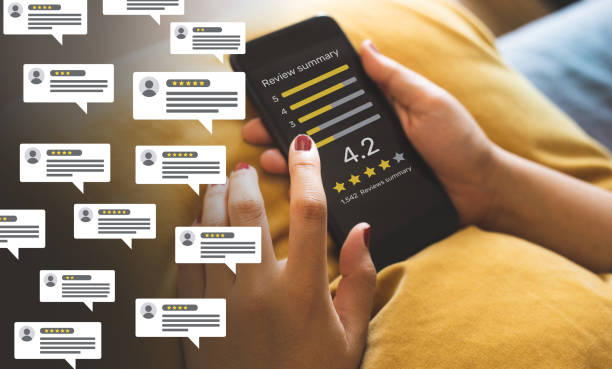


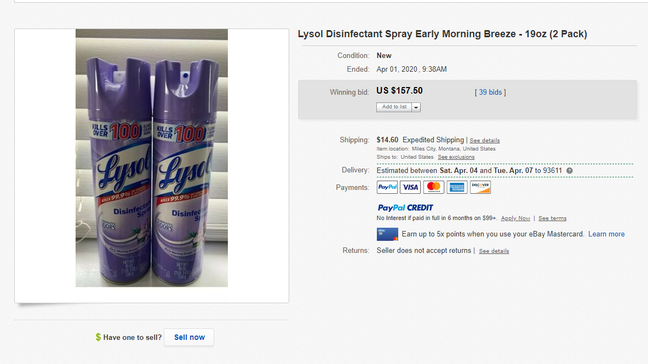

[…] appreciate the flexibility in payout options. Whether you prefer bank transfers, PayPal, or other methods, Adtraction accommodates various payment preferences, making it easier for […]