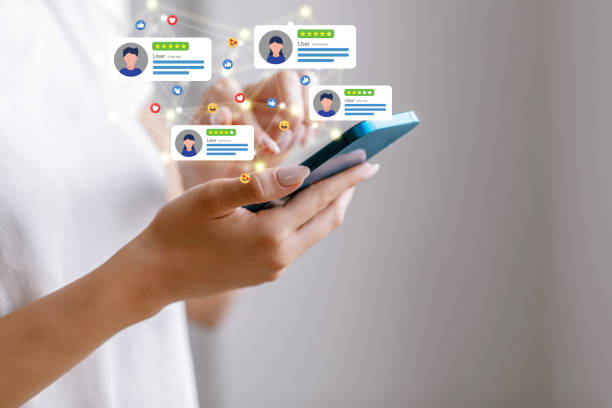Have you ever felt overwhelmed by the sheer number of social media management tools available today? With so many options, how can you be sure you’re choosing the right one to suit your unique business needs? The world of social media is ever-evolving, and finding the perfect tool can be the difference between a streamlined strategy and hours lost to manual processes.
In this blog post, we’re going to dive into the top social media management tools on the market and compare them based on key factors such as pricing, features, user-friendliness, and scalability. By the end, you’ll have a clearer idea of which platform is best suited for your social media strategy, whether you’re a solo entrepreneur, a growing business, or a large-scale enterprise.
Why Do You Need a Social Media Management Tool?
Let’s start with the basics: why use a social media management tool at all? For many, managing social media might seem straightforward – post some updates, respond to comments, and track engagement. But once your business starts growing and you’re managing multiple platforms, things can get hectic fast. That’s where social media management tools come in.
Here’s what these tools help you do:
- Schedule Posts in Advance: Say goodbye to the daily scramble of posting in real-time. Tools like Buffer or Hootsuite let you plan and automate your content schedule.
- Manage Multiple Accounts: If your business operates on platforms like Facebook, Instagram, LinkedIn, and Twitter, managing them individually can eat up hours. With management tools, you can consolidate your efforts.
- Analyze and Track Performance: Understanding what works and what doesn’t is key to refining your social strategy. Tools like Sprout Social provide detailed analytics that can help you optimize your approach.
- Engage with Your Audience: With built-in inboxes and monitoring tools, you can respond to messages, comments, and mentions all in one place.
So, which tool should you use? That depends on your specific needs, and we’re about to break down some of the best options.
Top Social Media Management Tools Compared
We’ll compare the top social media management tools on the market, highlighting their unique features, pricing, and benefits to help you choose the best fit for your business needs.
1. Hootsuite: The Veteran of Social Media Management
If you’ve been around the social media marketing space for a while, Hootsuite is likely a familiar name. One of the oldest tools on the market, Hootsuite continues to be a reliable choice for businesses of all sizes.
Key Features:
- Post scheduling across multiple platforms
- Comprehensive analytics and reporting
- Team collaboration features
- Integrates with over 35 social networks
Pricing:
- Hootsuite’s plans start at $99/month for professionals, with team and business plans offering more advanced features.
Best For: Businesses that need to manage multiple accounts and are looking for a reliable, scalable solution with robust analytics and integrations.

2. Buffer: Simplicity and Affordability for Social Media Management Tools
Buffer is known for its simple, clean interface that makes social media management feel effortless. If you’re looking for a tool that is straightforward and easy to use, Buffer might be your best option.
Key Features:
- Post scheduling with an intuitive calendar
- Simple analytics dashboard
- Offers tools to help optimize posting times
- Affordable for small businesses and entrepreneurs
Pricing:
- Free for up to 3 channels, with paid plans starting at $6/month per channel.
Best For: Small businesses or solopreneurs who want a simple, affordable way to manage social media without all the bells and whistles.
3. Sprout Social: All-in-One Solution for Growing Businesses for Social Media Management Tools
Sprout Social offers an all-in-one platform designed to handle social media management, engagement, and analytics. It’s built with businesses in mind that need to focus on both marketing and customer service.
Key Features:
- Powerful reporting and analytics
- Social listening tools to monitor brand mentions
- Unified social inbox for easy engagement
- Advanced collaboration features for teams
Pricing:
- Plans start at $249/month, which includes access to advanced analytics, reporting, and team collaboration tools.
Best For: Growing businesses that need a tool to manage engagement, track social metrics, and facilitate collaboration between team members.
4. Later: Visual Social Media Planning
Later is one of the best tools for businesses that rely heavily on visual content, such as Instagram and Pinterest. Its drag-and-drop calendar and preview features make it easy to plan and schedule image-heavy posts.
Key Features:
- Drag-and-drop calendar for scheduling posts
- Visual content planner and post previews
- Hashtag suggestions for improved visibility
- Performance analytics to track growth
Pricing:
- Starts at $18/month, with limited free options available.
Best For: Brands focused on visual platforms like Instagram, Pinterest, and TikTok who need an easy way to plan and organize their content visually.

5. Zoho Social: Affordable, Scalable, and Great for Small Teams
Zoho Social is part of the broader Zoho suite of business software, making it an excellent option for businesses already using Zoho products. It’s a budget-friendly solution with a wide range of features, including CRM integration.
Key Features:
- Post scheduling across platforms
- Advanced analytics and reporting
- Team collaboration tools
- Zoho CRM integration for advanced customer management
Pricing:
- Plans start at $15/month, making it a very affordable option for small businesses.
Best For: Small businesses or startups looking for an affordable tool that scales with their growing needs and integrates seamlessly with other business software.
Factors to Consider When Choosing a Tool: Social Media Management Tools
Now that we’ve covered some of the top social media management tools, it’s important to think about which one fits your business best. Here are some factors to consider when making your decision:
- Budget: Are you a solo entrepreneur looking for a cost-effective tool, or do you have the budget for a comprehensive platform with advanced features?
- Number of Platforms Managed: If you’re managing a wide array of social media channels, you’ll need a tool that can support all of them.
- Analytics Needs: If you’re focused on tracking performance and ROI, you’ll want to prioritize tools with detailed analytics and reporting.
- Collaboration: Do you have a team that will need access to the tool? Collaboration features can be a huge time-saver.
- Learning Curve: Some tools, like Buffer, are extremely user-friendly, while others, like Sprout Social, may take a bit more time to master but offer more advanced capabilities.

Wrapping Up
Choosing the right social media management tool is a key step in optimizing your business’s social media strategy. By using the comparison above, you can narrow down your options based on your needs and find a tool that works for you. Whether you’re a solo entrepreneur or managing a growing team, the right tool can save you time, improve your results, and help you stay ahead of the competition.
Ready to take your social media to the next level? Compare the top tools today and see which one fits your business best.