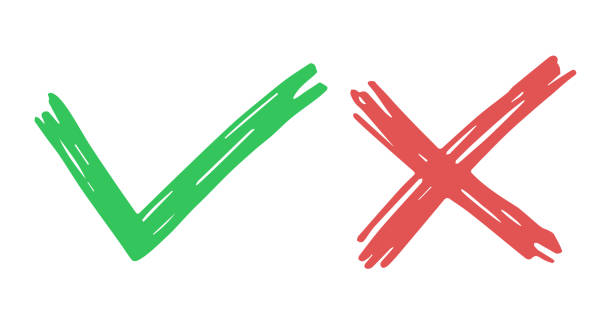In the world of digital marketing, email campaigns are a powerful tool to connect with your audience, promote your products or services, and build lasting relationships. So, one platform that stands out for its user-friendly interface and robust features is MailChimp. Whether you’re a seasoned marketer or just getting started, MailChimp offers everything you need to create stunning email campaigns that captivate your audience and drive results. So, in this blog post, we’ll explore how to make the most out of MailChimp to design, automate, and optimize your email marketing efforts.
Getting Started with MailChimp
MailChimp makes it easy to kick off your email marketing journey. Additionally, with its user-friendly platform, you can quickly set up an account and start building your email list. So, let’s dive into the basics to help you get started on the right foot!
1. Setting Up Your Account
First things first, you’ll need to set up your MailChimp account. Also, the process is straightforward:
- Visit MailChimp’s website and sign up for a free account. It offers various pricing plans, but the free option is excellent for beginners, providing all the essential features you need.
- Fill in your details, verify your email, and you’re all set to start creating.
2. Building Your Email List
Your email list is the backbone of your campaign. So, here’s how to build and manage it effectively:
- Import Contacts: If you already have a list of contacts, you can easily import them into MailChimp. Additionally, make sure your list complies with GDPR and other data protection regulations.
- Create Sign-Up Forms: MailChimp allows you to create customized sign-up forms to grow your list. Additionally, you can embed these forms on your website, share them on social media, or use them in pop-ups.
- Segment Your Audience: Segmentation is key to delivering personalized content. Moreover, it allows you to segment your list based on various criteria like demographics, purchase history, and engagement levels.
Designing Your Email Campaign – MailChimp
Designing an engaging email campaign is crucial for capturing your audience’s attention. Additionally, with MailChimp’s easy-to-use design tools, you can create visually appealing and effective emails that align with your brand. So, let’s explore how to craft your perfect email.
1. Choosing a Template
MailChimp offers a wide range of pre-designed templates that are both visually appealing and mobile-responsive. So, you can choose from:
- Basic Templates: Simple, clean designs perfect for newsletters or announcements.
- Themed Templates: Ideal for seasonal promotions or specific events.
- Custom HTML: If you’re comfortable with coding, you can create a completely custom design.
2. Customizing Your Template
Once you’ve chosen a template, it’s time to customize it:
- Drag-and-Drop Editor: MailChimp’s editor is incredibly user-friendly. Additionally, you can easily add text, images, buttons, and other elements by dragging them into place.
- Brand Consistency: Ensure that your email aligns with your brand’s visual identity. So, use consistent colors, fonts, and logos.
- Compelling Content: The content of your email should be engaging and valuable. Also, use catchy headlines, concise copy, and a clear call-to-action (CTA) to encourage clicks.

Automating Your Campaigns – MailChimp
Automating your email campaigns saves time and enhances engagement. Additionally, MailChimp’s automation tools let you set up triggered emails that reach your audience with timely, personalized content. Discover how to streamline your marketing efforts and connect with your subscribers effortlessly.
1. Setting Up Automation
Automation is one of MailChimp’s standout features. Also, it allows you to set up a series of emails that are sent automatically based on specific triggers:
- Welcome Series: Greet new subscribers with a series of welcome emails that introduce your brand and provide valuable content.
- Abandoned Cart Emails: Remind customers who left items in their cart to complete their purchases.
- Birthday Emails: Send personalized birthday wishes and special offers to your subscribers.
2. Personalization and Segmentation
MailChimp’s automation features also support personalization:
- Dynamic Content: Use merge tags to personalize emails with the recipient’s name, purchase history, or other data points.
- Behavior-Based Segmentation: Segment your audience based on how they interact with your emails. For example, you can create segments for highly engaged subscribers or those who haven’t opened an email in a while.
Analyzing and Optimizing Your Campaigns – MailChimp
To ensure your email campaigns are effective, it’s essential to analyze their performance and optimize for better results. MailChimp’s analytics and A/B testing features help you track key metrics and make data-driven improvements, so you can continually enhance your email marketing strategy.
1. Tracking and Reporting
MailChimp provides detailed analytics to help you understand how your campaigns are performing:
- Open Rates: The percentage of recipients who open your email.
- Click-Through Rates (CTR): The percentage of recipients who click on a link within your email.
- Conversion Rates: The percentage of recipients who complete a desired action, like making a purchase or filling out a form.
2. A/B Testing
To optimize your campaigns, it’s crucial to test different elements. It offers A/B testing, allowing you to:
- Test Subject Lines: Experiment with different subject lines to see which one generates higher open rates.
- Content Testing: Test different content variations to determine which resonates best with your audience.
- Timing: Find the optimal time and day to send your emails for maximum engagement.
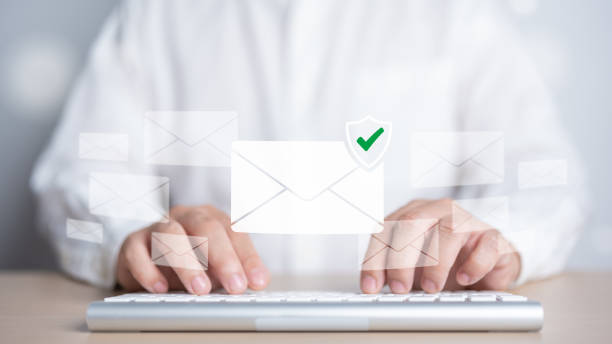
Best Practices for Successful Email Campaigns
- Mobile Optimization: Ensure your emails look great on all devices, as a significant portion of email opens occur on mobile.
- Clear CTA: Make sure your call-to-action is prominent and easy to understand.
- Regular Sending Schedule: Consistency helps keep your audience engaged. Whether it’s weekly, bi-weekly, or monthly, stick to a regular schedule.
- Compliance: Always comply with email marketing laws and regulations, such as GDPR and CAN-SPAM.
Conclusion: MailChimp
MailChimp is an incredibly powerful tool for creating stunning email campaigns that not only look great but also deliver results. Additionally, from designing beautiful emails to automating your campaigns and analyzing performance, MailChimp has all the features you need to succeed in email marketing. By following the tips and best practices outlined in this post, you can make the most of it and take your email marketing to the next level. So, why wait? So, start creating your stunning email campaigns with MailChimp today and watch your business grow!