In today’s fast-paced, digital world, remote work has transitioned from a niche practice to the mainstream. As organizations embrace this flexible work model, the need for effective communication and scheduling tools has never been greater. Also, remote teams face unique challenges, from coordinating across time zones to ensuring seamless collaboration. To overcome these hurdles, having the right tools at your disposal is crucial. So, here’s a look at the top 10 communication & scheduling tools that can revolutionize the way remote teams operate.
1. Slack
Slack has become synonymous with team communication. Additionally, its intuitive interface, organized channels, and real-time messaging make it an indispensable tool for remote teams. So, beyond basic chat functions, Slack integrates with a myriad of apps like Google Drive, Trello, and Zoom, streamlining workflows and ensuring that everything your team needs is just a click away. The platform’s search functionality also means you can easily find past conversations and documents.
2. Microsoft Teams – Communication & Scheduling Tools
Microsoft Teams is a powerful tool that combines chat, video meetings, and file collaboration into one platform. It’s particularly advantageous for teams already using Microsoft 365, as it integrates seamlessly with Word, Excel, and other Office applications. Teams also support custom tabs and connectors, allowing users to tailor their workspace to fit their specific needs. Also, the platform’s robust security features make it a strong choice for businesses concerned with data protection.
3. Zoom
When it comes to video conferencing, Zoom is a top contender. Additionally, its high-quality video, user-friendly interface, and extensive features like breakout rooms and webinar capabilities make it ideal for remote teams. Zoom’s ability to host large meetings and record sessions ensures that all team members can participate effectively, regardless of their location. Integration with calendar apps also simplifies scheduling and joining meetings.
4. Trello – Communication & Scheduling Tools
Trello excels in project management and scheduling. Additionally, its visual approach to organizing tasks with boards, lists, and cards makes it easy to track progress and assign responsibilities. So, Trello’s drag-and-drop functionality allows teams to adapt quickly to changes and prioritize tasks efficiently. Also, with integrations for Slack, Google Drive, and more, Trello helps remote teams stay organized and on track.
5. Asana
Asana is another popular project management tool designed to help teams collaborate effectively. Moreover, it offers features like task assignments, due dates, and project timelines, making it easy to manage complex projects. So, Asana’s user-friendly interface and customizable dashboards provide a clear overview of project progress, ensuring that everyone on the team stays informed and aligned.

6. Google Workspace – Communication & Scheduling Tools
Google Workspace (formerly G Suite) is a comprehensive suite of productivity tools that includes Gmail, Google Calendar, Google Drive, and more. For remote teams, Google Workspace’s real-time collaboration features are invaluable. Multiple team members can work on the same document simultaneously, and changes are saved automatically. So, integration across Google’s tools ensures a seamless workflow and easy access to important information.
7. Calendly
Scheduling meetings across different time zones can be a logistical challenge. Calendly simplifies this process by allowing team members to share their availability and book meetings without the back-and-forth emails. So, integrating with Google Calendar, Outlook, and other calendar apps, Calendly automatically adjusts for time zone differences and syncs with your existing schedule, making it a powerful tool for coordinating remote meetings.
8. Monday.com – Communication & Scheduling Tools
Monday.com offers a versatile platform for project management and team collaboration. Additionally, its customizable workflows, visual dashboards, and automation features make it easy to manage tasks, track progress, and coordinate with team members. Whether you’re managing a single project or overseeing multiple initiatives, Monday.com’s flexibility and integration options ensure that remote teams can stay organized and productive.
9. Basecamp
Basecamp is known for its simplicity and effectiveness in project management and team communication. Additionally, it combines to-do lists, file sharing, and messaging into one platform, making it easy for remote teams to collaborate and stay organized. So, Basecamp’s straightforward interface and focus on essential features mean that teams can avoid the distractions of more complex tools and concentrate on getting work done.
10. Notion – Communication & Scheduling Tools
The notion is a highly customizable tool that combines notes, tasks, databases, and calendars in one workspace. Additionally, its flexibility allows remote teams to create tailored solutions for project management, knowledge sharing, and team collaboration. So, Notion’s ability to integrate various elements into a single platform means that teams can streamline their workflows and ensure that all important information is easily accessible.

Why These Tools Matter
The tools listed above each offer unique features designed to address the specific challenges faced by remote teams. Whether it’s managing tasks, scheduling meetings, or ensuring seamless communication, these tools provide the functionality needed to maintain productivity and collaboration in a virtual environment. Additionally, by leveraging the right combination of communication and scheduling tools, remote teams can enhance their efficiency, stay organized, and foster a positive work culture.
Conclusion: Communication & Scheduling Tools
As remote work continues to evolve, staying updated on the latest tools and best practices will help teams adapt and thrive in this dynamic landscape. Investing in the right tools is not just about improving operational efficiency but also about creating an environment where team members can connect, collaborate, and succeed, regardless of their physical location.
So, whether you’re leading a remote team or simply looking to improve your virtual workspace, these top 10 communication and scheduling tools are sure to make a significant impact. Embrace the power of technology to streamline your processes and enhance your remote work experience.







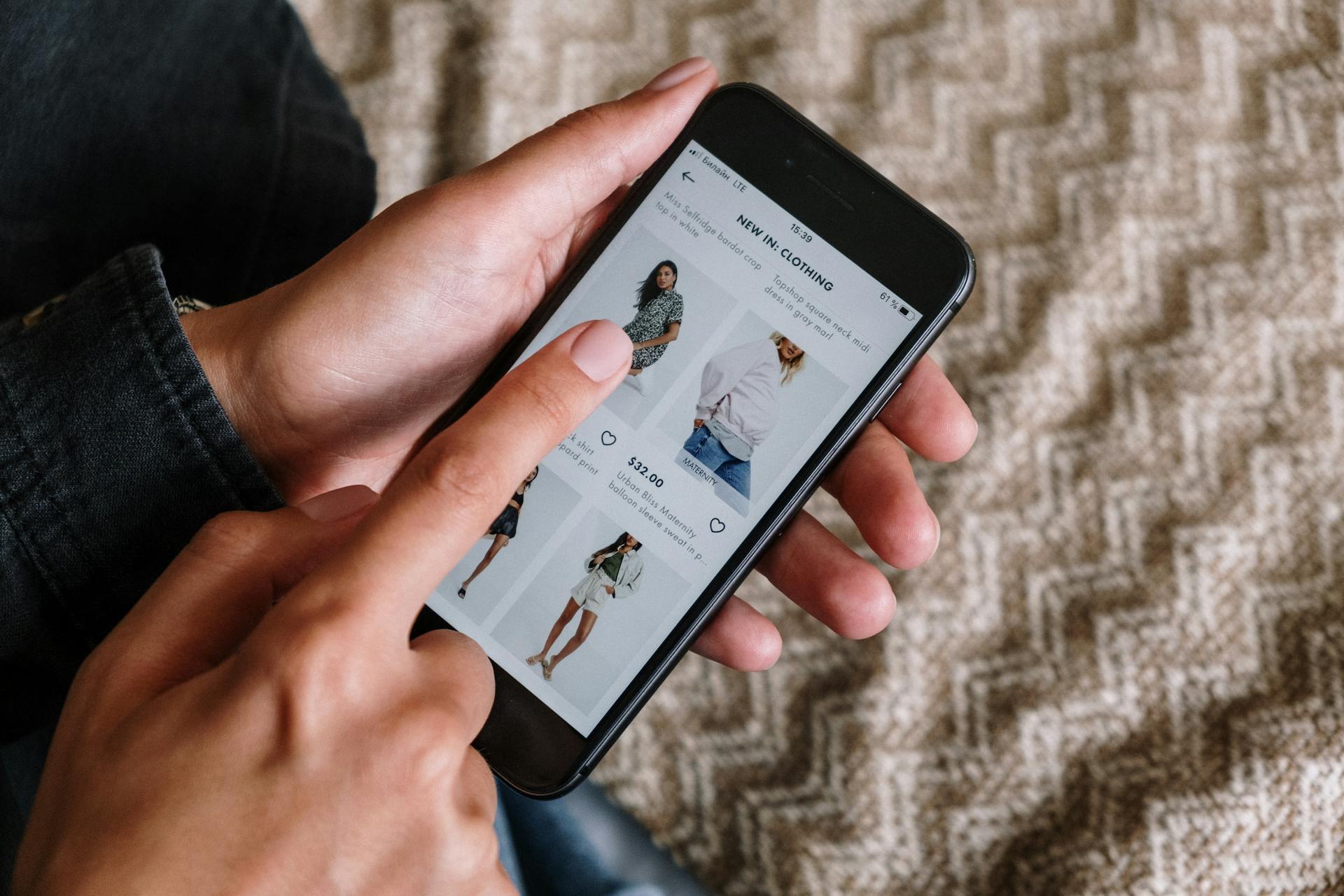

[…] as a comprehensive solution for staying connected and organized. Additionally, its combination of communication tools, project management features, file-sharing capabilities, and user-friendly interface makes it an […]
[…] is another powerful tool for customization. Visme provides a wide range of fonts, but it’s essential to choose fonts […]