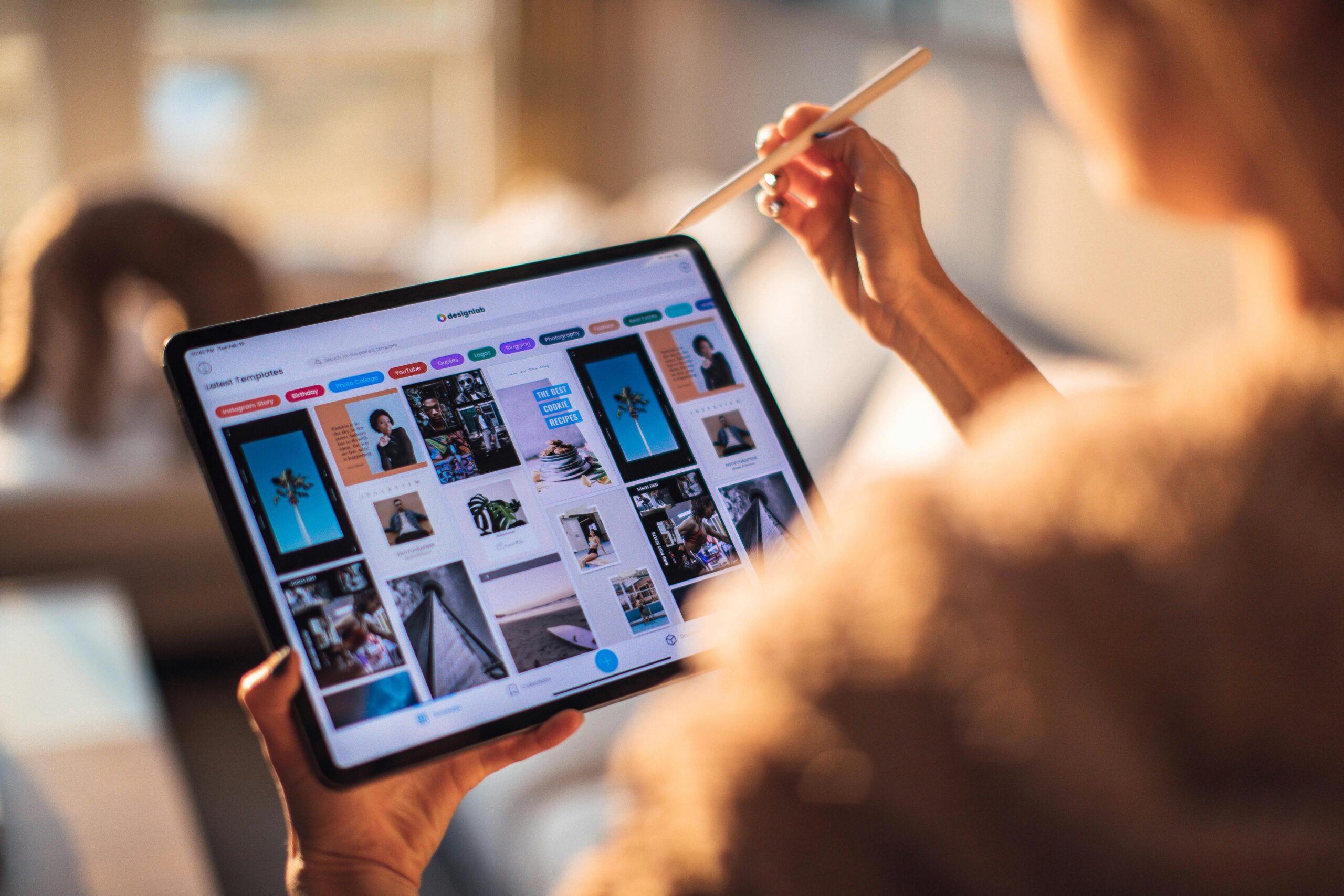If you want your website to rank higher in search engines, technical SEO is something you cannot ignore. It focuses on improving your site’s infrastructure to ensure search engines can easily access, crawl, and index your pages. A technical SEO audit is the first step to understanding where your site stands and how to fix potential issues.
In this guide, we will break down everything you need to know about technical SEO audits in a simple and easy-to-understand way.
What is a Technical SEO Audit?
An SEO audit is a detailed examination of your website’s technical setup. It checks whether your site is optimized for search engines and users.
Why Does It Matter?
Without a strong technical foundation, your website may struggle to rank even if you have great content. An audit helps you identify and fix problems that could be holding you back.
Key Areas Checked in a Technical SEO Audit
-
Website structure
-
Page loading speed
-
Mobile-friendliness
-
Crawlability and indexability
-
Broken links
-
XML sitemaps
-
HTTPS security
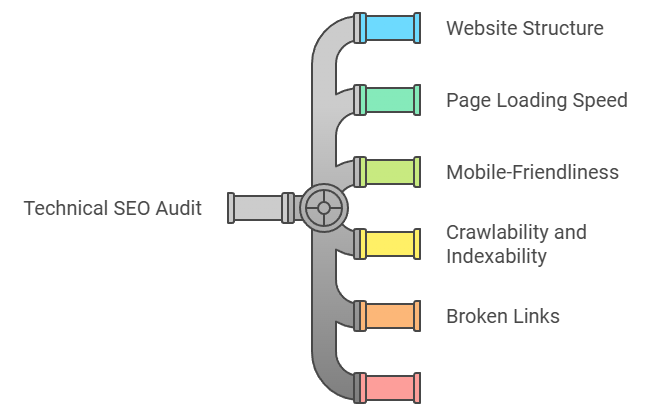
How to Know If You Need a Technical SEO Audit
Is your website not performing as well as you expected? An SEO audit can uncover hidden issues.
Signs Your Site May Need an Audit
-
Decreased traffic
-
Slow-loading pages
-
Low engagement rates
-
Errors in Google Search Console
-
Poor rankings
If any of these sound familiar, it is time to take a closer look at your site’s technical health.
Step-by-Step Guide to a Technical SEO Audit
Let us dive into how you can conduct a technical SEO audit. Follow these steps to make sure you cover all the important aspects.
1. Check Crawlability
Search engines use bots to crawl your website. If they cannot access your pages, they cannot rank them.
Tools You Can Use
-
Screaming Frog
-
Google Search Console
What to Look For
-
Blocked pages in your robots.txt file
-
Broken internal links
-
Errors in your sitemap
2. Analyze Page Speed
Page loading speed is a ranking factor. A slow site frustrates users and can hurt your rankings.
How to Test It
Use tools like Google PageSpeed Insights or GTmetrix to measure your page loading speed.
Fixes for Common Issues
-
Compress images
-
Minimize JavaScript
-
Use browser caching
3. Check Mobile-Friendliness
More people browse on mobile devices than ever before. Your site needs to look and work well on smaller screens.
What to Do
Run your site through Google’s Mobile-Friendly Test.
Quick Fixes
-
Use responsive design
-
Adjust font sizes
-
Avoid pop-ups
4. Look at HTTPS and Security
Websites with HTTPS are preferred by both users and search engines.
Steps to Secure Your Site
-
Install an SSL certificate
-
Fix mixed content warnings
-
Regularly update your software
5. Audit Your Site’s Structure
A clear structure helps users and search engines understand your content.
Things to Check
-
Logical URL structure
-
Proper use of headings
-
Internal linking
Common Technical SEO Problems and How to Solve Them
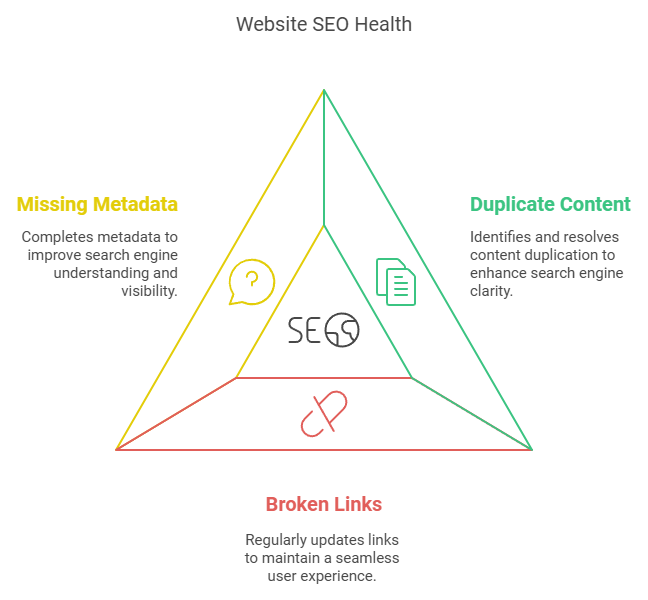
Technical SEO issues can sneak up on you. Here are some common ones and what you can do about them.
1. Duplicate Content
Duplicate content confuses search engines. Use tools like Copyscape or Siteliner to find and fix it.
2. Broken Links
Broken links hurt user experience and SEO. Regularly scan your site for broken links and update them.
3. Missing Metadata
Title tags and meta descriptions help search engines understand your pages. Fill in any missing metadata to improve your click-through rate.
Best Tools for Technical SEO Audits
Here are some tools that can make your SEO audits easier.
Free Tools
Paid Tools
-
Screaming Frog
-
Ahrefs
-
SEMrush
Each tool offers unique features to help you identify and fix different technical SEO issues.
How Often Should You Perform a Technical SEO Audit?
An SEO audit is not a one-time task. Regular checks ensure your site stays in good shape.
Recommended Frequency
-
Large websites: Every 3-6 months
-
Smaller websites: At least once a year
Regular audits help you stay ahead of potential problems before they impact your rankings.
How Does a Technical SEO Audit Improve Website Rankings?
Fixing technical issues makes your site more accessible to search engines and users. A better experience leads to higher engagement and improved rankings.
What You Can Expect After an Audit
-
Faster loading times
-
Improved mobile usability
-
Fewer errors in search engines
-
Better user experience
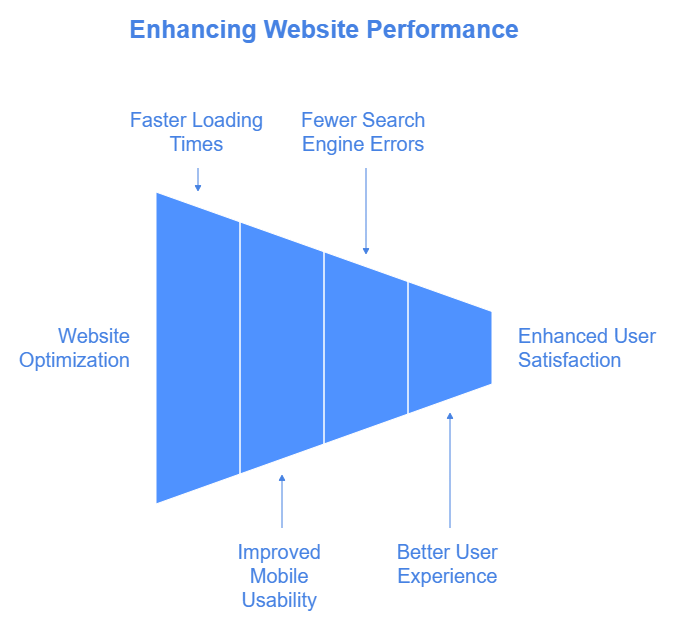
Technical SEO and User Experience
While SEO focuses on search engines, it directly affects how users interact with your site.
Examples of User Benefits
-
Faster pages mean less waiting.
-
Mobile-friendly sites are easier to navigate.
-
A secure site builds trust.
The Role of Technical SEO in Overall SEO Strategy
Technical SEO works alongside content and off-page SEO to improve your rankings. Think of it as the foundation of your SEO efforts.
How They Work Together
-
Technical SEO ensures search engines can find and read your content.
-
Quality content engages your audience.
-
Backlinks build authority.
Hiring an Expert for a Technical SEO Audit
If you are unsure how to conduct an audit, hiring an expert can save time and effort.
What to Look For
-
Proven experience
-
Familiarity with tools
-
Clear communication
Hiring the right professional ensures your site gets the attention it needs.
Final Thoughts on Technical SEO Audits
A technical SEO audit is essential for maintaining a healthy website. It helps you identify and fix problems that could hurt your search engine rankings. Whether you do it yourself or hire a professional, regular audits can make a big difference in how your website performs.
FAQs
1. What is the purpose of a technical SEO audit?
It helps identify technical issues that affect your site’s performance and rankings.
2. How long does a technical SEO audit take?
Depending on your site’s size, it can take a few hours to a few days.
3. Do small websites need technical SEO audits?
Yes, all websites benefit from regular audits to catch potential problems early.
4. Can I perform a technical SEO audit myself?
Yes, with the right tools and guidance, you can audit your website.
5. How much does a professional audit cost?
The cost varies depending on the size of your website and the expert’s experience.