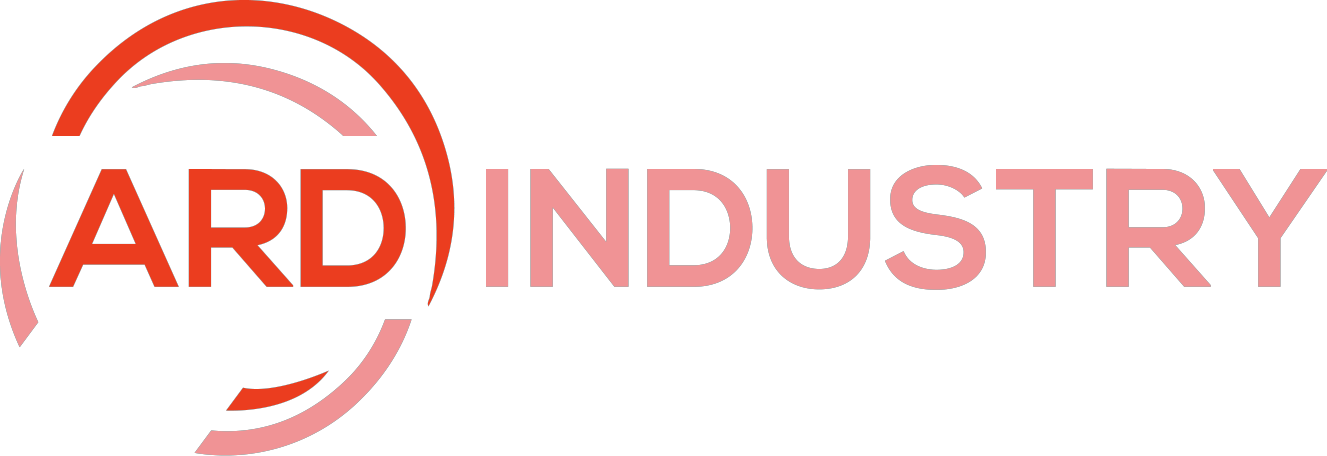Welcome, Amazon sellers and enthusiasts! If you’ve ever navigated the intricate world of selling on Amazon, you’re probably familiar with the term “Approval Needed Amazon.” For those new to this, it’s a step where Amazon requires sellers to get approval before listing certain products. But don’t let this intimidate you! With the right strategies and best practices, you can master the approval process and boost your sales like never before. Let’s dive in!

Understanding Approval Needed Categories
First things first, let’s understand what Approval Needed categories are. These are specific product categories or types that Amazon has deemed as requiring extra scrutiny due to regulatory, safety, or quality concerns. So, some common examples include:
- Electronics: Think of items like drones or certain types of batteries.
- Health & Personal Care: Dietary supplements or skincare products often fall under this.
- Toys & Games: Especially those intended for children under a certain age.
Each category has its own set of requirements and guidelines. It’s crucial to familiarize yourself with these before attempting to list any products.
Research and Documentation
Before you even think about listing a product in an Approval Needed category, thorough research is your best friend. Start by checking Amazon’s official guidelines for the specific category you’re interested in. Look for any documentation or requirements they have outlined. This could include:
- Safety Certifications: Does your product need to meet specific safety standards?
- Product Images: Are there any image requirements or restrictions?
- Product Descriptions: Certain keywords or claims might be prohibited.
Keep all this documentation handy. It will not only help you in the approval process but also ensure that you’re selling compliant and safe products.
Build Trust with Amazon
Amazon’s primary concern is customer trust. To gain Amazon’s trust and expedite the approval process, you need to demonstrate that you’re a reliable seller who prioritizes customer satisfaction and safety.
- High-Quality Listings: Ensure your product listings are accurate, detailed, and informative.
- Positive Feedback: Maintain a high seller rating by providing excellent customer service.
- Responsive Communication: Be prompt and professional when communicating with Amazon’s Seller Support or any other departments.
Remember, building trust is a continuous effort. Always strive to improve and adapt to Amazon’s ever-changing policies and requirements.

Use High-Quality Images and Descriptions
One of the most effective ways to make your product stand out and gain approval is by using high-quality images and detailed descriptions.
- Images: Use clear, high-resolution images that showcase your product from multiple angles. Ensure the images comply with Amazon’s image guidelines.
- Descriptions: Write compelling and accurate product descriptions. Highlight the features, benefits, and any unique selling points. Additionally, avoid using misleading or exaggerated claims.
A well-presented listing not only increases your chances of approval but also enhances the shopping experience for potential customers.
Be Transparent and Honest
Transparency and honesty go a long way in the approval process. If your product requires certain certifications or compliances, make sure you provide all the necessary documentation upfront.
- Certifications: If your product meets specific safety or quality standards, mention it in your listing.
- Origin: Clearly state where the product is manufactured or sourced from.
By being transparent, you not only build trust with Amazon but also with your customers, which can lead to long-term success and repeat business.
Navigating the Approval Needed Dashboard
Introduction to Seller Central: Seller Central serves as the central hub for Amazon sellers, managing listings, orders, and performance metrics.
Locating Approval Needed Categories: Find Approval Needed categories under ‘Inventory’ -> ‘Add a Product’. They’re labeled with tags like ‘Approval Needed’ or ‘Restricted’.
Dashboard Navigation Tips: Customize your dashboard, use filters, and shortcuts for quick access to the Approval Needed section.
Key Features and Tools: Use “Listing Quality and Suppressed Listings” report to identify and fix listing issues. Understand the submission, review, and approval/rejection steps.
Common Pitfalls to Avoid
Top Mistakes:
- Avoid submitting incomplete or outdated documentation.
- Understand Amazon’s guidelines to prevent product categorization and safety standard errors.
- Address Amazon’s feedback promptly to avoid delays.
Avoiding Account Issues:
- Conduct regular audits to maintain compliance with Amazon’s policies.
- Communicate proactively with Seller Support for clarifications.
- Follow a reinstatement guide to draft appeals for suspended accounts or listings.

The Importance of Product Reviews and Feedback
Leveraging Customer Reviews:
- Positive reviews act as trust signals for Amazon.
- Engage with customers by responding to reviews to show commitment.
Using Reviews in Approvals:
- Incorporate positive customer feedback in approval applications to strengthen your case.
Influence of Positive Reviews:
- Build credibility with a history of good reviews.
- Foster customer engagement through strategies like follow-ups and loyalty programs.
- Use customer feedback for product improvement and innovation.
Conclusion
Mastering the Approval Needed process on Amazon might seem challenging initially, but with the right approach and dedication, it’s entirely achievable. Remember to:
- Understand the Approval Needed categories and their requirements.
- Conduct thorough research and keep all documentation handy.
- Build trust with Amazon by maintaining high-quality listings, providing excellent customer service, and being responsive.
- Use high-quality images and honest descriptions to make your product stand out.
- Stay transparent and honest throughout the entire process.
By following these best practices, you’ll not only get your products approved but also set yourself up for success in the competitive world of Amazon selling. So, roll up your sleeves, get started, and watch your sales soar!