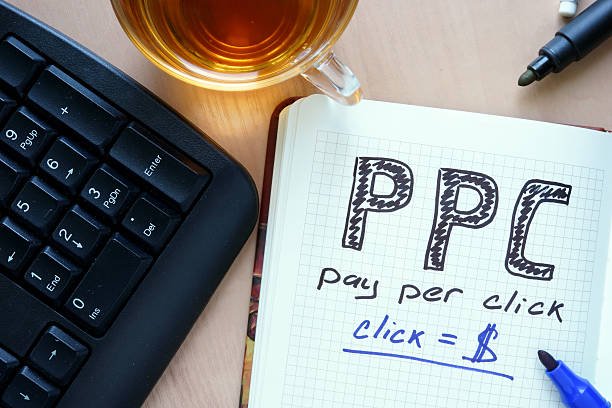Have you ever wondered if your Google Ads spend wisely on budget and are being used effectively? Are you spending more than you should without seeing the desired results?
If you’ve been grappling with questions like these, you’re not alone. Google Ads is one of the most powerful advertising platforms, but it can quickly drain your budget if not managed carefully. The challenge lies in striking a balance between minimizing costs and maximizing outcomes.
Fortunately, you don’t have to choose between the two. With the right strategies, you can trim your ad spend while still maintaining or even improving your campaign performance. So, let’s explore how you can make the most out of your Google Ads budget.
Understand the Foundation of Your Google Ads Spend Wisely
Before you can make improvements, you need to assess the current state of your Google Ads campaigns. So, do you know where every dollar is going?
Why This Matters:
Without clarity on your spending, you might unknowingly allocate resources to underperforming ads.
Actionable Steps:
- Perform a Campaign Audit: Analyze your campaigns to identify those with the highest costs and lowest ROI.
- Break Down Costs: Use Google Ads reports to review metrics like CPC (Cost Per Click), CPA (Cost Per Acquisition), and ROAS (Return on Ad Spend).
- Align Goals With Spending: Define clear objectives—are you looking to generate leads, increase sales, or drive website traffic? Also, knowing this will guide your budget allocation.
Having a clear understanding of your ad spend ensures you can identify inefficiencies and reallocate funds to where they will have the most impact.
Refine Your Audience Targeting – Google Ads Spend Wisely
Are your ads reaching the people who are most likely to convert? So, if not, you could be wasting your budget on irrelevant clicks.
What Audience Targeting Involves:
- Demographics: Target users based on age, gender, income level, or location.
- Interests and Behaviors: Use audience insights to identify those actively searching for products or services similar to yours.
- Custom Segments: Build custom audiences by combining specific traits, such as frequent shoppers or those who recently visited your website.
Pro Tip:
Add negative audiences to exclude users unlikely to convert. For instance, if you’re a luxury brand, exclude segments searching for “discount” or “budget” items.
With precise targeting, your ads are shown only to users who are more likely to engage, reducing wasted clicks.
Leverage the Power of Negative Keywords
Have you ever considered how irrelevant searches impact your ad spend? Also, negative keywords are one of the simplest yet most effective ways to cut unnecessary costs.
How Negative Keywords Work:
When you add a negative keyword, your ad won’t appear for searches containing that term. So, this prevents your ads from being triggered by irrelevant queries.
Practical Steps:
- Identify Unwanted Terms: Use the Search Terms Report to find keywords that generate clicks but don’t lead to conversions.
- Build a Negative Keyword List: Include terms that don’t align with your business. For example, if you sell premium software, exclude terms like “free software” or “open-source tools.”
- Regular Updates: Revisit your list often to ensure it reflects current trends and insights.
This tactic ensures that your budget isn’t wasted on irrelevant traffic, saving money and improving ad relevance.

Optimize Ad Scheduling for Peak Performance – Google Ads Spend Wisely
Do you run your ads 24/7? If so, you might be paying for impressions and clicks during off-hours when your target audience isn’t active.
Why Ad Scheduling Matters:
Running ads at the wrong time can dilute their impact and drive up costs unnecessarily.
Steps to Optimize Scheduling:
- Analyze Performance Data: Review reports to identify peak engagement times.
- Use Ad Scheduling: Set your ads to run only during high-performing hours.
- Test and Refine: Experiment with different schedules and adjust based on performance.
For instance, a restaurant might find better ROI by focusing ads on lunchtime and dinner hours instead of running them all day.
Invest in High-Performing Keywords
Keywords are at the heart of every Google Ads campaign. But not all keywords deliver equal results. Also, are you allocating your budget to the most profitable ones?
Steps to Identify and Optimize Keywords:
- Review Keyword Performance: Use the Keywords Report to find terms with high conversion rates and low costs.
- Pause Underperformers: Stop bidding on keywords that consistently drain your budget without yielding results.
- Explore Long-Tail Keywords: These are longer, more specific phrases with less competition and lower CPCs. For example, instead of “men’s shoes,” consider “handcrafted leather men’s shoes.”
By focusing on high-performing and long-tail keywords, you can drive quality traffic at a lower cost.
Craft Irresistible Ad Copy – Google Ads Spend Wisely
How effective is your ad copy at capturing attention and driving action? So, poorly written ads can lead to wasted clicks and higher costs.
Best Practices for Ad Copy:
- Highlight Value Propositions: Clearly state what makes your product or service unique.
- Use Emotional Triggers: Words like “exclusive,” “limited time,” or “premium” can create urgency and appeal.
- A/B Testing: Create multiple ad variations to test which resonates best with your audience.
Well-crafted ads improve Quality Score, which lowers CPC and increases ad visibility.
Take Advantage of Geo-Targeting
Are you advertising in areas where your audience isn’t active? Also, geo-targeting ensures your ads appear only in locations that matter to your business.
How to Use Geo-Targeting:
- Analyze Location Data: Review performance by location to see which areas generate the best results.
- Exclude Non-Performing Regions: Stop showing ads in regions with low ROI.
- Adjust Bids by Location: Increase bids in high-performing areas for better visibility.
Geo-targeting helps maximize your budget by focusing only on profitable regions.
Enhance Landing Page Performance – Google Ads Spend Wisely
Your ads might be generating clicks, but are those clicks leading to conversions? Also, a poorly designed landing page can waste your ad spend.
Landing Page Optimization Tips:
- Match Intent: Ensure your landing page aligns with the promise of the ad.
- Simplify the Design: Focus on a clean layout with a clear call-to-action (CTA).
- Improve Load Times: Fast-loading pages reduce bounce rates and increase conversions.
A high-performing landing page maximizes the value of every click, reducing your overall CPA.
Experiment With Bidding Strategies – Google Ads Spend Wisely
How you bid for ad placements has a significant impact on your costs.
Bidding Options to Explore:
- Manual Bidding: Gives you full control over your maximum CPC.
- Enhanced CPC: Adjusts bids automatically based on the likelihood of a conversion.
- Target ROAS: Ensures your bids are optimized for maximum return on investment.
Experiment with different strategies to find what works best for your campaigns.

Monitor, Analyze, and Iterate – Google Ads Spend Wisely
The digital advertising landscape is constantly evolving. Are you keeping up?
What to Track:
- Key Metrics: CTR, Quality Score, conversion rates, and ROI.
- Trends: Seasonal patterns or changes in audience behavior.
- Competitors: Analyze what your competitors are doing differently.
Regular analysis and adjustments ensure your campaigns remain cost-efficient and effective.
Conclusion: Google Ads Spend Wisely
Cutting your Google Ads spend doesn’t mean compromising on results. By adopting smarter strategies—such as refining your targeting, leveraging negative keywords, and optimizing your ad copy—you can achieve more while spending less.
So, start implementing these strategies today, and watch your ROI improve as your costs decline. Remember, success with Google Ads requires ongoing optimization and a willingness to adapt to new insights.
Ready to take your Google Ads to the next level? Contact us to help maximize your ad spend and achieve outstanding results!