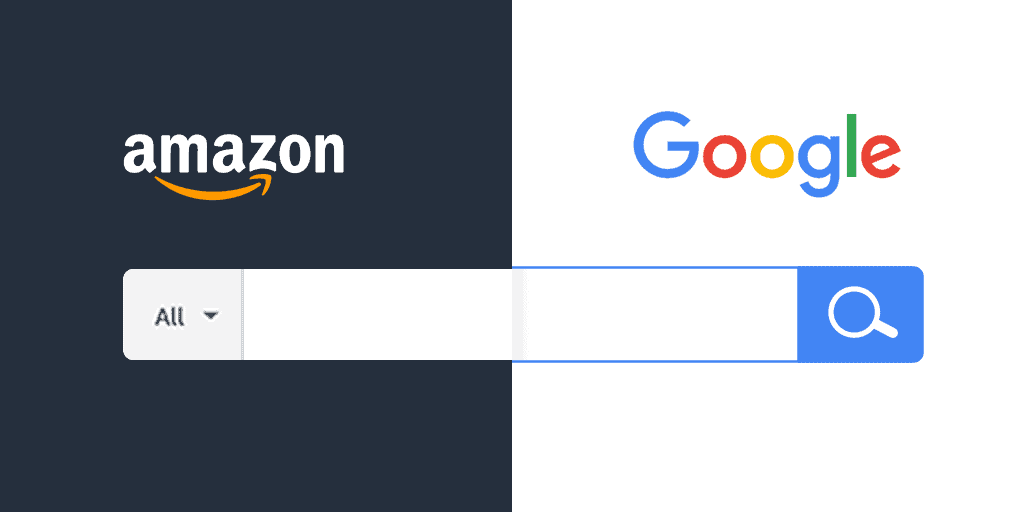Are you looking to make some extra cash in your free time and not sure where to start? Selling Kindle books on Amazon through Kindle Direct Publishing (KDP) is a straightforward side hustle you can manage from home, allowing you to earn passive royalties. If you have a flair for writing and a solid idea, you can learn how to sell KDP on Amazon without any upfront costs.
This step-by-step guide for beginners covers everything from setting up your KDP account to formatting and publishing your eBook. Plus, you’ll receive valuable marketing tips to help you sell copies once your book is live. Whether you’re aiming to earn a few hundred dollars a month or transition to a full-time author career, publishing on KDP is a savvy method to utilize your skills and begin generating income.
What Is Amazon KDP? A Brief Overview
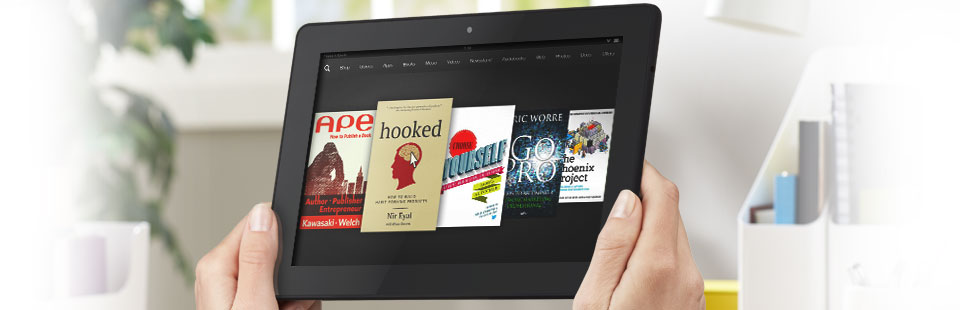
Amazon KDP stands for Kindle Direct Publishing. Additionally, it’s Amazon’s ebook publishing platform that allows anyone to self-publish ebooks on Kindle devices and reading apps. So, as an author, you upload your book and cover, set the price, and get paid royalties for each copy sold. Also, it’s free to use and a great way to learn how to sell KDP on Amazon, getting your work in front of readers around the world.
How It Works – Sell KDP on Amazon
The process is pretty straightforward. So, you’ll first need to create an account on KDP.amazon.com and provide some details about yourself and your book. Next, you’ll format your manuscript and cover to meet KDP’s guidelines. Then you simply upload your files, set your book’s details like the title and description, choose a price, and publish. Also, within 24-48 hours, your ebook will appear on Amazon for customers to buy and download.
Set Your Own Price
One of the best parts of KDP is that you have control over your book’s price. Also, you can set it as low as $0.99 or as high as $200. Additionally, Amazon recommends starting between $2.99 to $9.99 for most books. So, you’ll earn a 70% royalty for books priced from $2.99 to $9.99, and 35% for books under $2.99 or over $9.99. So you need to find the right balance of an attractive price for readers and good earnings for you.
KDP gives authors an easy way to publish ebooks for a global audience. So, the best part, you keep the rights to your work and get paid for each book sold. Also, if you’re an aspiring author, KDP could be a great place to start your publishing journey. So, why not give it a try?
Step-by-Step Guide to Publishing and To Sell KDP on Amazon

Create your Amazon KDP account
The first thing you’ll need to do is sign up for an Amazon KDP account. So, this will allow you to publish your eBooks and paperbacks. Moreover, the signup process only takes a few minutes.
Upload your manuscript
Once your account is set up, you can upload your book. Make sure your manuscript is in a Word document or PDF format. Additionally, you’ll enter details like your book title, description, keywords, and categories to help readers discover your book.
Choose your book details – Sell KDP on Amazon
Next, you can select the details for your print and eBook versions. So, pick a trim size and cover type for your paperback. Also, select the eBook formats you want to publish like Kindle eBook or Kindle Unlimited. You can also preview how your book will look to readers.
Set your book’s price
You have the flexibility to set competitive prices for your eBooks and paperbacks. Furthermore, for eBooks, a good rule of thumb is to price between $2.99 to $9.99. Additionally, for paperbacks, base your price on the page count and add the printing costs. So, you get to keep 70% of the list price as your royalty.
Launch your book!
Once your book is uploaded and approved, it will go live on Amazon within 24 to 48 hours. Congratulations, you’re now a published author! Moreover, monitor your sales and reviews to see how readers are responding. So, make changes to your price or description if needed to boost sales. Additionally, this is an essential part of mastering how to sell KDP on Amazon.
With some time and effort, you can build a successful self-publishing business on KDP. So, keep writing, stay engaged with your readers, and don’t get discouraged. Also, success will come with consistency and quality over the long run.
How to Sell KDP on Amazon: FAQs Answered

Many new self-published authors have questions about how to get started selling ebooks on Kindle Direct Publishing. So, let’s go over some of the most frequently asked questions to help you on your journey.
What file types can I upload?
You can upload ebook files in Word (.doc or .docx), HTML, ePub, Mobi, and other popular ebook formats. Amazon will then convert your file into a Kindle format that works across all Kindle devices and apps.
How much does it cost to publish?
It’s free to publish ebooks on KDP. Amazon takes a percentage of your royalties for each ebook sold, but there are no upfront costs to get your book listed.
How much can I make?
Royalty rates for ebooks are 70% of the list price for books between $2.99 to $9.99. Furthermore, for lower-priced books (under $2.99) or higher-priced books (over $9.99), the royalty is 35%. Also, the amount you make depends on the price you set and how many copies sell. So, many self-published authors are able to make a few hundred to a few thousand dollars a month.
How long does it take to get published?
The publishing process is typically very fast. Once you upload your ebook and set your pricing, your book can be live on Amazon within 24 to 48 hours. The time may be a bit longer if you choose expanded distribution to other retailers. But the key benefit of KDP is how quickly you can get your ebook in front of readers.
Can I make changes after publishing?
Yes, you can easily update your ebook file, description, pricing, and other details after publishing on KDP. When you upload a new version of your ebook, it will replace the old one within 24 to 48 hours. You can also unpublish your book at any time if needed. The flexibility to make changes is one of the key advantages of self-publishing ebooks, which is an essential part of learning how to sell KDP on Amazon.
Does that help answer some of your questions about getting started with Kindle Direct Publishing? Let me know if you have any other FAQs. I’m happy to help you on your self-publishing journey!
Conclusion: Sell KDP on Amazon
So there you have it—a comprehensive step-by-step guide on how to sell KDP on Amazon. While it may seem daunting at first, just take it one step at a time. Do your research, create quality content, optimize your listings, and promote your books. Be patient, keep learning and improving, respond to reviews, and keep publishing new titles. Selling books through KDP on Amazon certainly requires effort, but with the right strategy and persistence, you can definitely achieve success. Who knows, your book could become a bestseller! Believe in yourself, enjoy the creative process, and take action. You’ve learned how to sell KDP on Amazon; now it’s time to turn that knowledge into results. You got this!