In today’s fast-paced digital landscape, where every second counts, optimizing your landing pages can make the difference between converting a visitor into a customer or losing them to a competitor. Unbounce, a powerful landing page builder, offers tools and features designed to help you create high-converting landing pages with ease. So, if you’re looking to elevate your conversion game, this guide will walk you through the best practices and tips for optimizing your landing pages using Unbounce.
Why Optimize Your Landing Pages?
Before diving into the specifics of Unbounce, it’s essential to understand why landing page optimization is crucial. Additionally, a landing page is often the first point of contact between your brand and a potential customer. Also, its primary goal is to convert visitors into leads or customers. So, effective optimization can lead to:
- Increased Conversions: A well-optimized landing page guides visitors seamlessly towards taking action, whether it’s signing up for a newsletter, making a purchase, or filling out a contact form.
- Better ROI: By improving conversion rates, you get more value from your existing traffic, leading to a higher return on investment (ROI).
- Enhanced User Experience: A well-designed landing page provides a smoother user experience, which can increase customer satisfaction and loyalty.
Getting Started with Unbounce
Unbounce is a user-friendly platform that offers a range of tools to help you create and optimize landing pages without needing extensive coding skills. So, here’s how to leverage Unbounce to achieve optimal results:
1. Start with a Clear Goal
Before designing your landing page, define what you want to achieve. Is it generating leads, increasing sales, or promoting an event? Additionally, your goal will shape every aspect of your landing page, from its design to its call-to-action (CTA). Also, Unbounce provides various templates tailored to different goals, helping you get started quickly.
2. Choose the Right Template
Unbounce offers a wide range of customizable templates designed for various industries and objectives. So, select a template that aligns with your goal and brand identity. Look for a template that includes essential elements such as a strong headline, persuasive copy, and a clear CTA.

3. Craft Compelling Headlines with Unbounce
Your headline is the first thing visitors will see when they land on your page. Additionally, it needs to grab attention and convey the value of your offer. Use Unbounce’s A/B testing feature to experiment with different headlines and determine which one performs best. Ensure your headline is clear, concise, and relevant to your target audience.
4. Write Persuasive Copy
Effective copywriting is key to convincing visitors to take action. Focus on the benefits of your offer rather than just the features. So, use Unbounce’s drag-and-drop editor to easily add and format your copy. Also, break up text with bullet points and subheadings to make it more digestible. Additionally, consider including testimonials or social proof to build trust and credibility.
5. Optimize Your CTA
Your call-to-action (CTA) is arguably the most critical element of your landing page. Additionally, it should be prominent, compelling, and aligned with your goal. Use actionable language that encourages visitors to take immediate action. Moreover, Unbounce allows you to customize CTA buttons with different colors, sizes, and text to find the combination that works best for your audience.
6. Design for Mobile
With a significant portion of web traffic coming from mobile devices, ensuring your landing page is mobile-friendly is crucial. Additionally, Unbounce’s responsive design features allow you to preview and optimize your page for various screen sizes. So, test your landing page on different devices to ensure it looks and functions well across all platforms.
7. Leverage Dynamic Text Replacement with Unbounce
Dynamic Text Replacement (DTR) is a powerful feature offered by Unbounce that allows you to tailor your landing page’s content based on the visitor’s search query or source. For example, if a user clicks on an ad for “affordable SEO services,” you can dynamically change the landing page’s headline to reflect this keyword. This personalization can significantly increase relevance and conversions.
8. Implement A/B Testing
A/B testing, or split testing, involves creating two or more versions of your landing page to determine which one performs better. Additionally, Unbounce’s built-in A/B testing tools make it easy to test different headlines, images, CTAs, and other elements. Analyze the results to understand what resonates with your audience and optimize accordingly.
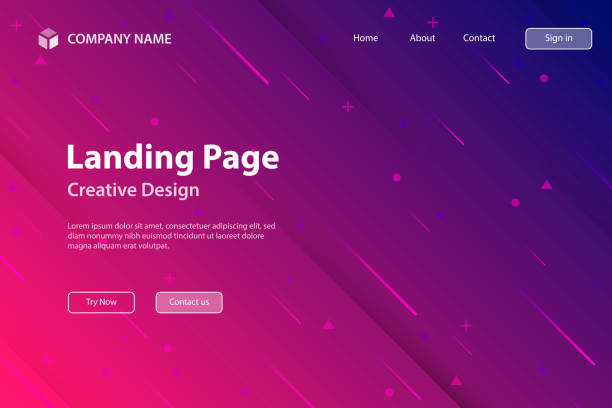
9. Analyze Performance with Analytics
Unbounce integrates with Google Analytics and other tracking tools to provide insights into your landing page’s performance. Monitor metrics such as bounce rate, conversion rate, and average session duration to evaluate the effectiveness of your page. So, use this data to make informed decisions and continuous improvements.
10. Integrate with Other Marketing Tools
Unbounce seamlessly integrates with various marketing tools and platforms, including email marketing services, CRM systems, and social media channels. Moreover, these integrations allow you to capture leads directly into your CRM, automate follow-up emails, and track the performance of your landing pages across different channels.
Best Practices for Landing Page Optimization with Unbounce
Here are some additional best practices to keep in mind when optimizing your landing pages with Unbounce:
- Keep It Simple: Avoid cluttering your landing page with unnecessary elements. So, focus on a clean design that highlights your CTA and key information.
- Use High-Quality Images: Visuals play a significant role in engaging visitors. Also, use high-quality, relevant images that support your message and create a positive impression.
- Ensure Fast Load Times: Page speed is crucial for user experience and SEO. Optimize images and minimize the use of heavy scripts to ensure your landing page loads quickly.
- Include Trust Signals: Add elements such as security badges, privacy policies, and customer testimonials to build trust and credibility with your visitors.
- Continuously Test and Iterate: Landing page optimization is an ongoing process. So, regularly test different elements, analyze results, and make data-driven adjustments to improve performance.
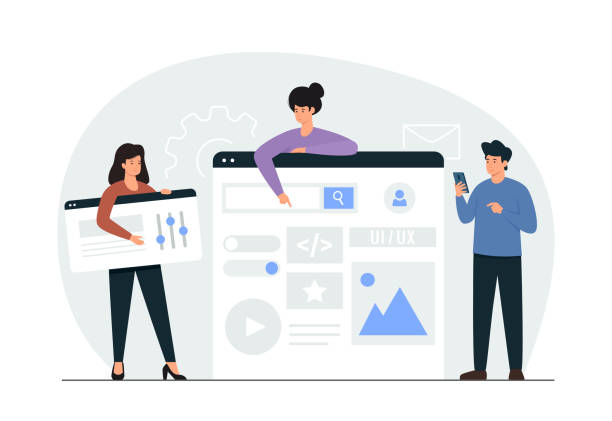
Conclusion: Unbounce
Optimizing your landing pages with Unbounce can significantly boost your conversion rates and overall marketing effectiveness. By following these best practices and leveraging Unbounce’s powerful features, you can create compelling, high-performing landing pages that drive results. Lastly, the key to successful optimization lies in understanding your audience, continuously testing, and making data-driven decisions. Happy optimizing!








