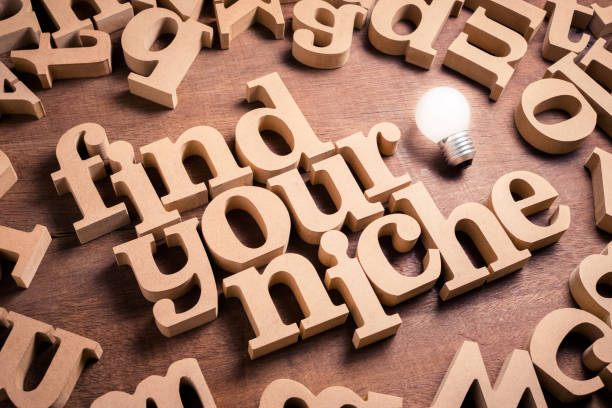Visme is a powerful tool that offers an array of templates for presentations, infographics, reports, and more. However, using a template right out of the box can sometimes result in a generic look. So, to truly stand out, you need to customize these templates to reflect your brand and message uniquely. In this blog post, we’ll explore how you can customize Visme templates to create stunning, personalized visuals that capture attention and convey your message effectively.
1. Start with a Clear Vision – Visme
Before diving into customization, it’s crucial to have a clear vision of what you want to achieve. Ask yourself the following questions:
- What is the purpose of this visual content?
- Who is the target audience?
- What key message or information needs to be conveyed?
- What emotions or reactions do you want to evoke?
Having a clear vision will guide your customization process and ensure that every design element aligns with your objectives.
2. Choose the Right Template
Visme offers a vast library of templates across various categories, including business, education, marketing, and more. Additionally, choose a template that closely aligns with your vision and content needs. While it’s tempting to select the most visually appealing template, it’s essential to prioritize functionality and relevance to your topic.
3. Personalize the Color Scheme
One of the quickest ways to make a template your own is by customizing the color scheme. Also, colors play a significant role in brand identity and can influence the perception of your content. So, Visme allows you to easily change the colors of any element in the template. Consider the following tips when choosing your color palette:
- Brand Colors: Use your brand’s colors to ensure consistency across all your content.
- Emotion and Tone: Different colors evoke different emotions. For example, blue conveys trust and professionalism, while red can evoke excitement or urgency.
- Contrast: Ensure there is enough contrast between text and background colors to enhance readability.
4. Customize Fonts and Typography – Visme
Typography is another powerful tool for customization. Visme provides a wide range of fonts, but it’s essential to choose fonts that align with your brand and are easy to read. Here are some tips for customizing fonts:
- Consistency: Use a consistent font for headings and another for body text. So, this creates a cohesive look.
- Brand Fonts: If your brand has specific fonts, incorporate them into your template.
- Readability: Prioritize readability over decorative fonts, especially for body text.

5. Modify Layout and Structure
While Visme templates come with pre-set layouts, don’t be afraid to modify them to suit your content. Additionally, you can resize, rearrange, or remove elements to create a layout that best presents your information. Here are some ideas:
- Resizing: Adjust the size of text boxes, images, and other elements to fit your content better.
- Alignment: Ensure elements are properly aligned and spaced to create a balanced and professional look.
- Grouping: Group related elements together to make the content easier to follow.
6. Add Custom Graphics and Icons – Visme
Visme offers a library of graphics and icons, but you can also upload your own to make your content more unique. Also, custom graphics can include your logo, illustrations, or icons that represent your brand. When using icons and graphics, consider the following:
- Consistency: Use a consistent style for all graphics and icons to create a cohesive look.
- Relevance: Ensure that the graphics and icons support the content and don’t distract from the message.
- Size and Placement: Properly size and place graphics to enhance, not overshadow, the content.
7. Incorporate Interactive Elements
One of Visme’s standout features is its ability to add interactive elements like hyperlinks, buttons, and animations. Additionally, these elements can make your content more engaging and interactive. For example:
- Hyperlinks: Link to external resources, your website, or additional content.
- Buttons: Use buttons for calls to action, such as “Learn More” or “Sign Up.”
- Animations: Add subtle animations to highlight key points or guide the viewer’s attention.
8. Include Data Visualizations – Visme
If your content involves data, Visme offers tools to create custom charts, graphs, and infographics. So, customize these elements by:
- Choosing the Right Type: Select the chart type that best represents your data, such as bar charts, pie charts, or line graphs.
- Using Brand Colors: Customize the colors to match your brand palette.
- Labeling Clearly: Ensure that all data visualizations are clearly labeled and easy to understand.

9. Integrate Your Branding
Your brand’s identity should be evident in every piece of content you create. In addition to colors and fonts, consider integrating other branding elements, such as:
- Logos: Include your logo on each slide or page.
- Taglines and Slogans: Use brand taglines or slogans to reinforce your message.
- Contact Information: Provide your contact information or social media handles for easy access.
10. Review and Revise
After customizing your template, review the entire piece to ensure it aligns with your vision and objectives. Consider the following:
- Consistency: Check for consistent use of colors, fonts, and branding elements.
- Readability: Ensure all text is legible and well-organized.
- Accuracy: Verify that all information, data, and links are accurate and up-to-date.
- Engagement: Evaluate the overall visual appeal and engagement potential of the content.
Conclusion: Visme
Customizing Visme templates is a fantastic way to create unique and engaging visual content that reflects your brand and message. Additionally, by personalizing the color scheme, fonts, layout, graphics, and interactive elements, you can transform a standard template into a compelling piece of content that stands out. Lastly, the key to effective customization is aligning every design choice with your objectives and audience. So, unleash your creativity and make your Visme templates truly your own!