Technical SEO is a critical factor that can determine whether your site gains visibility or lingers in obscurity. An SEO audit helps identify and fix hidden issues that hinder your site’s performance and rankings. By addressing these elements, your site can become more search engine-friendly and provide a better experience for users.
Let us break down what technical SEO audits involve, why they matter, and how they can make a meaningful difference for your website.
What is Technical SEO?
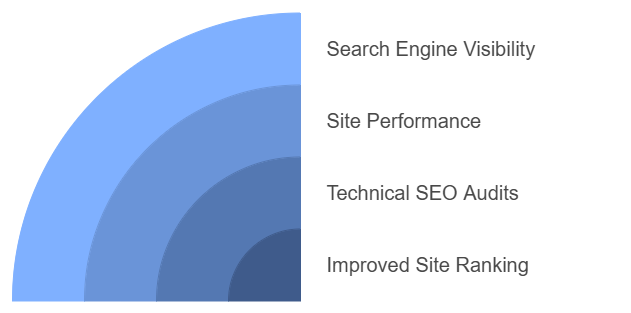
Technical SEO focuses on optimizing your website for search engines by improving the technical aspects of its structure. Unlike content SEO, which deals with keywords and readability, technical SEO ensures your site functions smoothly and meets the standards set by search engines like Google.
Key areas of technical SEO include:
- Website speed and performance.
- Mobile-friendliness.
- Proper indexing and crawling.
- Secure connections (HTTPS).
Why Are Technical SEO Audits Necessary?
Conducting an SEO audit is like giving your website a health check-up. It identifies weaknesses in your site that could be lowering your rankings or turning away users.
Some benefits include:
- Improved Crawlability: Search engines need to crawl your pages to index them. If errors block their path, your site will not rank.
- Faster Load Times: Users expect websites to load quickly. Slow pages can lead to higher bounce rates and poor user experiences.
- Better Mobile Experience: With more users accessing sites on their phones, mobile compatibility is no longer optional.
How to Perform a Technical SEO Audit
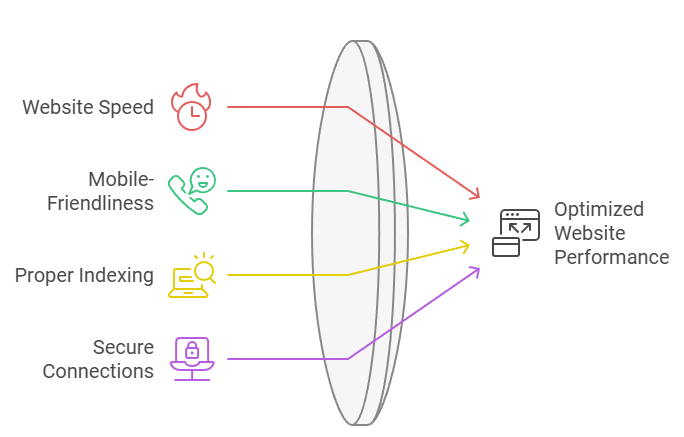
A technical SEO audit involves analyzing various elements of your website. Here is a step-by-step guide to get you started:
1. Check Website Speed
Page speed directly impacts user experience and rankings. Use tools like Google PageSpeed Insights to measure loading times and identify areas for improvement.
Tips for Improvement:
- Minimize large image file sizes.
- Enable browser caching.
- Compress resources such as CSS, HTML, and JavaScript.
2. Ensure Your Site is Mobile-Friendly
Google prioritizes mobile-first indexing, meaning your mobile site matters just as much, if not more, than your desktop version.
Actions to Take:
- Test your site using Google’s Mobile-Friendly Test.
- Optimize your design for smaller screens.
- Avoid intrusive pop-ups that frustrate mobile users.
3. Conduct a Crawl Report
Use tools like Screaming Frog or SEMrush to crawl your website and uncover issues. These reports highlight broken links, duplicate content, and missing metadata.
Focus on Fixing:
- Broken internal and external links.
- Pages with 404 errors.
- Unoptimized metadata that fails to reflect the page content.
4. Audit Your XML Sitemap
Your XML sitemap guides search engines to the most important pages on your site. Ensure it is properly structured and up to date.
Key Considerations:
- Only include live pages.
- Submit your sitemap to Google Search Console.
Key Elements to Examine
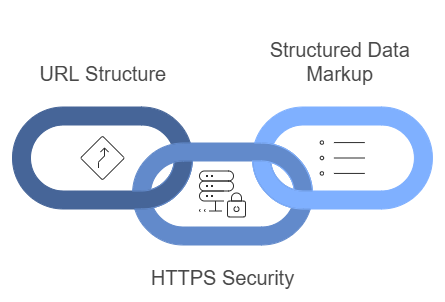
1. URL Structure
A clean and simple URL structure makes it easier for search engines and users to navigate your site.
- Use short, descriptive URLs.
- Avoid special characters and numbers where possible.
- Include your focus keyword naturally.
2. HTTPS Security
Websites without HTTPS encryption often face penalties in rankings. Ensure your site has a valid SSL certificate for secure browsing.
3. Structured Data Markup
Implement structured data (schema) to help search engines understand your content. This can lead to rich snippets, such as star ratings or FAQs, appearing in search results.
How Technical SEO Impacts Your Rankings
Better Indexing
A properly optimized site ensures that search engines can easily index your pages, leading to better visibility.
Improved User Experience
A technically sound website offers seamless navigation, fast load times, and a smooth browsing experience. Search engines reward this with higher rankings.
Enhanced Search Performance
Technical SEO ensures all your hard work on content creation is not wasted by addressing the foundational aspects of your site.
Common Mistakes to Avoid
- Ignoring Page Speed: Slow sites drive users away and hurt rankings.
- Overlooking Broken Links: They create a poor user experience and signal neglect to search engines.
- Neglecting Mobile Optimization: Many users now browse exclusively on mobile devices.
Best Tools for Conducting a SEO Audit
1. Google Search Console
A free tool that provides insights into how Google views your site. It highlights crawling issues, indexing errors, and more.
2. Screaming Frog
An industry favorite for performing deep crawls of your website, identifying errors, and spotting optimization opportunities.
3. GTmetrix
Helps analyze and improve your site’s speed and overall performance.
How Often Should You Perform a Technical SEO Audit?
Regular audits are crucial to maintaining your site’s health. While some recommend annual checks, a quarterly audit is ideal, especially if you frequently update or expand your site.
Practical Tips for Maintaining Technical SEO
- Regularly Monitor Your Site: Set up alerts for performance issues.
- Stay Updated on SEO Trends: Search engines constantly evolve.
- Conduct Routine Maintenance: Fix errors as they arise to avoid compounding issues.
Technical SEO for Beginners: Where to Start
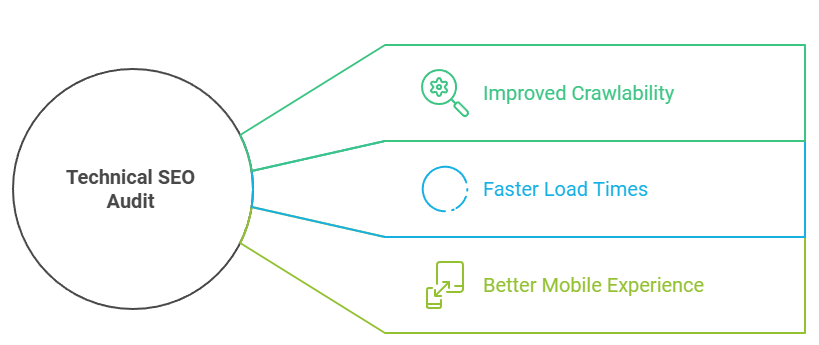
If you are new to technical SEO, begin by focusing on these basics:
- Fix broken links.
- Optimize page load speeds.
- Ensure mobile-friendliness.
- Use HTTPS for security.
The Impact of Technical SEO on Your Business
A well-maintained SEO strategy improves user satisfaction and search visibility, driving organic traffic to your website. This means more potential customers and higher revenue.
Conclusion
A technical SEO audit is not just about meeting search engine requirements—it is about creating a website that performs well for users. By addressing technical issues, you set the foundation for sustained success in search rankings.
FAQs
1. What is the difference between technical SEO and regular SEO?
Technical SEO focuses on your site’s technical framework, while regular SEO includes content, backlinks, and keywords.
2. Can I perform a technical SEO audit on my own?
Yes, with the right tools and knowledge, you can. However, complex sites may benefit from professional audits.
3. How long does it take to complete a technical SEO audit?
Depending on your site’s size and issues, it can take anywhere from a few hours to several days.
4. What happens if I skip technical SEO?
Without technical SEO, your site risks lower rankings, poor user experiences, and limited visibility.
5. How do I know if my site has technical issues?
Tools like Google Search Console or Screaming Frog can help identify problems.








