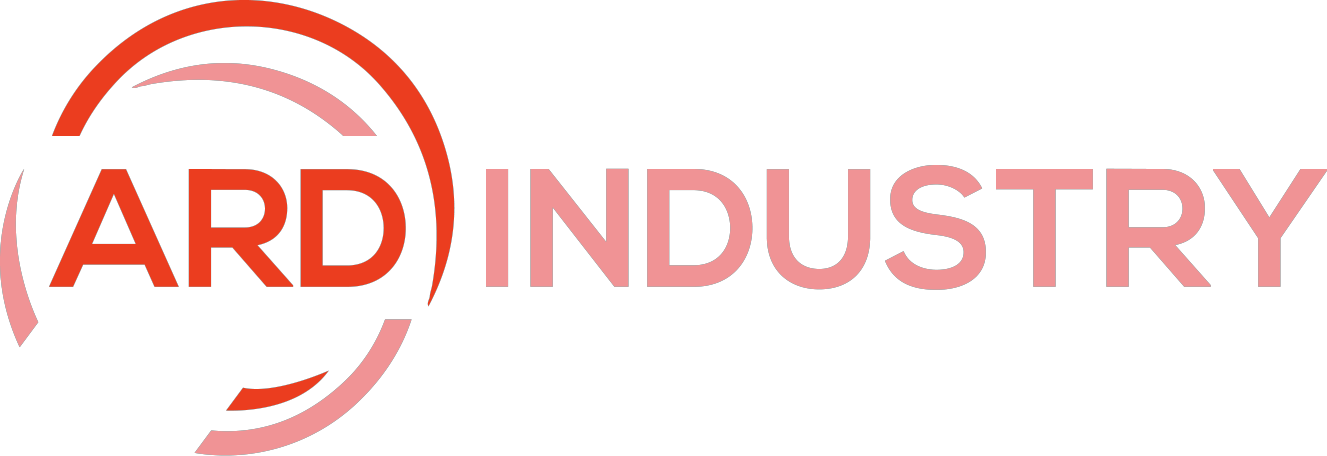If your online store isn’t converting as well as you hoped, it may be time to do an ecommerce audit. But where do you start when analyzing all the moving parts of your website and sales funnel? Don’t worry, we’ve got you covered. In this article, we’ll walk you step-by-step through auditing your site’s design, content, and technical performance. You’ll come away with a clear action plan for improvements to boost conversions. Whether you run the audit yourself or hire a pro, our guide will help you get the most out of the process. With a little time and effort, you can unlock the full potential of your store. Let’s get started!
Why You Need to Do an Ecommerce Audit

Doing an audit of your ecommerce business is critical to staying ahead of the competition. An audit helps you identify areas that need improvement so you can boost conversions and increase revenue.
Identify User Experience Issues
An ecommerce audit analyzes how customers interact with your site. Do they easily find what they’re looking for? Can they checkout quickly? Look for pain points like a cluttered homepage, confusing navigation, or a slow checkout process. Fixing these issues will make shopping more enjoyable for customers.
Optimize for Mobile
With more people shopping on their phones, your site needs to provide a great mobile experience. Check how your pages display on different devices and make sure buttons, photos, and text are easy to see and tap. If the mobile version needs work, improving the responsive design or building a separate mobile site should be a top priority.
Improve SEO Ranking
An audit evaluates how visible your site is in search engines like Google. Look at page titles, meta descriptions, and header tags to ensure they include important keywords. Make sure your site architecture is optimized for search indexing and includes high-quality content on product pages. Improving SEO can drive more organic traffic to your store.
Identify Missed Opportunities
A comprehensive audit looks at your marketing, promotions, payment options, and more. Are you using social media to engage customers? Do you offer coupons or loyalty programs? Accepting more payment types, like PayPal or Apple Pay, makes checkout easier for shoppers. Find ways to reach new audiences and keep existing customers coming back.
By auditing your ecommerce business, you’ll discover ways to create the best possible experience for your customers. And that will lead to more sales and success for your company. Focus on continual improvement and conduct audits regularly to keep optimizing your online store.
How to Conduct an Ecommerce Audit in 5 Steps

1. Analyze Your Sales and Traffic
Take a close look at your key metrics over the last 6-12 months. Look for trends in traffic sources, conversion rates, average order values, and sales by channel. See if you can spot any opportunities to improve underperforming areas or double down on what’s working.
2. Review Your Product Pages
Put yourself in your customers’ shoes and check out your product pages. Are the images high quality? Is the copy compelling? Are the benefits and features clearly highlighted? Make sure each page is optimized for search and conversions. Look for any issues that could be hampering sales.
3. Evaluate Your Checkout Process
Your checkout process is critical for turning shoppers into customers. See if there are any points of friction that could cause abandonment like a complicated checkout flow, lack of payment options, or surprise shipping fees. Look for ways to streamline the process and make checking out as seamless as possible.
4. Analyze Your Marketing Channels
Dig into your marketing channels like paid ads, email campaigns, social media, and SEO to determine what’s generating the best return on investment. Look at metrics like cost per conversion and see how you can optimize underperforming campaigns and double down on the most effective channels.
5. Identify any Technical Issues
Finally, comb through your site to find any technical problems. Look for things like broken links, pages that won’t load, features that aren’t working properly, or anything else that could frustrate customers and impact sales or traffic. Fix any issues you uncover to ensure the best experience possible.
Conducting a comprehensive ecommerce audit will uncover opportunities to boost your key metrics and take your business to the next level. Follow these five steps and you’ll gain valuable insights to help skyrocket your sales and growth.
Ecommerce Audit Checklist: 8 Areas to Review

Analytics
Start by looking at your analytics to see how your store is performing. Check metrics like traffic, conversion rates, average order value, and sales over time. Look for any drops or spikes and dig into the possible causes. See what’s working and not working to get an overview of where you can improve.
Product Listings
Do a spot check of your product listings. Are titles and descriptions optimized for search? Do photos clearly show the product? Are pricing, shipping, and return policies clearly stated? Make sure listings are consistent and compelling.
Checkout Process
Go through your checkout process and look for any friction. Are there too many steps? Confusing options? Payment methods missing? Look at checkout abandonment rates and see if you can streamline the process.
Shipping Options
Review your shipping rates and options. Are you offering fast, affordable shipping? Free shipping? Do rates seem fair based on your product prices? Shipping costs are a major factor for customers, so make sure your policies make sense.
Site Search
Search for some of your popular products and categories. Do the results seem logical? Are customers able to easily find what they’re looking for? If not, you may need to optimize your site search functionality.
Mobile Experience
View your store on a mobile device. Is the experience intuitive and user-friendly? Images, text, and buttons should load quickly and be easy to tap. If your mobile conversion rates seem low, improving the mobile experience can give them a boost.
Security
Double check that your site and payment systems use HTTPS and are PCI compliant. Make sure login credentials, financial data, and other sensitive information are properly encrypted. Security is essential for building customer trust and avoiding legal issues.
Customer Service
Test out your customer service channels like phone, email, and live chat. See how long it takes to get a response and measure the quality of service. Strong customer support is key to retaining customers and keeping them happy.
Conclusion
So there you have it, a step-by-step guide to auditing your ecommerce business. By taking the time to thoroughly evaluate your site, marketing, operations and finances, you’ll uncover areas for improvement. Implementing even small changes based on the audit findings can have a big impact on your sales and profits. The key is to not get overwhelmed. Break the audit down into manageable chunks and check off each section. Before you know it, you’ll have actionable insights to help take your online store to the next level. Wishing you success as you begin the ecommerce audit process! Stay tuned for more tips to grow your business.
For insights on the latest ecommerce trends. To read more about our articles, click here.