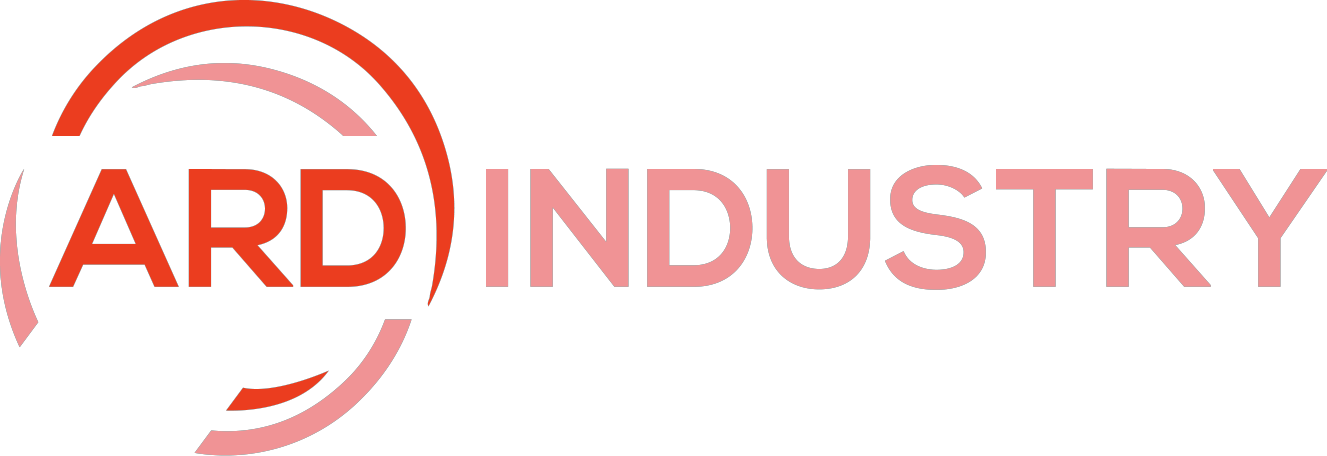You’ve been selling on eBay for a while now, and you’re looking to step up your game. Maximizing success as an eBay seller means having the right eBay tools for sellers. The online auction site offers so many features that it can get overwhelming trying to figure out which ones are really worth your time. But some tools can give you that extra edge to boost sales, manage listings more efficiently, and provide insights into your eBay store’s performance. In this article, we’ll explore some of the best eBay seller tools to help take your business to the next level. You’ll learn how to leverage key features for search optimization, inventory management, analytics, shipping, and more with eBay tools for sellers. We’ll also look at some top third-party apps and services that integrate seamlessly with eBay. Get ready to unlock the full potential of your eBay seller account with these eBay tools for sellers.
Must-Have eBay Tools for Sellers to Optimize Listings

To maximize success on eBay, you need to utilize every tool at your disposal. Terapeak Research lets you see sales trends for any item so you can determine ideal listing prices and the best time to sell. You’ll spot seasonal spikes and get alerts for opportune moments to relist unsold items.
Don’t forget eBay’s built-in tools like Item Condition which requires selecting a condition for pre-owned goods. Be honest and accurate here. Also use Best Offer to allow buyers to negotiate the price. You’re not obligated to accept any offer, but it opens you up to more potential sales.
For a seamless selling experience, eBay Mobile Apps let you manage listings, check messages, and more right from your phone. You can even use the app to scan product barcodes to automatically fill in item specifics. How’s that for easy?
When you tap into all eBay offers, you’ll gain insights, save time, and increase sales. Their tools help you understand the market, refine your listings, and close more deals. Why wouldn’t you take advantage of these free resources? Success on eBay is within your reach if you’re willing to put in the work. The good news is eBay does much of the heavy lifting for you if you know where to look.
eBay Tools for Sellers: Top eBay Account Management Tools
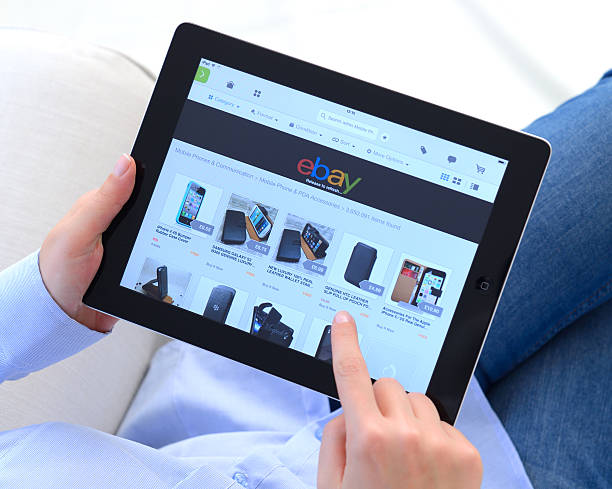
To make the most of selling on eBay, you’ll want to utilize the account management tools they offer. These features help optimize your listings, track sales, handle customer service, and more – all in one place.
Seller Hub
The Seller Hub is your central command center on eBay. Here you can check on the performance of your listings, see what’s selling, manage orders, check your account balance, and access reports to gain insights into your business. Monitoring your listings and sales regularly can help you make adjustments to improve results.
Terapeak
Terapeak is eBay’s powerful research tool. Use it to analyze current market trends and competition before listing an item. See what similar items have recently sold for to determine the best price for your product. Terapeak can also help you identify in-demand products to source for your eBay store. The research you do upfront will lead to more strategic listing decisions and better sales.
Seller Updates
eBay frequently makes updates to improve the selling experience. Be sure to check the Seller Updates page regularly to see policy changes or new features that may affect your business. For example, eBay may announce an upcoming promotion you’ll want to take advantage of or changes to listing requirements you’ll need to implement to avoid issues. Staying up-to-date with eBay’s latest news will help avoid surprises and ensure your continued success.
Taking the time to familiarize yourself with eBay’s tools and resources for sellers will make managing your business and maximizing your sales a breeze. With the right strategies and optimization, your eBay store can thrive.
Leveraging eBay Analytics and Data Tools for Maximum Profits

Once you’ve got your eBay store up and running, it’s time to start analyzing your sales and traffic data to boost your profits. eBay provides sellers with a robust set of analytics tools to help you understand your customers and fine-tune your business.
Track Your Sales Performance
The “Sales Reports” tool shows your daily, monthly and yearly sales totals so you can see how your store is performing over time. Look for trends in your bestselling items and see how external factors like seasonality or current events may impact your sales. This insight can help you make better merchandising and marketing decisions.
Improve Your Listings
eBay’s “Listing Quality Report” evaluates your item listings and provides tips to improve your visibility and conversion rates. Things like adding better photos, optimizing your titles and item specifics, and keeping your listings up to date can help attract more interested buyers. Implement the recommended changes and then check your listing quality scores to see measurable improvements.
See What Your Customers Want
Check out the “Buyer Insights” report to better understand your target audience. You’ll see demographic info about your customers like their age, gender and location. Look for trends in the types of items they’re searching for and buying to get inspiration for new product listings or bundles that will resonate with your customer base.
Price Your Items to Sell
Use the “Price Insights” tool to analyze competitive pricing for your items. You’ll see the average price of recent sales for the same or similar items. Price your listings competitively to increase the likelihood of sales while still maintaining your profit margins. You can also get alerts if the average price of an item drops so you can adjust your price accordingly.
Leveraging these data tools will provide actionable insights to optimize your eBay store. Paying attention to the details—your listings, your customers, your sales—can help maximize your success as an eBay seller. Check these reports regularly and make incremental changes to your strategies and listings. Over time, you’ll build a data-driven blueprint for profits.
Conclusion
So there you have it – some of the top tools and tips for maximizing your success as an eBay seller with eBay tools for sellers. By taking advantage of the many features eBay offers, you can work smarter, not harder. Spend some time getting to know the tools and see which ones make the most sense for your business. Don’t be afraid to experiment either. You may just stumble upon a new favorite that takes your selling game to the next level with eBay tools for sellers. The key is finding what works for you and your workflow. With so many options, you’re bound to discover a combination that helps you sell more efficiently and effectively. And at the end of the day, that’s what this is all about – finding ways to boost your sales and profits on eBay with eBay tools for sellers. The rest is just details. So put these eBay tools for sellers to work for you and watch your eBay business thrive.
Explore more insights and resources at eBay Seller Center. To read more about our blogs click here.