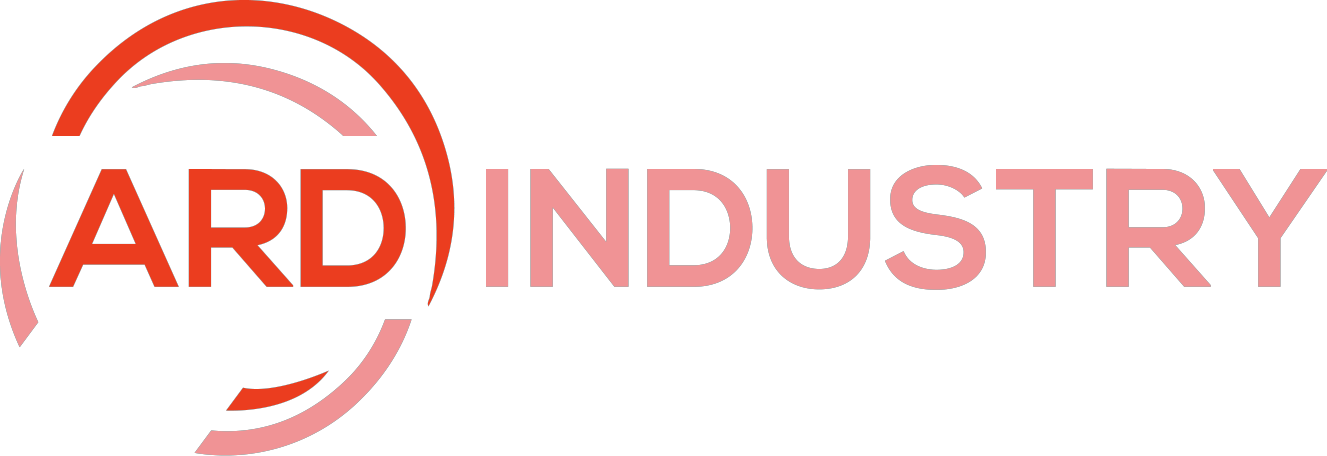Leveling up your game with eBay Promoted Listings Advanced is a total game-changer for your sales. We get it – you’ve tried regular promoted listings, but you’re ready to take things to the next level. That’s where Advanced comes in, allowing you to target buyers more strategically and boost visibility exactly where you want it. In this article, we’ll walk through everything you need to know to get Advanced Promoted Listings set up and working for your store. From bidding to budgets, we’ll cover tips and tricks to maximize the impact of your ad spend. Get ready to unlock a new tier of selling success on eBay. The advanced features give you the control you need to laser target potential buyers and drive more sales. Let’s dive in!
What Are eBay Promoted Listings Advanced?

eBay Promoted Listings Advanced is eBay’s advertising program that helps boost visibility for your listings. It allows you to promote certain listings within eBay search results and the “sponsored” section at the top of search pages. The Advanced version gives you more control and flexibility over your ad campaigns.
Targeting Options
With Promoted Listings Advanced, you have targeting options to reach the right buyers. You can target by item specifics like brand, color or model number. You can also target by buyer’s location, purchase history or other attributes. This customized targeting helps ensure your ads are shown to those most likely to be interested in your items.
Budget and Bidding Control
You have full control over your ad budget and max cost-per-click with Promoted Listings Advanced. Set a daily budget for your entire account or for individual campaigns. Then set maximum CPC bids to determine how much you’re willing to pay for a click on your ad. eBay’s algorithm will then optimize your ad placement to get the most clicks for your budget.
Performance Tracking
Advanced campaign reporting provides data to help optimize your promotions. See impressions, clicks, spend, and sales for your account and each campaign. Track how your listings rank for important keywords and see which targeting options are most effective. Make data-driven decisions to improve your ad performance over time.
If you’re serious about boosting traffic and sales on eBay, Promoted Listings Advanced is a powerful tool to add to your arsenal. The targeting options, budget controls, and performance tracking give you the insights and control you need to run effective ad campaigns on eBay. Your listings will get maximum visibility, and you’ll drive more interested buyers to your items.
How eBay Promoted Listings Advanced Can Boost Your Sales

eBay’s Promoted Listings Advanced tool is a game changer for serious sellers. It gives you way more control over your promotions so you can fine-tune your campaigns and really boost sales. Target the Right Buyers With Promoted Listings Advanced, you can target promotions to specific buyer types, like frequent shoppers or high-volume buyers. You can also target by location, price range, and interests. This precision targeting means your ads will be seen by buyers who are most likely to convert.
Optimize Your Ad Rate
The advanced tool lets you set a daily budget and max cost-per-click to keep your ad spend under control. You can start with a low budget and CPC, then adjust based on performance. The key is finding the sweet spot where you’re getting enough visibility to drive sales, but not overspending. Check your campaign reports regularly to see what’s working and make changes.
Drive More Traffic
Promoted Listings Advanced uses dynamic ad placement to show your listings across eBay’s site and mobile app. The more you spend, the more prominent your ads will be. For best results, set a competitive CPC and sizeable daily budget. This will place your items in prime locations where serious buyers are searching. Driving high-quality traffic is key to boosting bids, views, and ultimately sales.
Scale Up Your Best Performers
The advanced tool makes it easy to double down on what’s working. If some of your listings start getting a lot of clicks and sales, you can quickly increase their budgets to scale up the success. On the flip side, if any listings aren’t gaining traction, you can pause them to avoid wasted spend. With regular optimization, you’ll achieve the perfect mix of listings and budgets to maximize your sales.
Using eBay’s Promoted Listings Advanced, you have everything you need to launch a sales-driving paid marketing campaign. With practice, you’ll be boosting traffic, scaling up winners, and optimizing your ad spend like a pro. Your sales and profits will thank you!
Optimizing Your Promoted Listings Campaigns

Now that you’ve launched your promoted listings campaign, it’s time to optimize it for the best results. Think of optimization as fine-tuning your campaign to increase impressions, clicks, and sales. The more you optimize, the more success you’ll see.
Choose the Right Listings
Not all of your listings may be ideal for promotion. Focus on listings that are popular, have a high sell-through rate, and generate lots of interest from buyers. These are your star products that will benefit the most from extra visibility. Also consider promoting listings that haven’t received much traffic or have been sitting for a while—promoted listings can breathe new life into them.
Set a Realistic Daily Budget
While it may be tempting to set a large daily budget in hopes of generating more sales quickly, start conservatively. A budget that’s too high for your listings could lead to wasted spend. Monitor your campaign closely for the first week or two to determine how much you should be budgeting each day to achieve your goals. You can then adjust accordingly.
Refine Your Keywords and Match Types
The keywords and match types you choose have a big impact on your campaign’s performance. Review reports regularly to see which keywords are generating the most impressions and clicks. Add more related keywords and consider broadening exact match keywords to phrase or broad match. This can help reach more potential buyers. Also revisit any keywords that aren’t performing well—you may need to remove or replace them.
Review and Refine Your Bids
Promoted listings uses a cost-per-click bidding model, so the more you bid, the more prominent your listings will be displayed. However, you want to find the “sweet spot” where you’re bidding enough to get good visibility but not so much that you end up overpaying. Check your campaign reports to see which listings are getting the most clicks at what bids. You may be able to lower your bids for some and raise them for others. Make small adjustments and continue monitoring.
With regular optimization, you’ll increase traffic to your star listings, drive more sales, and ensure the success of your promoted listings campaign. Keep making refinements and your campaign will thrive!
Best Practices for eBay Promoted Listings Advanced

To get the most out of eBay Promoted Listings Advanced, follow these best practices:
Start with a low budget
When you first start using PLAs, begin with a small daily budget, around $5 to $10 per day. This allows you to test the waters and see how your listings perform when promoted. You can then adjust your budget up or down based on the results. Starting small minimizes the risk if you’re new to PLAs.
Choose popular listings to promote
Focus your promotion efforts on listings that already generate a good amount of traffic and sales. These listings will likely see the biggest boost from PLAs. Look for listings that rank on the first page of search results in their category and have a high conversion rate.
Optimize your listings before promoting
Make sure your listings are as optimized as possible before turning on PLAs. That means an eye-catching title and gallery photos, a thorough item description, competitive pricing, and accurate item specifics. Well-optimized listings will perform better with PLAs, so take the time to polish your listings.
Monitor and adjust
Once your PLAs are up and running, closely monitor their performance. Check metrics like impressions, clicks, and sales to see which listings are doing well and which need adjustment. You may need to raise or lower your budget, or remove underperforming listings from your promotions. Make small tweaks over time to maximize your results.
Consider automated rules
For larger eBay stores with hundreds or thousands of listings, creating automated PLA rules can save you time. Automated rules allow you to apply the same PLA settings to multiple listings that meet certain criteria. You can create rules based on item specifics, price, category, and more. Automated rules ensure consistency across your promoted listings.
Following these best practices will help you get the best results from your eBay Promoted Listings Advanced campaigns. With regular monitoring and optimization, PLAs can become a powerful tool for boosting sales and visibility in eBay search results.
Conclusion
So there you have it – eBay Promoted Listings Advanced can take your sales to the next level if you use it strategically. Start slow, learn as you go, track results, and optimize based on data. Don’t just set it and forget it. Check back regularly to see what’s working and make tweaks to maximize your ad spend. The key is finding the right balance between visibility and profit margin. With a bit of effort, you’ll be ranking higher, selling more, and leveling up your eBay business in no time. The advanced features give you the control you need to promote your listings successfully. Now it’s up to you to put this knowledge into action!
Explore further details on eBay’s Official Promoted Listings Advanced Page. Check out our blogs for more helpful articles.