In the ever-evolving world of website design, a website’s header and footer often play a crucial role in creating a lasting impression. So, if you’re using Carrd, a popular platform for creating sleek, one-page websites, you have a fantastic tool at your disposal to make your headers and footers stand out. Whether you’re launching a personal portfolio, a business landing page, or a creative project, designing eye-catching headers and footers on Carrd can significantly enhance the user experience and drive engagement.
So, here’s an in-depth guide on how to design headers and footers that capture attention and leave a memorable impression.
1. Understanding the Importance of Headers and Footers
Headers and footers are the first and last elements visitors see on your Carrd site. Additionally, they play a critical role in establishing your brand’s identity, providing navigation, and delivering essential information. A well-designed header immediately communicates who you are and what you do, while an effective footer wraps up the visitor’s experience with useful links and contact information.
Key Functions of Headers:
- Brand Identity: Display your logo or business name.
- Navigation: Include menu links or call-to-action buttons.
- Visual Appeal: Set the tone with colors, typography, and imagery.
Key Functions of Footers:
- Contact Information: Provide details such as email, phone number, or address.
- Social Media Links: Offer easy access to your social profiles.
- Legal Information: Include copyright statements, privacy policies, or terms of service.
2. Getting Started with Carrd
Carrd is renowned for its simplicity and flexibility. Also, to start designing your headers and footers, follow these steps:
- Log In to Your Carrd Account: If you don’t have one yet, sign up for free.
- Choose a Template or Start from Scratch: Carrd offers a variety of templates, or you can create a new site from scratch.
- Access the Editor: Click on “Edit” to begin customizing your page.
3. Designing an Eye-Catching Header in Carrd
A. Choose the Right Layout: Carrd provides several layout options for headers. Additionally, depending on your site’s purpose, you can opt for a minimalistic header with just your logo or a more detailed one with navigation links and a call-to-action.
B. Incorporate Your Branding:
- Logo and Business Name: Ensure your logo is clear and prominent. So, use high-resolution images and place your business name in a legible font.
- Typography: Choose fonts that align with your brand’s identity. Carrd offers a range of font options, but you can also use custom fonts for a unique touch.
C. Add Navigation Links: For a functional header, include navigation links that guide visitors to important sections of your site. Also, Carrd’s menu options allow you to create links to different sections or external pages seamlessly.
D. Utilize Visual Elements:
- Background Images: Use high-quality images or patterns as a background. Additionally, Carrd allows you to upload and position these elements easily.
- Color Scheme: Stick to your brand’s color palette to maintain consistency. So, use contrasting colors for text and buttons to ensure readability.
E. Incorporate Interactive Elements: Add buttons or call-to-action elements in your header to prompt user actions. Additionally, Carrd’s built-in features allow you to create interactive buttons that can direct users to forms, social media pages, or external links.
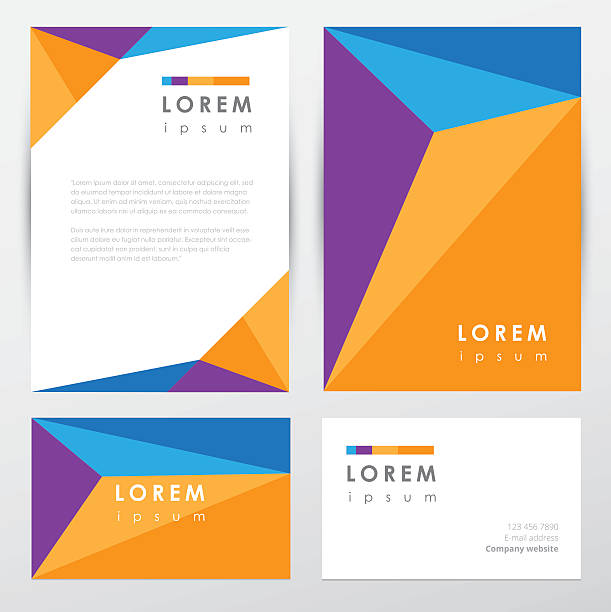
4. Crafting an Engaging Footer in Carrd
A. Essential Information: Include contact information, links to privacy policies, and any other crucial details. Moreover, Carrd lets you add text, links, and even embedded forms or maps to your footer.
B. Social Media Integration: Make it easy for visitors to connect with you by adding social media icons. Also, Carrd provides options to add these icons, and you can link them to your respective social profiles.
C. Design Consistency: Maintain visual consistency with your header. So, use similar fonts, colors, and styling to create a cohesive look throughout your site.
D. Call-to-Action: Consider including a call-to-action in your footer. Whether it’s subscribing to a newsletter or downloading a free resource, make sure it’s compelling and visible.
E. Use of Icons and Graphics: Enhance your footer with relevant icons or graphics. Also, Carrd allows you to upload and position these elements easily.
5. Practical Tips for Optimal Design
A. Keep It Simple: Avoid cluttering your header and footer with too many elements. Additionally, a clean design ensures that visitors can quickly find what they’re looking for.
B. Test Responsiveness: Ensure your headers and footers look great on all devices. Moreover, Carrd’s editor provides preview options for different screen sizes to help you optimize your design.
C. Use White Space Effectively: White space helps to create a clean and organized look. So, don’t be afraid to leave space around elements to improve readability and visual appeal.
D. Update Regularly: Keep your headers and footers updated with current information and seasonal promotions. Also, regular updates can keep your site fresh and engaging.
6. Examples of Inspiring Headers and Footers
A. Creative Header Examples:
- Minimalistic: Also, a sleek header with a logo, simple navigation, and a bold call to action.
- Visual Impact: A header featuring a captivating background image or video with overlay text and buttons.
B. Innovative Footer Examples:
- Informative: So, a footer with neatly organized contact details, social media icons, and a brief about section.
- Interactive: A footer with a subscription form or embedded map for physical locations.

Conclusion: Carrd
So, designing eye-catching headers and footers on Carrd is all about blending functionality with aesthetics. By understanding the essential elements of headers and footers and leveraging Carrd’s powerful tools, you can create a website that not only looks impressive but also enhances the user experience.
Lastly, the key to effective design is consistency and clarity. Also, keep your branding strong, ensure ease of navigation, and use visual elements to captivate your audience. So, with these tips, you’re well on your way to creating a standout Carrd website that leaves a lasting impression on every visitor.


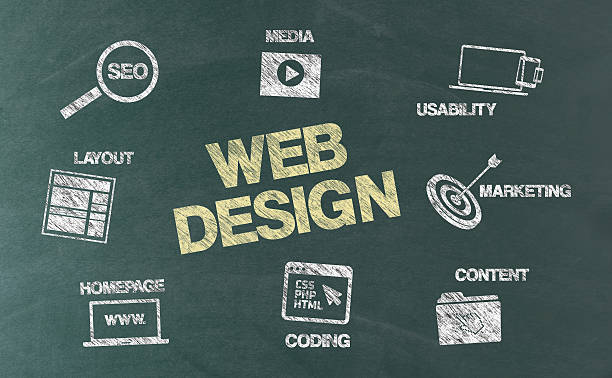






[…] offers several tools and features designed to enhance the design process and improve communication. So, make the most of these […]