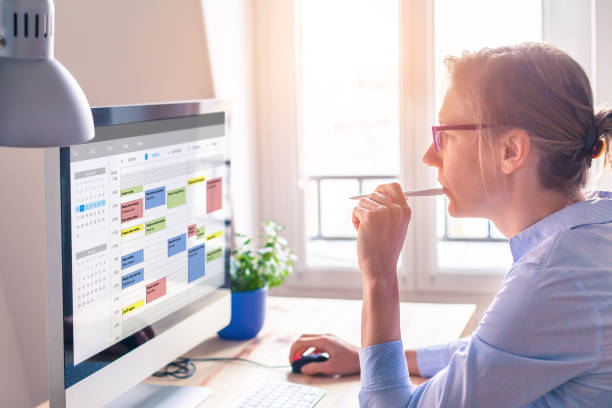In today’s fast-paced work environment, effective project management is crucial for teams looking to stay organized, collaborate seamlessly, and achieve their goals. Also, with numerous tools available, three standout contenders have emerged: Asana vs Trello vs Monday. Each offers unique features and functionalities that cater to different needs. So, in this blog post, we’ll dive deep into the strengths and weaknesses of these three tools, helping you choose the perfect fit for your team!
1. Overview of Each Tool – Asana vs Trello vs Monday
Choosing the right project management tool is essential for team productivity. In this section, we’ll briefly explore Asana, Trello, and Monday.com, highlighting their key features and strengths to help you find the best fit for your needs. So, let’s get started!
Asana: The Comprehensive Project Manager
Asana is known for its robust set of features that cater to teams of all sizes. Additionally, launched in 2008, it provides a platform for managing tasks, projects, and workflows through various views, including lists, boards, calendars, and timelines. So, Asana’s flexibility makes it suitable for teams across different industries, from marketing to software development.
Trello: The Visual Task Organizer
Trello simplifies project management with its card-based system, making it incredibly user-friendly and visually appealing. Furthermore, founded in 2011, Trello employs boards and lists to represent projects and tasks. Also, this intuitive design is perfect for small teams or individuals who prefer a straightforward approach to task management without unnecessary complexity.
Monday.com: The Versatile Work Operating System
Monday.com is more than just a project management tool; it’s a full-fledged work operating system. Also, launched in 2014, it provides highly customizable workflows that can be tailored to fit any project or team structure. So, with its colorful interface and automation capabilities, Monday.com is an excellent choice for teams looking to streamline their processes.
2. Key Features Comparison – Asana vs Trello vs Monday
In this section, we’ll compare the key features of Asana, Trello, and Monday.com to highlight their strengths and help you make an informed choice. So, let’s take a look!
| Feature | Asana | Trello | Monday.com |
| Task Management | Yes, with sub-tasks | Yes, using cards | Yes, with custom statuses |
| Views | List, Board, Calendar, Timeline | Board only | Kanban, Timeline, Calendar |
| Collaboration | Comments, @mentions, file sharing | Comments, @mentions, attachments | Comments, @mentions, file sharing |
| Automation | Limited automation options | Basic automation with Butler | Advanced automation options |
| Templates | Extensive template library | Basic templates available | Highly customizable templates |
| Integrations | Integrates with numerous apps | Integrates with many services | Extensive integrations |
3. Strengths and Weaknesses – Asana vs Trello vs Monday
Every project management tool has its pros and cons. So, in this section, we’ll examine the strengths and weaknesses of Asana, Trello, and Monday.com to help you understand which tool aligns best with your team’s needs.
Asana Strengths
- Versatility: Asana’s ability to switch between various views (list, board, timeline) makes it adaptable to different project needs.
- Task Dependencies: You can create dependencies between tasks, ensuring that team members understand project timelines and requirements.
- Reporting Tools: Asana provides robust reporting features to track project progress and team performance.
Asana Weaknesses
- Complexity: With its extensive features, Asana can feel overwhelming for new users or smaller teams who prefer a straightforward tool.
- Pricing: While Asana offers a free tier, advanced features are only available in paid plans, which can become expensive for larger teams.
Trello Strengths
- Simplicity: Trello’s card-based interface is intuitive, making it easy for anyone to get started without extensive training.
- Visual Appeal: The drag-and-drop functionality and visual layout make project management engaging and fun.
- Flexible Structure: Trello can be used for various purposes beyond project management, such as personal to-do lists or event planning.

Trello Weaknesses
- Limited Features: Trello’s simplicity can be a downside, as it lacks advanced features such as time tracking and detailed reporting.
- Dependence on Power-Ups: Many features require third-party Power-Ups, which can complicate the user experience and add costs.
Monday.com Strengths
- Customization: Monday.com stands out with its highly customizable workflows, allowing teams to create processes that suit their unique needs.
- Automation: The platform offers advanced automation capabilities, enabling teams to streamline repetitive tasks and save time.
- Visual Dashboards: Monday.com’s colorful and visually appealing dashboards provide a clear overview of project statuses and metrics.
Monday.com Weaknesses
- Steeper Learning Curve: Due to its extensive features and customization options, Monday.com may require a longer onboarding period for new users.
- Cost: While it offers a free trial, the pricing can escalate quickly as teams add features and users.
4. Ideal Use Cases – Asana vs Trello vs Monday
Different project management tools excel in various scenarios. In this section, we’ll explore the ideal use cases for Asana, Trello, and Monday.com to help you determine when to choose each platform based on your team’s specific needs.
When to Choose Asana
- Complex Projects: If your projects involve multiple teams, tasks with dependencies, or require detailed reporting, Asana is the way to go.
- Marketing Teams: Asana’s features are particularly beneficial for marketing teams managing campaigns with various moving parts.
When to Choose Trello
- Simple Projects: If you’re managing straightforward projects or personal tasks and want a quick, visual approach, Trello is perfect.
- Small Teams or Individuals: Trello’s user-friendly interface makes it ideal for small teams or solo entrepreneurs looking to stay organized without added complexity.
When to Choose Monday.com
- Highly Customizable Workflows: If your team has unique processes or requires extensive customization, Monday.com provides the flexibility you need.
- Growing Teams: For teams that anticipate rapid growth and need a scalable solution, Monday.com’s robust features can support that evolution.
5. Pricing Overview – Asana vs Trello vs Monday
Understanding the pricing structure of these tools is crucial for making an informed decision:
| Tool | Free Tier | Basic Plan | Pro Plan | Business Plan |
| Asana | Yes | Starts at $10.99/user/month | Starts at $24.99/user/month | Starts at $30.49/user/month |
| Trello | Yes | Free with limited features | Starts at $5/user/month | Starts at $10/user/month |
| Monday.com | Yes | Starts at $8/user/month | Starts at $10/user/month | Starts at $16/user/month |
Conclusion: Choosing the Right Tool for Your Team – Asana vs Trello vs Monday
In summary, the choice between Asana, Trello, and Monday.com ultimately depends on your team’s specific needs, project complexity, and budget.
- If you require a comprehensive solution with advanced features, Asana is your best bet.
- For simplicity and visual organization, Trello is an excellent option for smaller projects and teams.
- If customization and scalability are priorities, Monday.com stands out as a versatile choice.
Ultimately, take advantage of free trials to explore each tool and find the one that aligns perfectly with your team’s workflow. With the right project management tool in place, your team can enhance productivity, collaboration, and overall project success!