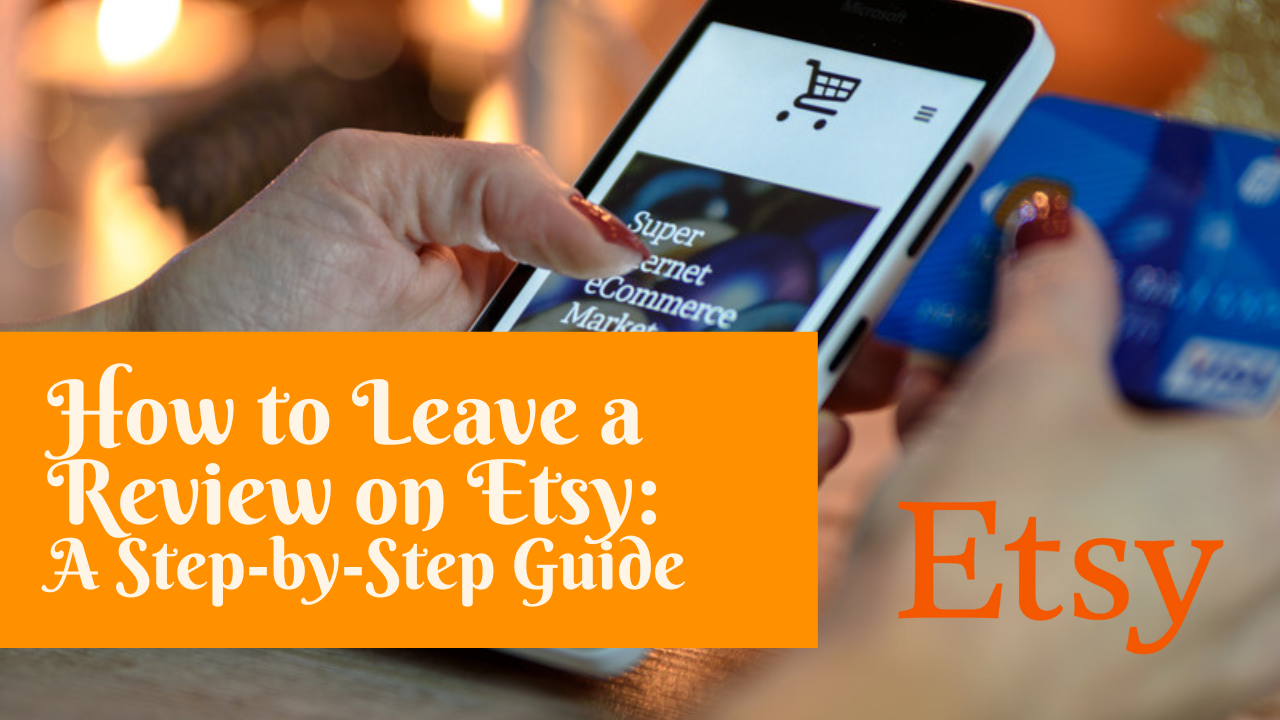Technical SEO is the backbone of any successful website. Without proper attention to its technical aspects, your website may struggle to rank well or provide users with a satisfying experience. From improving your site’s speed to fixing broken links, addressing Technical SEO ensures that search engines and users find your site reliable, accessible, and engaging.
This guide will walk you through various essential Technical SEO fixes that can improve your site’s performance and visibility.
What Is Technical SEO?
Before diving into the details, let us explain what Technical SEO means. It refers to the process of optimizing the backend elements of a website to help search engines crawl, index, and understand your content better. It does not focus on content quality or backlinks, but instead ensures your site runs smoothly and is easy to navigate.
Some core elements of Technical SEO include:
- Site speed optimization
- Mobile responsiveness
- Fixing broken links and errors
- Secure HTTPS connections
- Proper site architecture
By focusing on these areas, you lay the foundation for a better-performing website.
Why Technical SEO Matters for Your Website
Your website’s technical health is like the foundation of a house—if it is weak, everything else is compromised. Search engines like Google rely on technical elements to determine how well your site will perform in search results.
Key Reasons Why Technical SEO Is Important:
- Improved Search Rankings: Search engines prioritize websites that load quickly and are error-free.
- Better User Experience: Technical SEO fixes make your site easier to navigate, keeping visitors engaged longer.
- Increased Crawlability: Search engine bots can index a properly optimized site more effectively.
- Higher Credibility: Websites that implement HTTPS and fix security issues appear more trustworthy.
If you want long-term success, Technical SEO is an essential part of your strategy.
Fix Site Speed to Improve Performance: Technical SEO
A slow website can hurt your rankings and discourage users from staying. According to studies, even a delay of one second in loading time can lead to a noticeable drop in conversions and traffic.
Ways to Improve Site Speed:
- Minimize HTTP Requests: Reduce the number of files like images and scripts loaded on each page.
- Enable Browser Caching: This allows browsers to store some site data temporarily, speeding up return visits.
- Compress Images: Use tools to shrink image sizes without compromising quality.
- Upgrade Your Hosting: If your hosting server is slow, consider switching to one that offers faster performance.
- Use Content Delivery Networks (CDNs): CDNs distribute your content across multiple servers worldwide, ensuring faster delivery.
Improved site speed enhances both your user experience and search engine rankings.

Ensure Mobile Friendliness for Better Accessibility: Technical SEO
Today, most people access websites from their smartphones. Google also uses mobile-first indexing, meaning it primarily evaluates the mobile version of your site for ranking purposes.
Steps to Achieve Mobile Friendliness:
- Responsive Design: Ensure your website adapts to all screen sizes.
- Readable Fonts: Use larger fonts and sufficient spacing for smaller screens.
- Touch-Friendly Elements: Buttons and links should be easy to tap without zooming in.
- Avoid Pop-ups: Intrusive pop-ups can frustrate mobile users and result in penalties.
A mobile-friendly site ensures visitors can easily navigate and enjoy your content.
Fix Broken Links and Errors
Nothing frustrates users or search engines more than clicking on a link that leads to a “404 Page Not Found” error. Broken links can negatively impact your SEO and damage your credibility.
How to Identify and Fix Broken Links:
- Use Tools: Use tools like Google Search Console or third-party platforms to identify broken links.
- Redirect Pages: Use 301 redirects to guide users to the correct or updated pages.
- Regular Monitoring: Schedule periodic link audits to prevent future issues.
Fixing these errors ensures a smoother user experience and preserves your rankings.
Implement HTTPS for Secure Browsing
Security is a critical aspect of Technical SEO. Websites with HTTPS encryption rank higher and are preferred by users.

Benefits of HTTPS:
- Data Protection: Encrypts data exchanged between your website and its visitors.
- Trustworthiness: Users trust websites with secure connections, as indicated by the padlock icon in the address bar.
- SEO Boost: Search engines favor HTTPS sites in rankings.
If your website still uses HTTP, switch to HTTPS as soon as possible.
Optimize Your Website’s Crawlability
Search engine bots need to crawl your website efficiently to index its content. Any issues with crawlability can prevent search engines from understanding your site.
Tips for Better Crawlability:
- Submit an XML Sitemap: This file lists all pages of your site, guiding bots to the most important ones.
- Fix Duplicate Content: Avoid repeating content across multiple pages, as it confuses search engines.
- Use Robots.txt File: Control which parts of your site search engines can crawl.
- Monitor Crawl Errors: Use tools like Google Search Console to identify and resolve errors.
By improving crawlability, you make it easier for search engines to understand and rank your website.
Create an Organized Site Structure
An organized website is easy to navigate for both users and search engines. Poor site architecture can lead to low engagement and poor rankings.
Tips for a Well-Structured Site:
- Use Clear Navigation Menus: Ensure users can access any page within three clicks.
- Group Related Pages: Use categories and subcategories to group similar content.
- Internal Linking: Link pages within your website to guide visitors and spread link authority.
A clean structure helps visitors and search engines find content quickly.
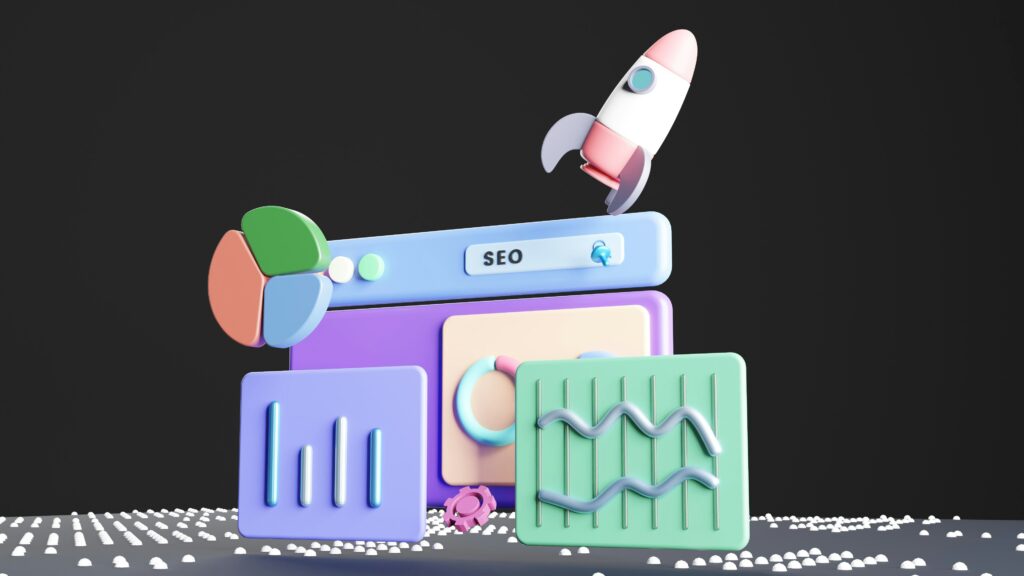
Why Regular SEO Audits Are Important: Technical SEO
Even after implementing fixes, Technical SEO is not a one-time task. Regular audits are crucial for identifying new issues and maintaining site health.
How to Conduct an SEO Audit:
- Check for Errors: Use tools to identify broken links, slow pages, or missing metadata.
- Review Analytics: Monitor traffic patterns to spot potential issues.
- Update Content: Remove outdated content and ensure everything is accurate.
Routine audits ensure your website continues to perform well over time.
Monitor and Improve Core Web Vitals
Core Web Vitals are performance metrics introduced by Google to evaluate user experience. They focus on page loading speed, interactivity, and visual stability.
Key Metrics to Focus On:
- Largest Contentful Paint (LCP): Measures loading time.
- First Input Delay (FID): Tracks responsiveness to user actions.
- Cumulative Layout Shift (CLS): Evaluates visual stability during page loading.
Improving these metrics can give your site a competitive advantage in rankings.
Check and Optimize Metadata: Technical SEO
Metadata includes elements like page titles, meta descriptions, and header tags. While they may seem small, they play a significant role in Technical SEO.
Best Practices for Metadata:
- Write Unique Titles: Each page should have a relevant and unique title tag.
- Include Keywords: Add focus keywords naturally in titles and descriptions.
- Use Header Tags: Break your content into sections using H1, H2, and H3 tags.
Optimized metadata helps search engines and users understand your content better.
Reduce Redirect Chains and Loops: Technical SEO
Redirect chains and loops occur when there are multiple or circular redirects, leading to slow load times and crawl issues.
How to Fix Redirect Issues:
- Simplify Redirects: Minimize the number of redirects between pages.
- Fix Infinite Loops: Correct any errors in your server configuration causing loops.
- Regular Monitoring: Check for new redirect issues during routine audits.
Fewer redirects mean better usability and faster load times.
Conclusion: Technical SEO
Technical SEO is the engine that keeps your website running smoothly. By addressing site speed, crawlability, mobile responsiveness, and other key elements, you improve both search engine rankings and user experience.
Make a commitment to regularly monitor and optimize your site’s technical aspects. Doing so will set the stage for long-term success.