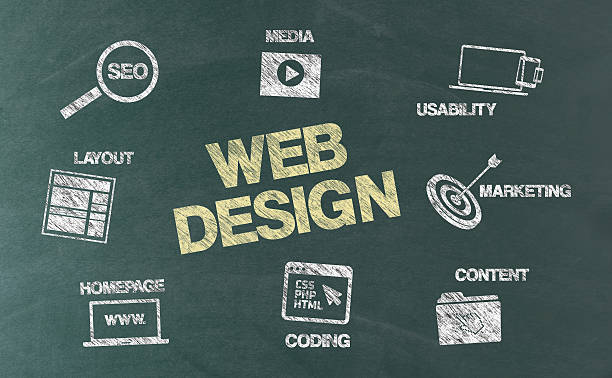Invoicing can be a time-consuming and complex part of running a business. Also, it often involves tracking hours, managing client information, and ensuring payments are received on time. Thankfully, FreshBooks is here to simplify this process, making invoicing straightforward, efficient, and stress-free. So, in this post, we will delve into how FreshBooks can transform your invoicing process and enhance your business operations.
The Power of Automation
One of the standout features of FreshBooks is its automation capabilities. Additionally, it allows you to automate repetitive tasks, saving you precious time and reducing the chance of human error. So, here are some ways automation can simplify your invoicing:
Recurring Invoices
If you have clients that you bill regularly, it lets you set up recurring invoices. This means you only need to create the invoice once, and FreshBooks will automatically send it out at the specified intervals. Additionally, this feature ensures that you never forget to bill your clients and they always receive their invoices on time.
Automatic Payment Reminders – Freshbooks
Chasing down payments can be awkward and time-consuming. Moreover, FreshBooks takes this task off your plate by automatically sending payment reminders to clients. So, you can customize the frequency and tone of these reminders, ensuring they match your business’s brand and communication style.
Late Fees
To encourage timely payments, FreshBooks allows you to set up late fees that are automatically applied to overdue invoices. Furthermore, this feature can help improve your cash flow and ensure that clients understand the importance of paying on time.
User-Friendly Interface
It is designed with simplicity in mind. Its user-friendly interface makes it easy for anyone, regardless of their technical skills, to create and manage invoices. Here are some key aspects of its interface:
Intuitive Dashboard – Freshbooks
The dashboard provides an overview of your business’s financial health at a glance. Additionally, you can see outstanding invoices, track time, and monitor expenses all in one place. So, this high-level view helps you stay on top of your invoicing without feeling overwhelmed.
Customizable Invoices
Creating professional-looking invoices is a breeze with it. Also, the platform offers a variety of customizable templates, allowing you to add your logo, change colors, and adjust the layout to match your brand. This ensures that your invoices not only look professional but also reflect your business’s identity.
Mobile App
It understands that business owners are always on the go. Moreover, their mobile app allows you to create, send, and manage invoices from anywhere. Whether you’re meeting with a client or traveling, you can ensure your invoicing process continues smoothly.

Comprehensive Time Tracking – Freshbooks
For service-based businesses, accurate time tracking is crucial. Additionally, FreshBooks offers robust time tracking features that integrate seamlessly with its invoicing system. Here’s how it makes time tracking effortless:
Time Entries
You can log your hours directly into FreshBooks, either manually or using the built-in timer. So, this feature ensures that every minute worked is accounted for, and you can easily convert these time entries into invoices.
Team Collaboration
If you work with a team, it allows multiple users to track their time. Additionally, this centralized time tracking system ensures that all billable hours are captured and invoiced correctly. It also provides transparency, allowing you to see how time is being spent across your projects.
Project Management – Freshbooks
FreshBooks also includes project management features that allow you to assign tasks, set deadlines, and monitor progress. So, this ensures that your projects stay on track and that you can invoice clients accurately for the work completed.
Expense Tracking and Reporting
Managing expenses is another critical aspect of the invoicing process. Furthermore, FreshBooks simplifies expense tracking and provides detailed reports to help you understand your business’s financial health.
Expense Logging
You can easily log expenses in it by snapping a photo of your receipts or manually entering the details. Additionally, FreshBooks will categorize these expenses, making it easy to see where your money is going.
Expense Reports – Freshbooks
It generates comprehensive expense reports that provide insights into your spending. So, these reports can help you identify areas where you can cut costs and improve profitability.
Client Billing
It allows you to link expenses directly to client projects. Also, this means you can bill clients for any out-of-pocket expenses incurred on their behalf, ensuring you are reimbursed promptly.

Seamless Integration
It integrates with a variety of other tools and platforms, making it a versatile addition to your business operations.
Payment Gateways – Freshbooks
It integrates with popular payment gateways like PayPal, Stripe, and credit card processors. Also, this makes it easy for clients to pay their invoices online, speeding up the payment process and improving your cash flow.
Accounting Software
If you use accounting software like QuickBooks or Xero, it offers seamless integration. So, this ensures that your financial data is always up-to-date and that you can manage your business finances efficiently.
Third-Party Apps
FreshBooks also integrates with a wide range of third-party apps, including CRM systems, project management tools, and time tracking software. These integrations allow you to streamline your workflow and ensure that all your business tools work together harmoniously.
Exceptional Customer Support
It prides itself on providing exceptional customer support. If you ever run into issues or have questions about using the platform, FreshBooks’ support team is readily available to assist you.
Knowledge Base – Freshbooks
It offers a comprehensive knowledge base filled with articles, tutorials, and guides. This resource can help you troubleshoot common issues and learn how to make the most of FreshBooks’ features.
Live Support
If you need more personalized assistance, it provides live support via phone and email. Their support team is knowledgeable, friendly, and committed to helping you resolve any issues quickly.

Conclusion: Freshbooks
FreshBooks is a powerful tool that can revolutionize your invoicing process. With its automation capabilities, user-friendly interface, comprehensive time tracking, and seamless integration, it makes invoicing efficient and stress-free. Whether you’re a freelancer, a small business owner, or part of a larger team, FreshBooks has the features and support you need to manage your invoicing with ease.
By simplifying your invoicing process, it allows you to focus on what you do best – growing your business. If you haven’t tried FreshBooks yet, now is the perfect time to explore how it can transform your invoicing and overall business operations. Start today and experience the FreshBooks difference!